WhatsApp Tips: Here's how to secure chats, history and data - Change these settings
To link WhatsApp Web or Desktop to your account you will be asked to use face or fingerprint unlock on your phone, before scanning a QR code from the phone to link your device.
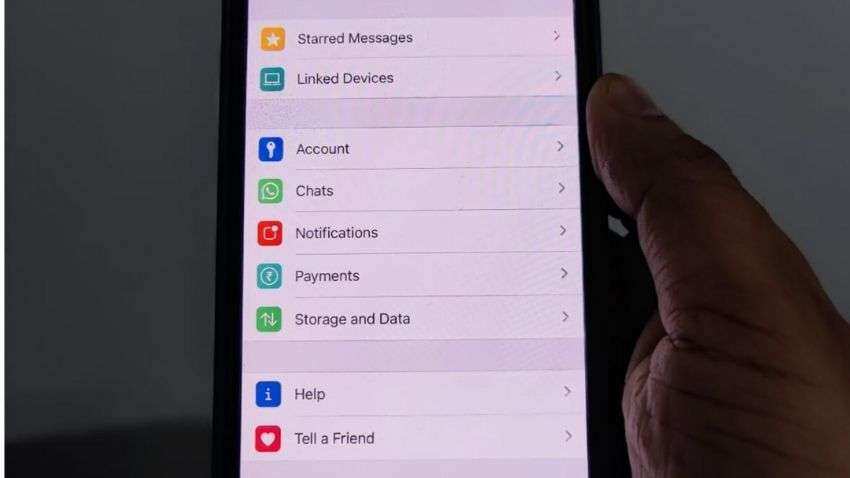
Facebook-owned WhatsApp is undoubtedly one of the most popular instant messaging platforms on this planet. We all are dependent on it for various reasons including personal and professional. As millions of people are using this application every single minute, many hackers are also trying to steal your data.
WATCH | Click on Zee Business Live TV Streaming Below:
If you want to keep your chats and other data secure, we will tell you some tips, which will help you. Change these settings of the messaging app immediately. To ensure more security for WhatsApp Web and Desktop, the messaging platform has added an additional layer of protection when you want to link your WhatsApp account to your computer.
To link WhatsApp Web or Desktop to your account you will be asked to use face or fingerprint unlock on your phone, before scanning a QR code from the phone to link your device. Facebook-owned messaging app users have to use the two-step verification feature as it adds an additional layer of protection by requiring your six-digit PIN when resetting and verifying your WhatsApp account. This will protect your WhatsApp account from being accessed in the event of your SIM card is stolen or your phone number compromised.
To setup Two-Step Verification Users will just need to open WhatsApp > Settings > Account > Two-step verification > Enable. Users also optionally enter their email address. This email address will allow WhatsApp to send you a link via email to disable two-step verification in case you ever forget your six-digit PIN, and also to help safeguard your account.
Also, the ç offers users the ability to add an extra layer of security to their accounts with Touch ID and Face ID for iPhone, and Fingerprint lock for Android. Just head over to WhatsApp Settings > Tap Account > Privacy > Screen Lock. Turn on Require Touch ID or Require Face ID, and then select the length of time WhatsApp can be on standby mode before Touch ID or Face ID is required.
WhatsApp also allows users to control what details they share with others in their personal profile. You can restrict your Last Seen, Profile Photo, About and Status within WhatsApp’s privacy setting menu. To keep your account safe, updating the app is very important. WhatsApp keeps pushing updates at regular intervals with improved security features.
Get Latest Business News, Stock Market Updates and Videos; Check your tax outgo through Income Tax Calculator and save money through our Personal Finance coverage. Check Business Breaking News Live on Zee Business Twitter and Facebook. Subscribe on YouTube.
RECOMMENDED STORIES

Largecap Stocks To Buy: Analysts recommend buying Maruti Suzuki, 2 other stocks for 2 weeks; check targets
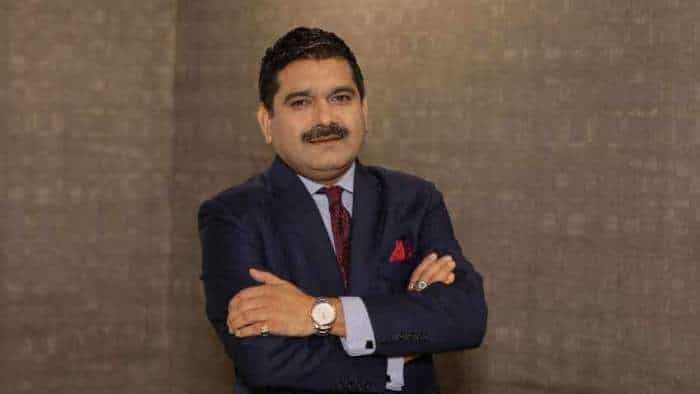
SIP Stock Pick For New Year 2025: Anil Singhvi recommends buying this largecap pharma stock on 10% dip
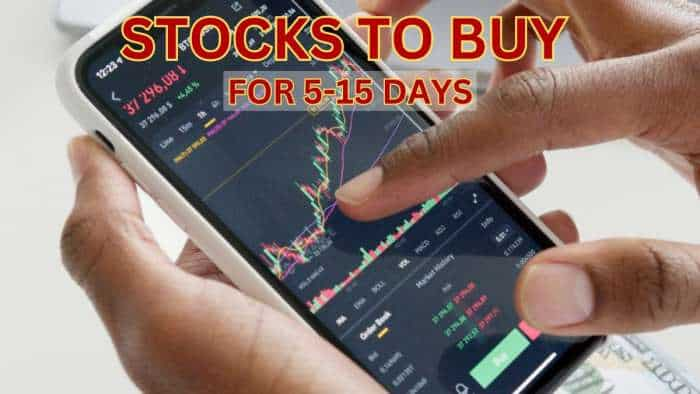
Largecap, Midcap Stocks To Buy: Analysts recommend buying L&T, Tata Motors, 3 other stocks for 2 weeks; check targets
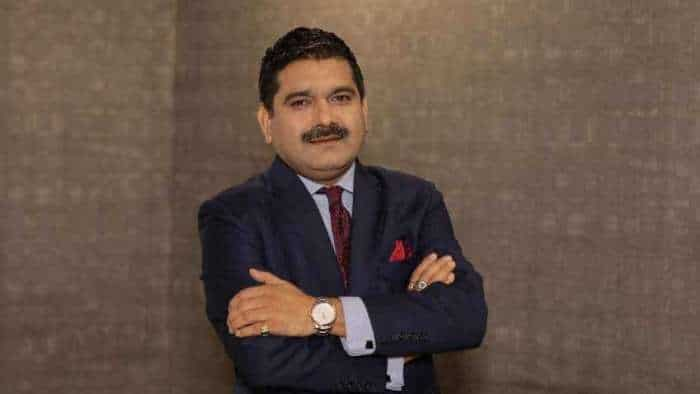
Largecap PSU Stock for 65% Gain in New Year: Anil Singhvi picks PSU bank for long term; know reasons and target prices

SBI Latest FD Rates: PSU bank pays these returns to senior citizens and other depositors on 1-year, 3-year and 5-year fixed deposits
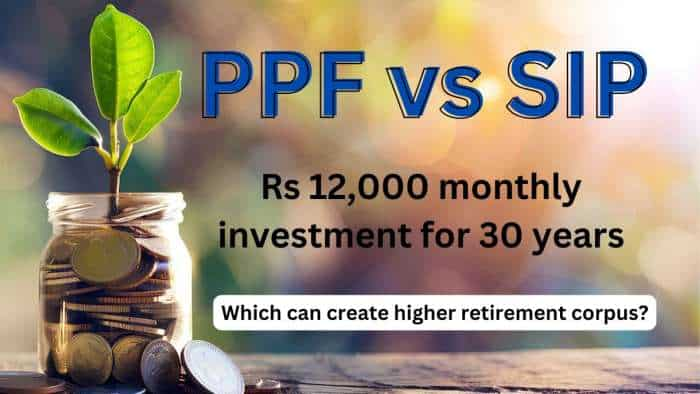
PPF vs SIP: Rs 12,000 monthly investment for 30 years; see which can create higher retirement corpus
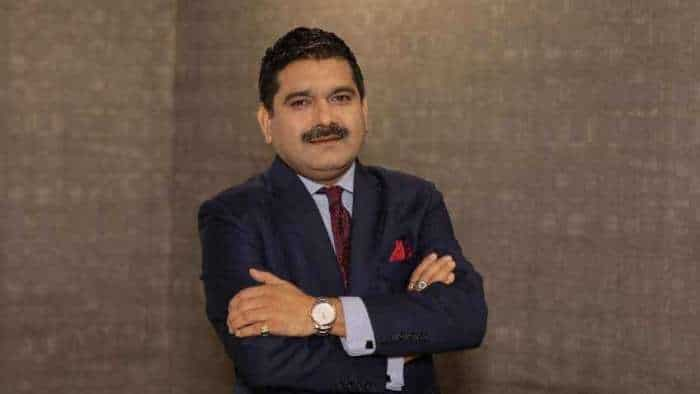
SIP in Stocks For New Year 2025: Market guru Anil Singhvi recommends 1 largecap, 2 midcap scrips to buy in dips; note down targets

Shark Tank India Season 4: Social Media influencer Gaurav Taneja shocks sharks with his earnings, earns Rs 1 crore in 1 hour!
07:08 PM IST







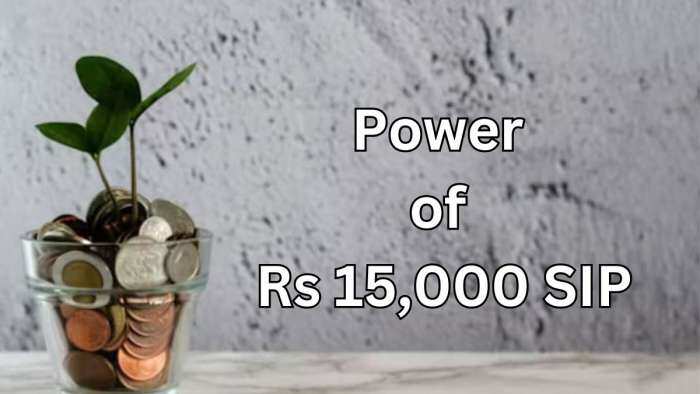
 Xiaomi unveils Redmi K80 Series: Check price, features and other details
Xiaomi unveils Redmi K80 Series: Check price, features and other details Global foldable smartphone shipments decline in Q3, Samsung leads
Global foldable smartphone shipments decline in Q3, Samsung leads From Realme GT7 Pro to iQOO 13: Check list of smartphones likely to be launched in November
From Realme GT7 Pro to iQOO 13: Check list of smartphones likely to be launched in November  Cyberattack on Qualcomm exposes various smartphones: Check the details inside
Cyberattack on Qualcomm exposes various smartphones: Check the details inside Made by Google 2024: From Pixel Watch 3 Series to Android 15, here’s what to expect on August 13
Made by Google 2024: From Pixel Watch 3 Series to Android 15, here’s what to expect on August 13