Xiaomi Mi Box 4K review: Making your normal TV smart for Rs 3,499
Xiaomi Mi Box 4K review: Priced at Rs 3,499, Xiaomi’s Mi Box 4K comes bundled with a remote control, HDMI cable and gives you access to streaming services such as Netflix, Amazon Prime Video, Disney+ Hotstar, and more. It aims to compete against Amazon’s Fire Stick. Does it excel? Let’s find out in our Xiaomi Mi Box 4K review.

Xiaomi Mi Box 4K review: One of the three devices launched by Xiaomi in India earlier this month included the Mi Box 4K, a re-branded version of the Mi Box 4S, already selling in the United States. The Indian variant runs on Android 9 and allows you to convert your normal TV into a smart one by connecting it through the HDMI port. The box gives you access to several apps and games that you get on any other smart TV, without having to spend on one.
Priced at Rs 3,499, Xiaomi’s Mi Box 4K comes bundled with a remote control, HDMI cable and gives you access to streaming services such as Netflix, Amazon Prime Video, Disney+ Hotstar, and more. It aims to compete against Amazon’s Fire Stick. Does it excel? Let’s find out in our Xiaomi Mi Box 4K review.
Xiaomi Mi Box 4K review: Why you need it?
People are still alien to the concept of a smart set-top box. So, before we dig into our review, let us understand why buying this device makes a lot of sense.
A lot of customers would have purchased a new TV about five or six years back when smart TVs were starting to make their way into the Indian market or would have bought one in initial days with limited offerings. Now, you can always upgrade by buying a new smart TV but that would cost you at least Rs 14,000 to Rs 15,000.

Also, most TVs get software updates for only two to three years. In case of smartphones, this is a very long period as people anyway switch phones in 12 to 18 months these days. But, you can’t do the same with a TV, again due to the cost involved. In both these cases, a smart set-top box like Xiaomi Mi Box 4K comes handy.
WATCH | Tech Talks episode 13
At Rs 3,499 it is a lot cheaper than a new smart TV.
Xiaomi Box 4K review: Compact and Easy to Install
I had seen the Mi Box 4K in images and videos. Yet, was really surprised to see how compact it is, once I got my hands on the device. It is a small black box, almost the size of your palm, with rounded corners. The Mix Box 4K is extremely lightweight and can easily be placed anywhere near the TV set.

There is nothing fancy about the design with Xiaomi keeping things really simple. You get a single HDMI port, one USB 2.0 port, audio out and a power input located at the back of the box. It ships with an HDMI cable and is very easy to setup.
You also get the remote control in the retail box which has dedicated button for Netflix, Prime Video, and a microphone button. The microphone button allows you to activate Google assistant and use voice commands to operate the TV.
Xiaomi Box 4K review: Everything You Ask For
The Mi Box 4K is powered by a quad-core Amlogic processor with 2GB of RAM and 8GB of internal storage for apps. While YouTube, Netflix and Amazon Prime Video are pre-installed on the platform, you can download more than 5000 apps and games as well. It supports up to 4K streaming on supported content platforms along with the HDR10 format. Of course, your television set should also support 4K video quality.

All of Xiaomi smart TVs run on company’s PatchWall interface which the company has ditched here in favour of the stock Android TV interface. This means that you don’t come across too many advertisements while using the box. The UI is neat, sans the constant recommendations you get. There is an option to adjust app positioning on the home page which comes as a relief.
In US, the Mi Box 4S was launched with Android 8 but Indian users get access to the upgraded Android 9.1.
Now, I happen to have a three-and-half-year old smart Television which has limited apps on it and Full HD video quality support. The box seems perfect for TVs like mine as it instantly upgrades them to current times. At this video quality, I didn’t face any lag in the content streamed.
WATCH | Huawei Freebuds 3 review
I watched a few episodes of recently released ‘Paatal Lok’ on the Mi Box 4K along with the Bundesliga game between Borussia Dortmund and FC Schalke. The video quality was perfectly fine but this will also depend on your Wi-Fi connection.
A big feature here is the addition of Chromecast which allows you to connect your TV to your smart home setup. You can directly play content from your smartphone too. If both the devices are running on same Wi-Fi, then you can control the TV using your phone as well.
However, the voice assistant requires some work, not only on this box but generally as well. There are times when it fails to detect your voice and you are forced to use the physical button on the remote to activate it. And then of course, there are times when you have to speak really slow and loud to make it understand what you are saying. Most of the times I have found myself avoiding the voice navigation and stick to the orthodox method of operating.
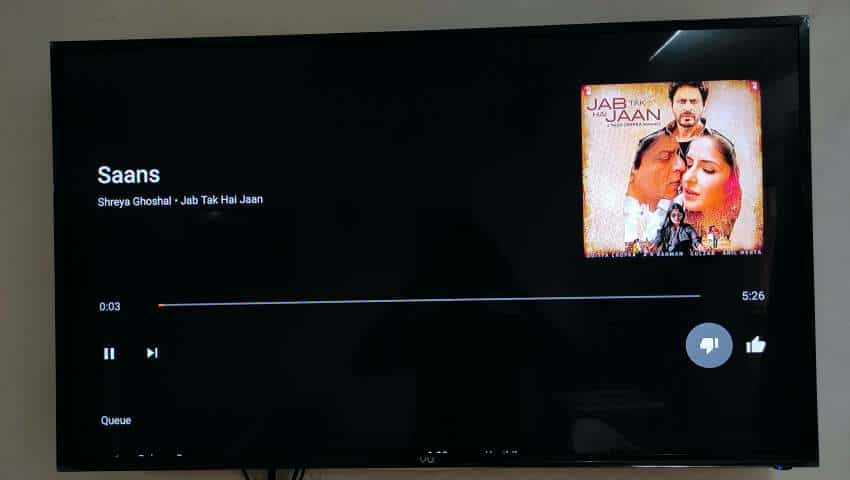
Apart from streaming, the device can also be used to download Games from Google Play Store and play but most of them require an additional game pad. You can still play some basic games using the remote control.
The add-ons include Bluetooth 4.2 and a USB port which allow you to use this box as a media player. Also, you get a data saver mode in settings which allow you to save some data in cease you are running short on it.
Xiaomi Mi Box 4K review: Final Verdict
Mi Box 4K might have not been the most exciting things to have launched in India since the relaxations given by the government, but is probably one of the most important gadgets to have made its way to the market. Honestly speaking, sooner or later all of us will have to purchase a smart set-top box to keep our smart TVs up-to-date.

Now, the only competition for Xiaomi in the market right now is the Amazon Fire TV Stick 4K which costs Rs 5,999, almost double of what you will have to pay for the Mi Box 4K. You get access to almost all the important streaming apps, a simple interface, built-in Chromecast and support for 4K video quality.
Get Latest Business News, Stock Market Updates and Videos; Check your tax outgo through Income Tax Calculator and save money through our Personal Finance coverage. Check Business Breaking News Live on Zee Business Twitter and Facebook. Subscribe on YouTube.
RECOMMENDED STORIES

Rs 3,500 Monthly SIP for 35 years vs Rs 35,000 Monthly SIP for 16 Years: Which can give you higher corpus in long term? See calculations

Power of Compounding: How long it will take to build Rs 5 crore corpus with Rs 5,000, Rs 10,000 and Rs 15,000 monthly investments?

Looking for short term investment ideas? Analysts suggest buying these 2 stocks for potential gain; check targets

SCSS vs FD: Which guaranteed return scheme will give you more quarterly income on Rs 20,00,000 investment?

Small SIP, Big Impact: Rs 1,111 monthly SIP for 40 years, Rs 11,111 for 20 years or Rs 22,222 for 10 years, which do you think works best?
06:41 PM IST









 Xiaomi unveils Redmi K80 Series: Check price, features and other details
Xiaomi unveils Redmi K80 Series: Check price, features and other details Redmi Note 14 Series India launch date confirmed: Here’s what we know about price and other specifications
Redmi Note 14 Series India launch date confirmed: Here’s what we know about price and other specifications 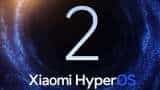 Xiaomi HyperOS 2 rollout begins: Find out devices compatible with update
Xiaomi HyperOS 2 rollout begins: Find out devices compatible with update Muralikrishnan B steps down as Xiaomi India president
Muralikrishnan B steps down as Xiaomi India president Xiaomi 15 Series first to launch with Snapdragon 8 Elite chipset: Check key features and specifications
Xiaomi 15 Series first to launch with Snapdragon 8 Elite chipset: Check key features and specifications