WhatsApp introduces Cricket Stickers for Android users: Here is how to download
Now with the Indian Premier League (IPL) entering its final stage and ICC ODI World Cup less than a month away, WhatsApp has introduced Cricket Stickers for its Android app that will allow WhatsApp users to share their excitement.
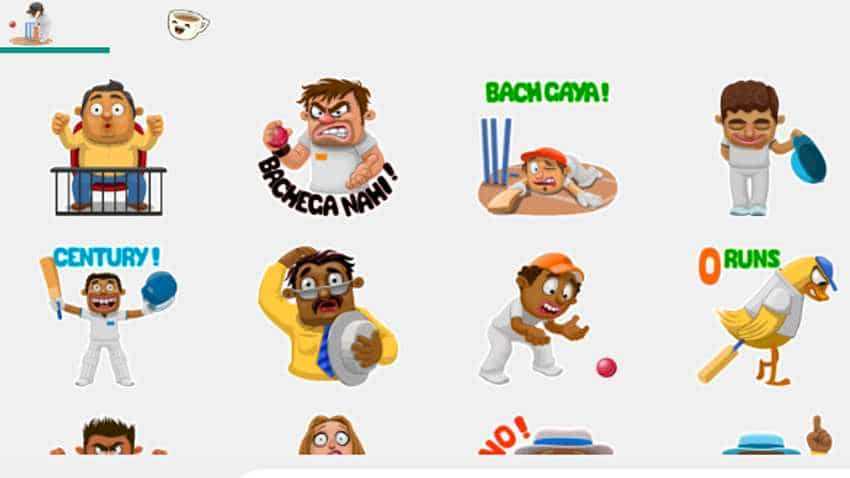
WhatsApp Stickers were an instant hit among this Facebook owned app's users. Introduced last year, the Stickers were exchanged actively on the platform. Now with the Indian Premier League (IPL) entering its final stage and ICC ODI World Cup less than a month away, the instant messaging platform has introduced Cricket Stickers for its Android app that will allow WhatsApp users to share their excitement. The Facebook-owned messaging service has also notified that these stickers will soon be available on the iOS platform too. The new sticker pack is now available for download on the app. Once downloaded, these stickers can be shared with contacts just like emojis and gifs.
Here is how to download WhatsApp Cricket Stickers
1. To install WhatsApp Cricket Stickers, you need to open the app.
2. Go to the chat window of the contact you need to send the sticker.
3. Tap on the emoji icon next to typing space.
4. Tap on the Sticker icon which appears next to Gif icon.
5. Click on the plus icon and scroll down to see Cricket Stickers.
6. Tap on the download icon next to the sticker pack or open the sticker pack and tap on Download.
The sticker pack will now appear under 'My Stickers' label and you can start sending the stickers. If you want more stickers than the pack, you can get them by tapping on 'Get more stickers' option in an Android phone. This will redirect you to Google Play Store from where third party WhatsApp Sticker packs can be downloaded.
WhatsApp Stickers were added last year in October as a new way to express yourself on the app. Back then, WhatsApp had said in a blog post: "Whether with a smiling teacup or a crying broken heart, stickers help you share your feelings in a way that you can't always express with words. To start, we're launching sticker packs created by our designers at WhatsApp and a selection of stickers from other artists."
It had also said that support has been added for third-party sticker packs to allow designers and developers around the world to create stickers for WhatsApp.
"To do this, we've included a set of APIs and interfaces that allow you to build sticker apps that add stickers to WhatsApp on Android or iOS. You can publish your sticker app like any other app to the Google Play Store or Apple App Store, and users who download and install your app will be able to start sending those stickers right from within WhatsApp," the post had added.
Get Latest Business News, Stock Market Updates and Videos; Check your tax outgo through Income Tax Calculator and save money through our Personal Finance coverage. Check Business Breaking News Live on Zee Business Twitter and Facebook. Subscribe on YouTube.
RECOMMENDED STORIES

Senior Citizen Latest FD Rates: Know what major banks like SBI, PNB, Canara Bank, HDFC Bank, ICICI Bank are providing on fixed deposits

Gratuity Calculator: Rs 38,000 as last-drawn basic salary, 5 years and 5 months of service; what will be gratuity amount?

EPFO Pension Schemes: Early pension, retirement pension, nominee pension and 4 other pension schemes that every private sector employee should know

Top 5 Small Cap Mutual Funds with best SIP returns in 1 year: See how Rs 25,000 monthly investment has grown in each scheme

Top 7 SBI Mutual Funds With Best SIP Returns in 1 Year: Rs 25,000 monthly SIP investment in No.1 fund has jumped to Rs 3,58,404
11:59 AM IST











 Start now, finish later: Here's how WhatsApp's Message Drafts feature works - Check Details
Start now, finish later: Here's how WhatsApp's Message Drafts feature works - Check Details WhatsApp Secret Code makes chat secure: Here's how to use this feature - Check details
WhatsApp Secret Code makes chat secure: Here's how to use this feature - Check details  WhatsApp introduces ‘search images from web’ feature: Here's how to use it and all you need to know
WhatsApp introduces ‘search images from web’ feature: Here's how to use it and all you need to know  WhatsApp Manage Contacts feature: You can soon add contacts without using your phone - Here's how
WhatsApp Manage Contacts feature: You can soon add contacts without using your phone - Here's how WhatsApp users can interact with Meta AI now. Here’s how it works
WhatsApp users can interact with Meta AI now. Here’s how it works