Samsung Pay now available for ICICI Bank Credit, Debit cards to make payments
Samsung Pay uses Magnetic Secure Transmission (MST) and Near Field Communication (NFC) to facilitate contactless payments. The mobile device based payment service offers a simple and convenient payment experience that is quicker than searching through your wallet or purse.
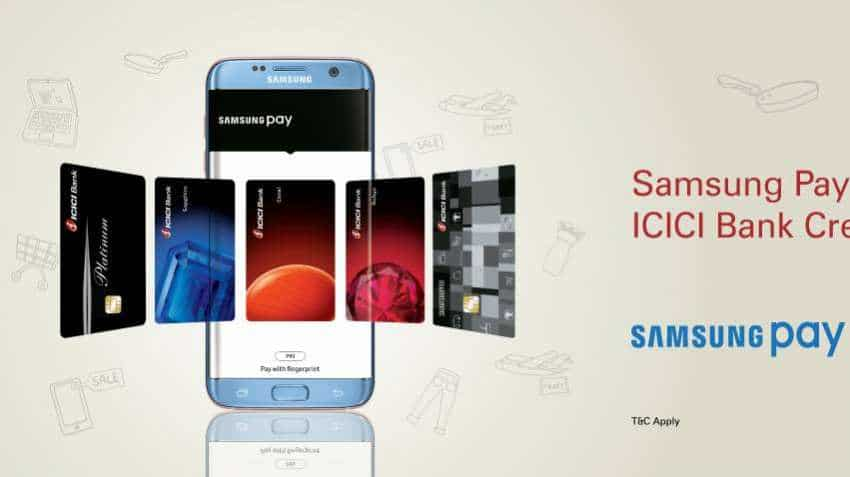
Samsung Pay, which is a mobile device based payment service by Samsung India Electronics, is now available for ICICI Bank Credit and Debit cards. Samsung Pay will enable you to make secure payments at retail stores using your ICICI Bank Credit and Debit Cards. This feature will also allow you tap your Samsung phone at almost any merchant terminal and make the payment through your linked ICICI Bank Credit or Debit Card, according to ICICI Bank website.
Further the website informs that Samsung Pay uses Magnetic Secure Transmission (MST) and Near Field Communication (NFC) to facilitate contactless payments. The mobile device based payment service offers a simple and convenient payment experience that is quicker than searching through your wallet or purse. The fact that almost all merchants can accept MST, makes Samsung Pay a widely accepted mobile payment service, the website added.
Currently, it is available on select Galaxy smartphones including Galaxy S7 edge, Galaxy S7, Galaxy Note 5, Galaxy S6 edge+, Galaxy A5 (2016/17), Galaxy A7 (2016/17), Galaxy A9 pro, Galaxy S8, Galaxy S8+,Galaxy J7 Pro and Galaxy Note 8.
Here is how you can make payments using Samsung Pay:
1. Initiate Samsung Pay by swiping-up from home screen, locked screen or sleep mode.
2. Select your ICICI Bank Credit or Debit Card for payment.
3. Verify yourself using your fingerprint or a 4-digit Samsung Pay PIN and place your phone near the merchant terminal to complete the transaction.
4. You may be required to enter your 4-digit card PIN on the terminal.
If you are interested in setting up Samsung Pay for ICICI Bank Cards, follow the steps given below:
1.Ensure that you have the latest OS on your phone
2. Launch Samsung pay by tapping Samsung Pay icon on your device.
3. Sign In with your Samsung Account ID and Password.
4. If you don't have a Samsung Account ID then "Sign Up" using instructions on the screen.
5. Once Samsung Account set up is done, tap Samsung Pay icon and then tap "Use Fingerprint" to register your Fingerprint.
6. Apart from Fingerprint, you can set up Samsung Pay Pin for payment Authentication. To set up Samsung Pay Pin, use " Skip and Use Samsung Pay Pin" on Verification method page.
7. Now you are ready for your Card registration.
8. Tap add to add your Debit/Credit Card.
9. The camera opens within the app. Use camera to Auto read your Card details. You can also enter the details manually.
10. Samsung Pay will prompt you to verify your identity through an OTP which you will receive via SMS. If you are unable to see the SMS option, please select ‘Call Bank’ to enable yourself for tele-verification by our customer care team before registration..
Meanwhile, users of Samsung Pay will also get rewarded every time they pay through it. Every qualifying transaction you make using Samsung Pay will earn you Samsung Reward Points. Accumulated points can be used to redeem your choice of vouchers from the redemption catalogue, informed Samsung website.
Get Latest Business News, Stock Market Updates and Videos; Check your tax outgo through Income Tax Calculator and save money through our Personal Finance coverage. Check Business Breaking News Live on Zee Business Twitter and Facebook. Subscribe on YouTube.
RECOMMENDED STORIES

LIC Saral Pension Plan: How to get Rs 64,000 annual pension on Rs 10 lakh one-time investment in this annuity scheme that everyone is talking about

Gratuity Calculation: What will be your gratuity on Rs 45,000 last-drawn basic salary for 6 years & 9 months of service?

Rs 1,500 Monthly SIP for 20 Years vs Rs 15,000 Monthly SIP for 5 Years: Know which one can give you higher returns in long term

Income Tax Calculations: What will be your tax liability if your salary is Rs 8.25 lakh, Rs 14.50 lakh, Rs 20.75 lakh, or Rs 26.10 lakh? See calculations

8th Pay Commission Pension Calculations: Can basic pension be more than Rs 2.75 lakh in new Pay Commission? See how it may be possible

SBI Revamped Gold Deposit Scheme: Do you keep your gold in bank locker? You can also earn interest on it through this SBI scheme

Monthly Pension Calculations: Is your basic pension Rs 26,000, Rs 38,000, or Rs 47,000? Know what can be your total pension as per latest DR rates
11:17 PM IST











 Samsung to merge Pay, Pass into Samsung Wallet in India
Samsung to merge Pay, Pass into Samsung Wallet in India Samsung Pay now available on UPI; collaborates with Axis Bank
Samsung Pay now available on UPI; collaborates with Axis Bank Samsung officially launches Samsung Pay in India
Samsung officially launches Samsung Pay in India Digital Currency: Can Samsung Pay dent the Indian market?
Digital Currency: Can Samsung Pay dent the Indian market?  Samsung launches Samsung Pay platform in India; here's how it works
Samsung launches Samsung Pay platform in India; here's how it works