Income Tax Season: Want to file ITR but your PAN card is inoperative? Here's how you can do it
Income Tax Season: Many taxpayers find themselves in trouble due to an inactive PAN card. A PAN is required for filing Income Tax Returns (ITR) in India, and an inoperative PAN can lead to significant delays and penalties. If you're in a similar situation, here's what you can do:
)
Income Tax Season: As the last date for filing income tax is approaching, all the taxpayers are in a hurry to file taxes. However, many taxpayers find themselves in trouble due to an inactive PAN card. A Permanent Account Number (PAN) is required for filing Income Tax Returns (ITR) in India, and an inoperative PAN can lead to significant delays and penalties. If you're in a similar situation, here's what you can do:
Why is your PAN inoperative?
A PAN card becomes inoperative if it is not linked to your Aadhaar card. The Indian government mandates this linkage to streamline the tax system and eliminate duplicate or fraudulent PANs. If your PAN is not linked with Aadhaar by the specified deadline, it will be rendered inoperative.
Filing ITR with an inoperative PAN: What to do?
When your PAN is inactive, you cannot file an ITR. But in this case, you can contact the Income Tax Contact Centre (0124-2438000 or 95124-2438000 from NCR) or www.incometaxindia.gov.in,or send an email at pan@incometaxindia.gov.in (as per the official website).
Linking PAN with Aadhaar Mandatory
Linking your PAN and Aadhaar promptly is crucial. If you face difficulties, contact the Income Tax Department helpline for assistance. If you want to link your PAN with Aadhaar, follow the given steps:
Income Tax Filing: Steps to Reactivate Your PAN
1. Link PAN with Aadhaar (Online)
Step 1: Visit the Income Tax e-filing website - https://www.incometax.gov.in/.
Step 2: Find the option of 'Quick Links', available on the left side of the homepage page.
Step 3: Click on the 'Link Aadhaar' option.
Step 4: Enter the required details - PAN card number, Aadhar number, and name.
Step 5: After giving this information, an OTP will be sent to you.
Step 6: Entering the OTP,
Step 7: Your Aadhaar and PAN will be linked.
2. Check PAN Status
After linking, check the status of your PAN on the same e-filing website. Enter your PAN and Aadhaar number under the 'Link Aadhaar Status' option.
3. Update PAN Details
If there are discrepancies between your PAN and Aadhaar details (e.g., name or date of birth), update the information on the NSDL or UTIITSL portals. This might involve submitting supporting documents and could take a few days for verification.
Get Latest Business News, Stock Market Updates and Videos; Check your tax outgo through Income Tax Calculator and save money through our Personal Finance coverage. Check Business Breaking News Live on Zee Business Twitter and Facebook. Subscribe on YouTube.
RECOMMENDED STORIES

Top 7 Mutual Funds With Highest SIP Returns in 1 Year: Rs 33,333 monthly SIP investment in No. 1 scheme has generated Rs 4.77 lakh; know about others too

Coca-Cola & Domino's-backed food delivery startup loses battle to Zomato & Swiggy; shuts down consumer app
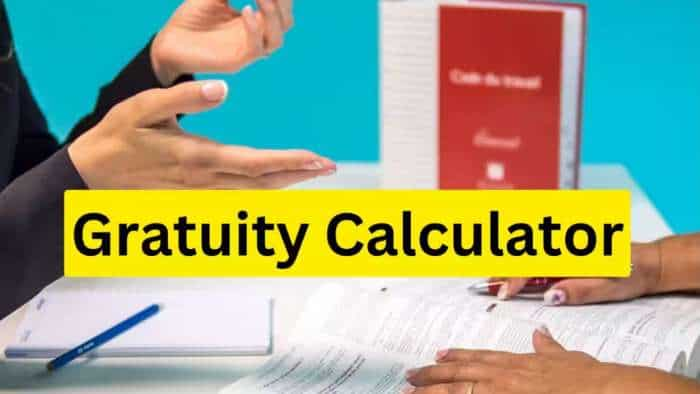
Gratuity Calculator: Rs 38,000 as last-drawn basic salary, 6 years and 3 months of service; find out your gratuity amount
12:41 PM IST










 Will I receive salary if my PAN and Aadhaar are not linked?
Will I receive salary if my PAN and Aadhaar are not linked? PAN-Aadhaar linking: Income Tax Department explains how NRIs can activate their 'inoperative' PAN
PAN-Aadhaar linking: Income Tax Department explains how NRIs can activate their 'inoperative' PAN Linked PAN card with wrong Aadhaar? Here’s how to delink, documents needed, fee and more
Linked PAN card with wrong Aadhaar? Here’s how to delink, documents needed, fee and more TODAY IS LAST DAY to link PAN with Aadhaar; here's a step-by-step guide to do it online
TODAY IS LAST DAY to link PAN with Aadhaar; here's a step-by-step guide to do it online PAN-Aadhaar link: How to link Aadhaar with PAN using income tax website — a step-by-step guide
PAN-Aadhaar link: How to link Aadhaar with PAN using income tax website — a step-by-step guide