WhatsApp users ALERT! Fingerprint lock feature for Android beta users out today
If you choose to enable the Fingerprint lock feature you can still reply to messages from notifications and answer WhatsApp calls, because the authentication is only required when you want to open WhatsApp.

Facebook-owned WhatsApp is rolling out the Fingerprint lock feature for Android beta users today. According to WhatsApp features tracker WABetaInfo. After enabling the Screen Lock feature for iOS beta users (more than 3 months ago), WhatsApp is finally ready to release it for all Android users. In order to get the Fingerprint lock feature update, users need to update WhatsApp version to the 2.19.221 Android beta version.
The recent updates also include important improvements for the Fingerprint lock feature in which it offers the possibility to choose when the user has to authenticate his identity in order to use the app.
Steps to enable Fingerprint lock feature, the user needs to open WhatsApp Settings > Account > Privacy: here you can find a new option called Fingerprint lock.
If you open Fingerprint lock, you can verify that’s finally possible to enable the feature. If you choose to enable the Fingerprint lock feature you can still reply to messages from notifications and answer WhatsApp calls, because the authentication is only required when you want to open WhatsApp.
After configuring the feature, you can test it immediately.
For example, if you chose “Immediately” option, WhatsApp will ask to authenticate your identity every time you open WhatsApp.
WABetaInfo added that “Immediately” is the best option to select, if you care for your privacy, but it’s very annoying because WhatsApp will always ask your fingerprint every time you want access to the app.
Watch Zee Business video here:
Apart from this, WhatsApp has recently brought improvements in the features where it shows a new option called Show content in notifications, so you can decide if you want to show or hide message and sender preview when the Fingerprint lock is enabled.
If you have already updated but you don’t see the feature, then you need to back up your chat history and then reinstall WhatsApp. Every time you reinstall WhatsApp, the most updated configurations from the server are downloaded, enabling the feature for you.
Get Latest Business News, Stock Market Updates and Videos; Check your tax outgo through Income Tax Calculator and save money through our Personal Finance coverage. Check Business Breaking News Live on Zee Business Twitter and Facebook. Subscribe on YouTube.
RECOMMENDED STORIES

Tamil Nadu Weather Alert: Chennai may receive heavy rains; IMD issues yellow & orange alerts in these districts

Fundamental picks by brokerage: These 3 largecap, 2 midcap stocks can give up to 28% return - Check targets
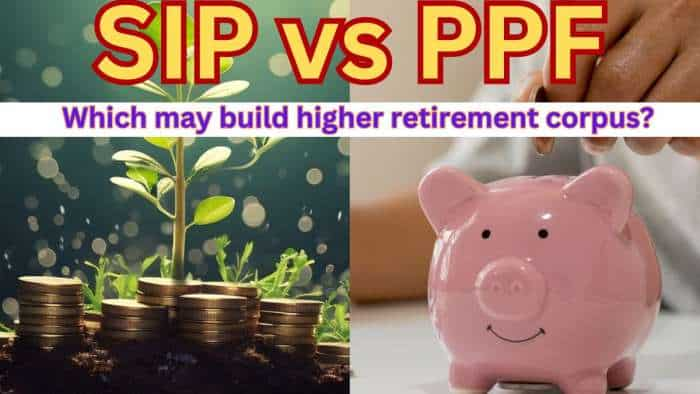
SIP vs PPF: How much corpus you can build in 15 years by investing Rs 1.5 lakh per year? Understand through calculations

SIP+SWP: Rs 10,000 monthly SIP for 20 years, Rs 25 lakh lump sum investment, then Rs 2.15 lakh monthly income for 25 years; see expert calculations

Top 7 Mutual Funds With Highest Returns in 10 Years: Rs 10 lakh investment in No 1 scheme has turned into Rs 79,46,160 in 10 years

SBI Senior Citizen Latest FD Rates: What senior citizens can get on Rs 7 lakh, Rs 14 lakh, and Rs 21 lakh investments in Amrit Vrishti, 1-, 3-, and 5-year fixed deposits
03:34 PM IST










 Centre blocks 17,000 WhatsApp accounts of hackers from South-East Asia
Centre blocks 17,000 WhatsApp accounts of hackers from South-East Asia WhatsApp Voice Message Transcripts: Here's how this feature works - Check details
WhatsApp Voice Message Transcripts: Here's how this feature works - Check details  Start now, finish later: Here's how WhatsApp's Message Drafts feature works - Check Details
Start now, finish later: Here's how WhatsApp's Message Drafts feature works - Check Details WhatsApp Secret Code makes chat secure: Here's how to use this feature - Check details
WhatsApp Secret Code makes chat secure: Here's how to use this feature - Check details  WhatsApp introduces ‘search images from web’ feature: Here's how to use it and all you need to know
WhatsApp introduces ‘search images from web’ feature: Here's how to use it and all you need to know