Grab full control of your data, decide how you want to share it with Google
The main point of this year's Google I/O developer conference in Mountain View, California, was on security and privacy features. The tech giant says it wants to empower the user and was rather mum about how it was going to chase profit for itself.
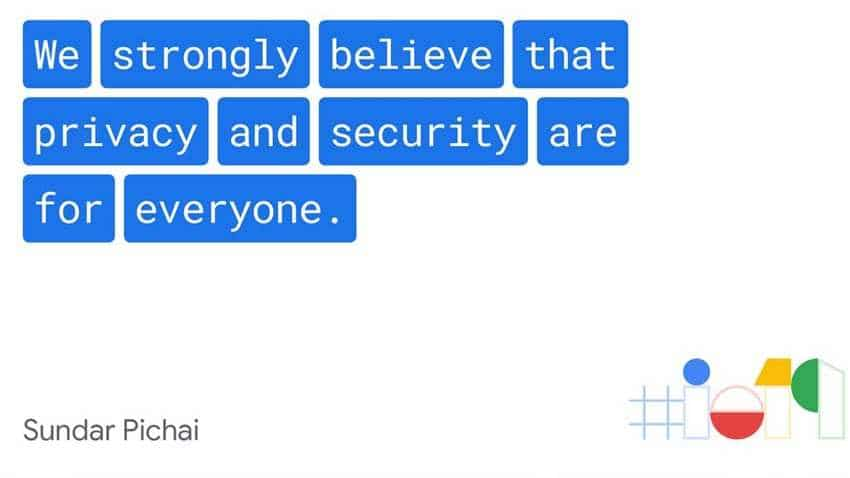
The main point of this year's Google I/O developer conference in Mountain View, California, was on security and privacy features. The tech giant says it wants to empower the user and was rather mum about how it was going to chase profit for itself. Going forward, Google said that security and privacy are the central theme of its upcoming operating system - Android Q.
"Our goal is simple: earn and keep your trust by clearly explaining how our products work and how we’ll uphold our commitment to respect your privacy," Google says in the commitment statement. But, did you know there is already a way through which you can decide for how long you want to share data with Google. It helps you enhance the security of your Google account. This feature allows users to set a time limit for Google to retain certain types of data, either three months or 18 months. After this, the information is automatically deleted.
Adding to the empowering the user move, Google chief Sundar Pichai, in an an op-ed piece written for The New York Times on Tuesday, said, "Privacy must be equally available to everyone in the world, Google's approach is to make privacy more democratic."
The feature known as 'auto-delete' is only available for 'Web & App Activity', which tracks things like your searches and other browsing data. Google is expected to offer more options in future, including highly anticipated controls for location data (there are other ways to turn that tracking off in the meantime).
By default, Google stores all your data, till deleted manually. Its Web & App Activity page says - "Your activity is being kept until you delete it manually." To make the changes, you need to log into the Google account and go to Web & App Activity. Them press the “Choose to delete automatically” button.
Here, you will see three options - “Keep until I delete manually,” “Keep for 18 months then delete automatically,” and “Keep for 3 months then delete automatically.”
According to Google, 'what you search, read, and watch can work together to help you get things done faster, discover new content, and pick up where you left off'. But, if you don't want to share the data despite that, you can select on the three given options. There is always an option of going back and changing the settings, in case your experience suffers.
Google already allowed users to "pause" data collection for Web & App Activity altogether. If you have that enabled, there will be no data for Google to delete, but it still can’t hurt to enable another line of defense.
Get Latest Business News, Stock Market Updates and Videos; Check your tax outgo through Income Tax Calculator and save money through our Personal Finance coverage. Check Business Breaking News Live on Zee Business Twitter and Facebook. Subscribe on YouTube.
01:07 PM IST












 Google Gemini gets smarter with new ‘memory’ feature: Here’s how it will enhance user experience
Google Gemini gets smarter with new ‘memory’ feature: Here’s how it will enhance user experience Google’s effort to turn ChromeOS into Android underway: Could it challenge iPad’s dominance?
Google’s effort to turn ChromeOS into Android underway: Could it challenge iPad’s dominance?  Now access hyperlocal air quality info on Google Maps with AI-powered Air View+
Now access hyperlocal air quality info on Google Maps with AI-powered Air View+  Top 10 games of 2024: Find out most popular games on Google Play Store in India
Top 10 games of 2024: Find out most popular games on Google Play Store in India Google to unveil ‘Shielded Email’ feature to get rid of spam mails: Here’s all we know
Google to unveil ‘Shielded Email’ feature to get rid of spam mails: Here’s all we know