WhatsApp: Now securely move chat history from Android to iOS - Check step-by-step guide here
WhatsApp: If you're moving from an Android phone to an iPhone, you can transfer your account information, profile photo, individual chats, group chats, chat history, media, and settings. You can’t transfer your call history or display name.

WhatsApp chat history: The Meta-owned messaging application WhatsApp has released a new update on the App Store available to all users on iOS 12 and newer versions. For the first time, WhatsApp mentions the ability to move your chat history from Android to iOS right within the official changelog for the 22.17.77 stable update.
"The official changelog for the latest stable update of WhatsApp for iOS reports that's now possible to securely move the chat history from Android to iOS," WABetaInfo, a website that tracks WhatsApp, reported.
According to wabetainfo, changelog reports that the update brings some news for everyone: other than the changes about the max file size limit of up to 2GB and the ability to create groups with up to 512 participants, the official changelog also mentions that you can now move your chat history from Android to iOS.
Last month, WhatsApp announced this feature by publishing a tweet but the news is now more official than before since it is mentioned in the changelog. In addition, update your version of WhatsApp for Android so you’re sure everything is ready for moving your chat history. The ability to move the chat history from Android to iOS is available to all users that install the latest WhatsApp for iOS update from the App Store today.
If you're moving from an Android phone to an iPhone, you can transfer your account information, profile photo, individual chats, group chats, chat history, media, and settings. You can’t transfer your call history or display name.
How to transfer your WhatsApp data from Android to iPhone
- Move to iOS app installed on your Android phone. You must have WhatsApp iOS version 2.22.10.70 or above on your new device and WhatsApp Android version 2.22.7.74 or above on your old device
- Use the same phone number as your old phone on your new device
- Your iPhone must be factory new or reset to factory settings to pair with the Move to iOS app and move data from your Android phone
- Both of your devices must be connected to a power source
- Both of your devices need to be connected to the same Wi-Fi network or you’ll need to connect your Android device to your iPhone’s hotspot
- Migrate from Android to iPhone
- Open the Move to iOS app on your Android phone and follow the on-screen prompts.
- A code will be displayed on your iPhone. When prompted, enter the code on your Android phone.
- Tap Continue and follow the on-screen prompts.
- Select WhatsApp on the Transfer Data screen.
- Tap START on your Android phone, and wait for WhatsApp to prepare the data for export. You’ll be signed out from your Android phone once the data is prepared.
- Tap NEXT to return to the Move to iOS app.
- Tap CONTINUE to transfer the data from your Android phone to your iPhone and wait for Move to iOS to confirm the transfer is complete.
- Install the latest version of WhatsApp from the App Store.
- Open WhatsApp and log in using the same phone number used on your old device.
- Tap Start when prompted, and allow the process to complete.
- Finish activating your new device and you’ll see your chats waiting for you.
Get Latest Business News, Stock Market Updates and Videos; Check your tax outgo through Income Tax Calculator and save money through our Personal Finance coverage. Check Business Breaking News Live on Zee Business Twitter and Facebook. Subscribe on YouTube.
RECOMMENDED STORIES
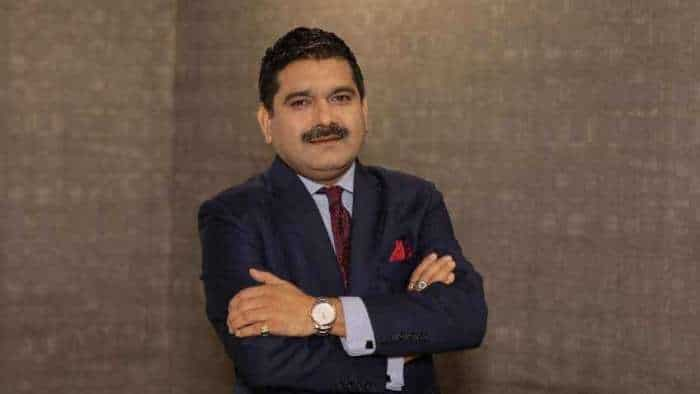
SIP in Stocks For New Year 2025: Market guru Anil Singhvi recommends 1 largecap, 2 midcap scrips to buy in dips; note down targets

SBI Latest FD Rates: PSU bank pays these returns to senior citizens and other depositors on 1-year, 3-year and 5-year fixed deposits
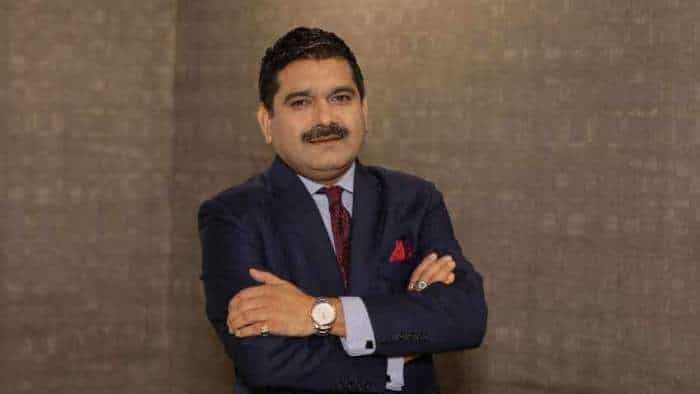
SIP Stock Pick For New Year 2025: Anil Singhvi recommends buying this largecap pharma stock on 10% dip
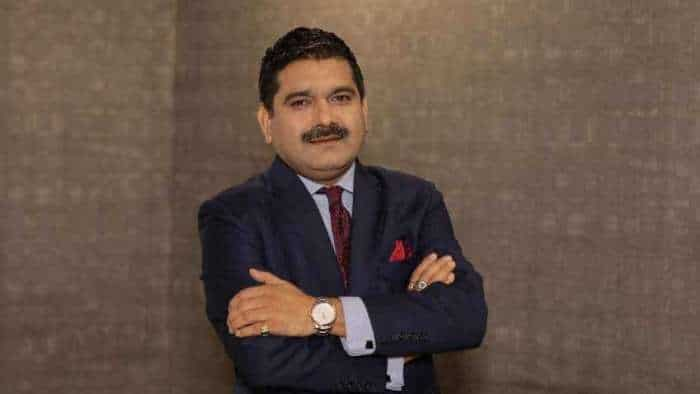
Largecap PSU Stock for 65% Gain in New Year: Anil Singhvi picks PSU bank for long term; know reasons and target prices

Shark Tank India Season 4: Social Media influencer Gaurav Taneja shocks sharks with his earnings, earns Rs 1 crore in 1 hour!
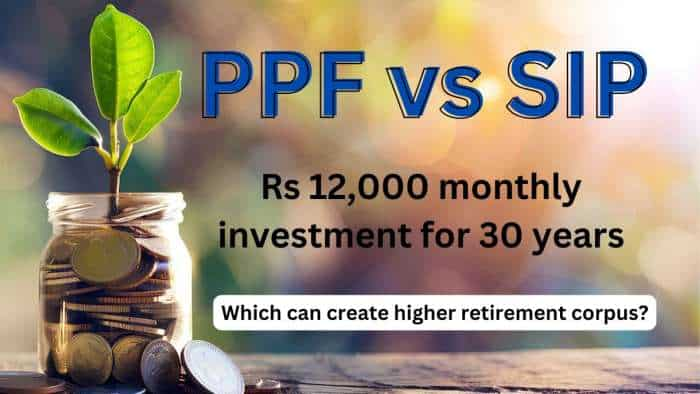
PPF vs SIP: Rs 12,000 monthly investment for 30 years; see which can create higher retirement corpus
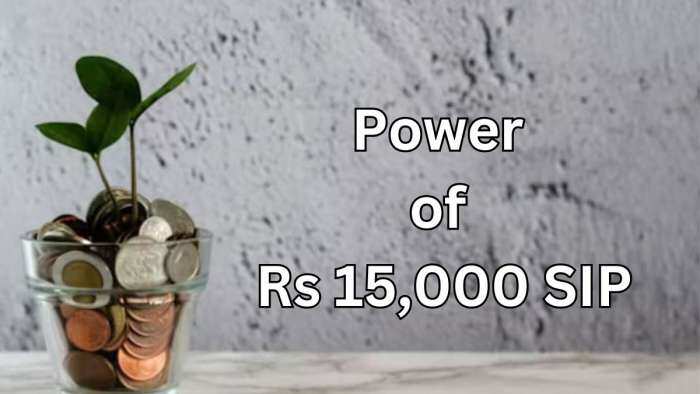
Power of Rs 15,000 SIP: How long it will take to achieve Rs 7 crore corpus? See calculations to know
05:56 PM IST






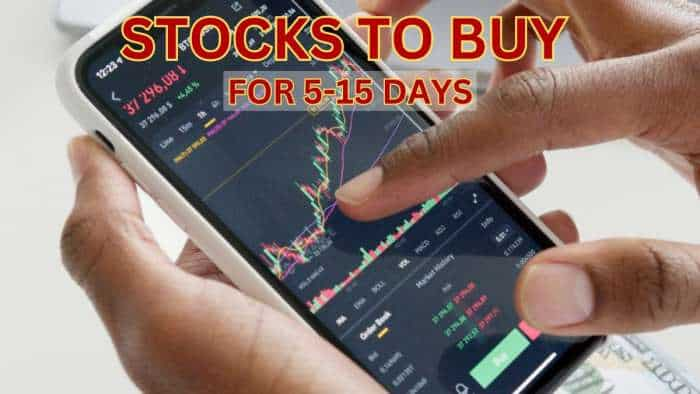

 WhatsApp Pay can now extend UPI Services to all users in India
WhatsApp Pay can now extend UPI Services to all users in India WhatsApp to introduce redesigned chat lists interface for Android users: Here’s all you need to know about changes the update brings
WhatsApp to introduce redesigned chat lists interface for Android users: Here’s all you need to know about changes the update brings  Govt blocked 1,700 Skype IDs and 59,000 Whatsapp accounts used for digital arrest fraud, says minister
Govt blocked 1,700 Skype IDs and 59,000 Whatsapp accounts used for digital arrest fraud, says minister  WhatsApp to stop working on some iPhones soon: Check full details here
WhatsApp to stop working on some iPhones soon: Check full details here WhatsApp may soon allow users to add custom messages to forwarded content - Check details
WhatsApp may soon allow users to add custom messages to forwarded content - Check details