Instagram update - New tools to control what you want on see on Feed
Intsagram update: Multi-select ‘Not Interested’ in Explore allows you to select multiple posts in the Explore tab to tell Instagram, in a single tap, that you’re not interested.
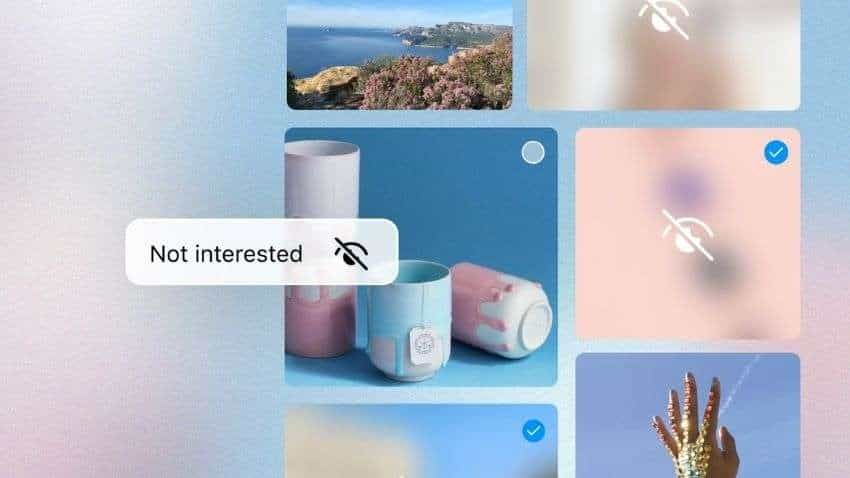
Instagram update: In good news for Instagram users around the world, the popular Meta-owned photo and video sharing social networking service has announced that they are testing two new features to help users control what they see on Instagram Feed. .
1- Multi-select ‘Not Interested’ in Explore allows you to select multiple posts in the Explore tab to tell Instagram, in a single tap, that you’re not interested.
2- The ability to hide content containing certain words in suggested posts that lets you hide suggested posts containing certain words, phrases, or emojis in the captions or hashtags. This will be amplified in India too.
"We’re testing the ability to mark multiple posts in Explore as Not Interested. We’ll immediately hide those posts and refrain from showing you similar content in the future," Instagram wrote in a blog post.
"We’ll also soon start testing the ability to tell Instagram you don’t want to see suggested posts with certain words, phrases or emojis in the caption or hashtags. Whether you’re seeing something that’s not relevant, or have moved on from something you used to like, you can use this feature to stop seeing content that’s not interesting to you," the Meta-owned app added. You can hide suggested posts on Instagram by adding words, phrases or emojis you don't want to see.
The Instagram user interface will be showing the Not Interested control.
By tapping Not Interested, it removes the post from your feed immediately, and we’ll suggest fewer posts like it in the future. When you see a post that is not interesting to you, tap the X at the top right of the post. Alternatively, you can tap the three-dot menu and then tap Not Interested.
The Instagram user interface is showing snoozed suggested posts.
If you want to take a break from suggested posts, you can easily snooze them for 30 days. To snooze suggested posts, tap the X on the top right corner, and then tap Snooze all suggested posts for 30 days.
The Instagram user interface is showing the Sensitive content control.
"We’ve always had rules about what kind of content can be on Instagram, and we call these Community Guidelines. For example, we don’t allow hate speech, bullying and other content that might present a risk of harm to people. However, you may see content that doesn’t break the rules, but could be upsetting to some," the company said.
You can adjust the Sensitive Content Control to see more or less of some types of sensitive content. To view your Sensitive Content Control go to your profile, tap the Settings menu, tap Account and tap Sensitive Content control.
Get Latest Business News, Stock Market Updates and Videos; Check your tax outgo through Income Tax Calculator and save money through our Personal Finance coverage. Check Business Breaking News Live on Zee Business Twitter and Facebook. Subscribe on YouTube.
RECOMMENDED STORIES
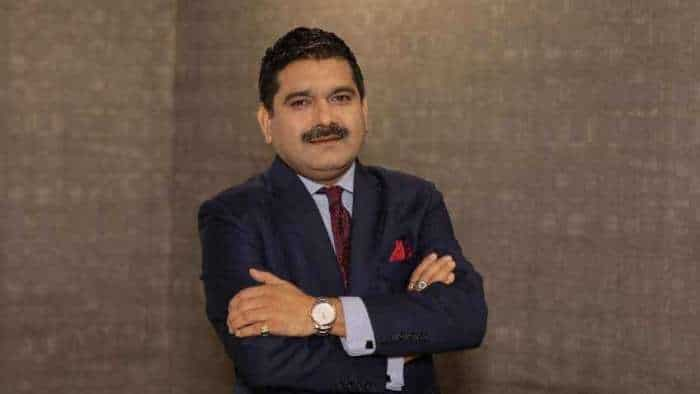
SIP in Stocks For New Year 2025: Market guru Anil Singhvi recommends 1 largecap, 2 midcap scrips to buy in dips; note down targets

Top 7 Index Mutual Funds With Best SIP Returns in 10 Years: Rs 11,111 monthly SIP investment in No. 1 fund is now worth Rs 33,18,831; know how others have fared
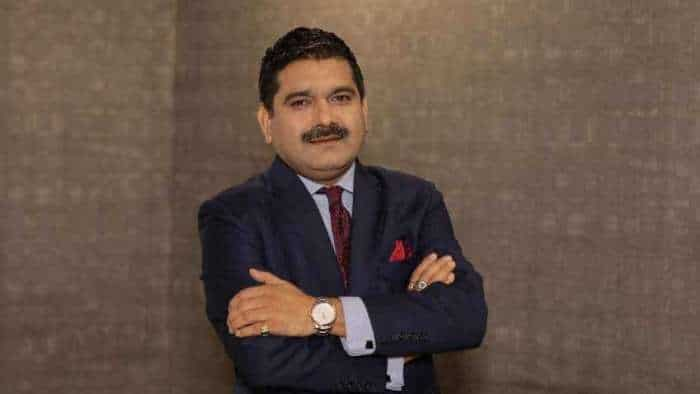
Largecap PSU Stock for 65% Gain in New Year: Anil Singhvi picks PSU bank for long term; know reasons and target prices
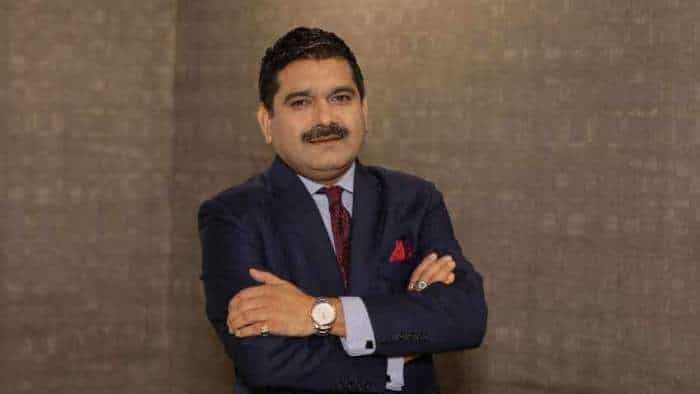
SIP Stock Pick For New Year 2025: Anil Singhvi recommends buying this largecap pharma stock on 10% dip
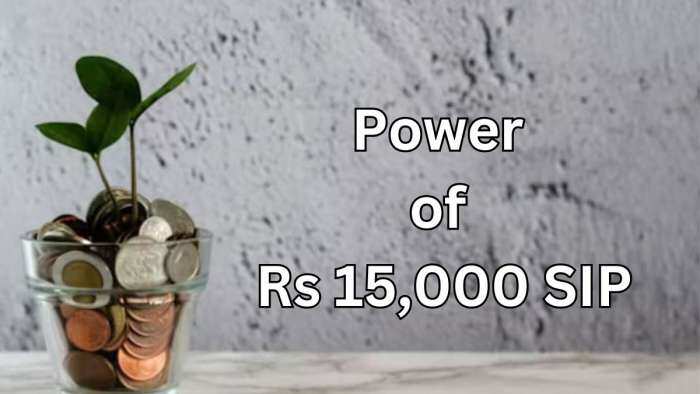
Power of Rs 15,000 SIP: How long it will take to achieve Rs 7 crore corpus? See calculations to know

Shark Tank India Season 4: Social Media influencer Gaurav Taneja shocks sharks with his earnings, earns Rs 1 crore in 1 hour!
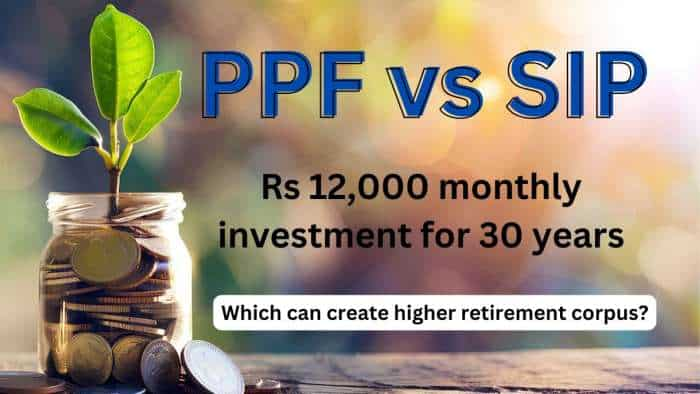
PPF vs SIP: Rs 12,000 monthly investment for 30 years; see which can create higher retirement corpus
11:43 AM IST






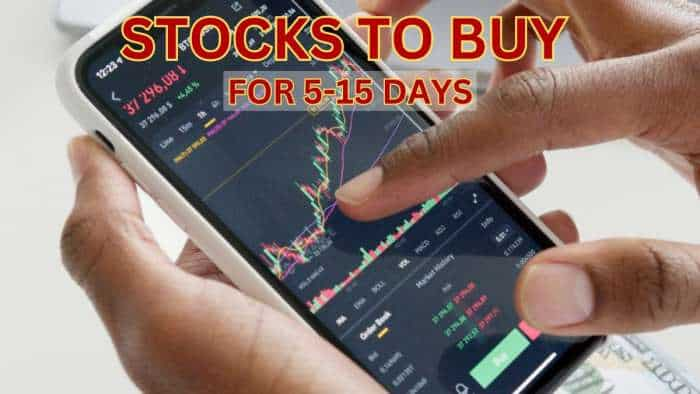

 How to buy Instagram comments
How to buy Instagram comments Instagram introducing live location sharing feature - Here's every detail you need to know
Instagram introducing live location sharing feature - Here's every detail you need to know Tired of redundant recommendations on feeds? Instagram to introduce ‘manual reset’ feature - Check Details
Tired of redundant recommendations on feeds? Instagram to introduce ‘manual reset’ feature - Check Details Customisable Profile Card on Instagram: Here's what this feature means and how to use it
Customisable Profile Card on Instagram: Here's what this feature means and how to use it WhatsApp to unveil Instagram-like feature – Check details
WhatsApp to unveil Instagram-like feature – Check details