How to record WhatsApp calls: This small trick will help you - EXPLAINED
WhatsApp call recording: Facebook-owned WhatsApp is one of the most popular and preferred apps in India when it comes to messaging and voice calling. Voice calling has become common on WhatsApp and a large number of people nowadays interact on WhatsApp calls.

WhatsApp call recording: Facebook-owned WhatsApp is one of the most popular and preferred apps in India when it comes to messaging and voice calling. Voice calling has become common on WhatsApp and a large number of people nowadays interact on WhatsApp calls. However, many times during a WhatsApp call, we often feel some calls need to be recorded. We can do that easily during regular phone calls. So, here we explain how to record WhatsApp calls:
See Zee Business Live TV Streaming Below:
Many people frequently ask questions on Google search on how to record calls on WhatsApp. But there is no easy way out of it yet. Now, there is a small trick which will help you record the calls on WhatsApp as explained by Zee News Desk. WhatsApp does not give you call record facility. But there are many apps in the App Store with the help of which you can record calls easily. Let's talk about the iPhone first.
How to record WhatsApp calls on iPhone
First of all, you have to connect your iPhone with MacBook. After connecting, click on QuickTime. Then go to the file section and choose the option of new audio recording. Click the Record button on QuickTime before calling on WhatsApp to anyone. Now the recording will start as soon as you make a call. The recording will also stop after you finish the call. Then you can save this file.
How to record WhatsApp calls on android phone
One good thing about Android phones is that, you can easily get the apps here. There are also some apps for WhatsApp call recording on Android phones. To record calls on Android phones, First download the Cube Call Recorder from the App Store. Once you open this app, you need to make a call from WhatsApp. As soon as the call starts, you will also see the cube call widget. Click it and call recording will begin. If the widget is not visible during the call, then cube call recorder is not compatible with your phone.
Get Latest Business News, Stock Market Updates and Videos; Check your tax outgo through Income Tax Calculator and save money through our Personal Finance coverage. Check Business Breaking News Live on Zee Business Twitter and Facebook. Subscribe on YouTube.
RECOMMENDED STORIES

SBI Senior Citizen FD Rate: Here's what State Bank of India giving on 1-year, 3-year, 5-year fixed deposits currently

Fundamental picks by brokerage: These 3 largecap, 2 midcap stocks can give up to 28% return - Check targets

SIP+SWP: Rs 10,000 monthly SIP for 20 years, Rs 25 lakh lump sum investment, then Rs 2.15 lakh monthly income for 25 years; see expert calculations
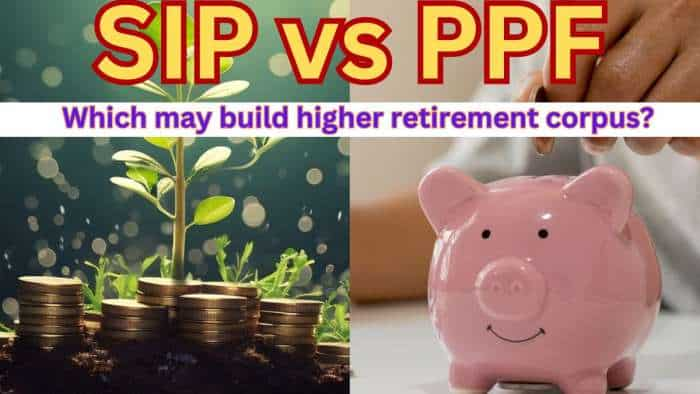
SIP vs PPF: How much corpus you can build in 15 years by investing Rs 1.5 lakh per year? Understand through calculations

Top 7 Mutual Funds With Highest Returns in 10 Years: Rs 10 lakh investment in No 1 scheme has turned into Rs 79,46,160 in 10 years

Tamil Nadu Weather Alert: Chennai may receive heavy rains; IMD issues yellow & orange alerts in these districts
10:42 AM IST










 Centre blocks 17,000 WhatsApp accounts of hackers from South-East Asia
Centre blocks 17,000 WhatsApp accounts of hackers from South-East Asia WhatsApp Voice Message Transcripts: Here's how this feature works - Check details
WhatsApp Voice Message Transcripts: Here's how this feature works - Check details  Start now, finish later: Here's how WhatsApp's Message Drafts feature works - Check Details
Start now, finish later: Here's how WhatsApp's Message Drafts feature works - Check Details WhatsApp Secret Code makes chat secure: Here's how to use this feature - Check details
WhatsApp Secret Code makes chat secure: Here's how to use this feature - Check details  WhatsApp introduces ‘search images from web’ feature: Here's how to use it and all you need to know
WhatsApp introduces ‘search images from web’ feature: Here's how to use it and all you need to know