Battlegrounds Mobile India iOS version now AVAILABLE: Check BGMI iOS DOWNLOAD link, compatible iPhones, File Size and More
Battlegrounds Mobile India recommended system requirements: above iPhone 6S or iOS 9.0 or high. For older iOS devices, they recommend updating to iOS 15 to have a smooth gameplay experience.

Battlegrounds Mobile India iOS version download: The wait is finally over! Krafton, the Battlegrounds Mobile India (BGMI) game developer has finally released the BGMI iOS version. Earlier, the Battlegrounds Mobile India was available only on the Android platform.
"We would like to inform you that login with Apple ID is now available. We will continue to provide you a pleasant gaming environment," the company said. The developer, Krafton indicated that the app’s privacy practices may include handling your limited data as well.
WATCH | Click on Zee Business Live TV Streaming Below:
The company has also announced the BGMI iOS app’s maintenance schedule. Battlegrounds Mobile India recommended system requirements: above iPhone 6S or iOS 9.0 or high. For older iOS devices, they recommend updating to iOS 15 to have a smooth gameplay experience.
The BGMI iOS app is available for download on the Apple App Store - https://apps.apple.com/in/app/battlegrounds-mobile-india/id1526436837, To download BGMI iOS, go to this link, tap on “Get” and authenticate yourself using your Apple ID credentials or via Face ID.
BGMI was released on Android on July 2. Earlier this week, Krafton announced that the game had crossed 50 million downloads on the Google Play Store. It achieved this feat just a little over a month after its release. The developer sent a permanent Galaxy Messenger Set to all players to commemorate the occasion. The skin set will be made available to all players. Apart from this, the company is currently hosting an Independence Day Mahotsav, which was kicked off to celebrate India’s 75th Independence Day.
The event will run till August 19 and will award players exciting rewards including a temporary AWM skin. Krafton has stated that the reward will be maintained for one month for redemption. All players who open the game now are eligible to receive the reward.
Here’s how you can redeem the rewards: Run BGMI on your smartphone or tablet. Head over to the Lobby and tap on the Event section. Find and tap on the Milestone event option. Tap on get the free rewards. Your rewards will directly be added to your inventory.
Get Latest Business News, Stock Market Updates and Videos; Check your tax outgo through Income Tax Calculator and save money through our Personal Finance coverage. Check Business Breaking News Live on Zee Business Twitter and Facebook. Subscribe on YouTube.
RECOMMENDED STORIES

Largecap Stocks To Buy: Analysts recommend buying Maruti Suzuki, 2 other stocks for 2 weeks; check targets
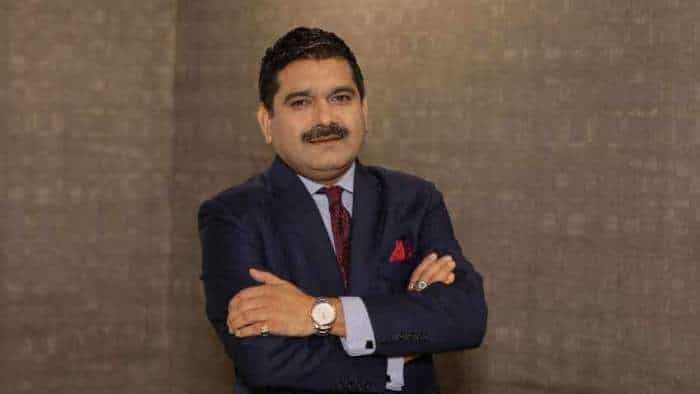
SIP Stock Pick For New Year 2025: Anil Singhvi recommends buying this largecap pharma stock on 10% dip
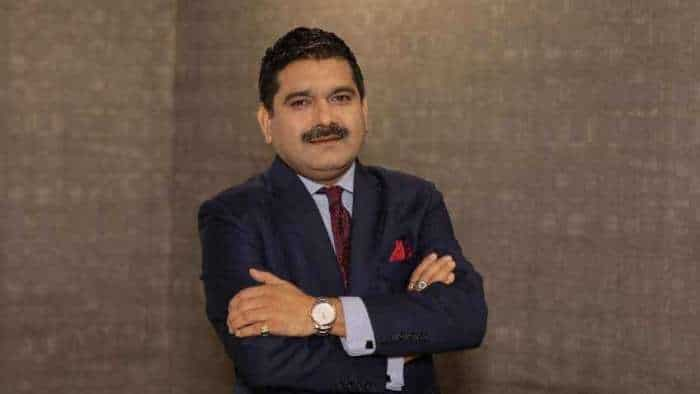
SIP in Stocks For New Year 2025: Market guru Anil Singhvi recommends 1 largecap, 2 midcap scrips to buy in dips; note down targets

Top 7 Index Mutual Funds With Best SIP Returns in 10 Years: Rs 11,111 monthly SIP investment in No. 1 fund is now worth Rs 33,18,831; know how others have fared
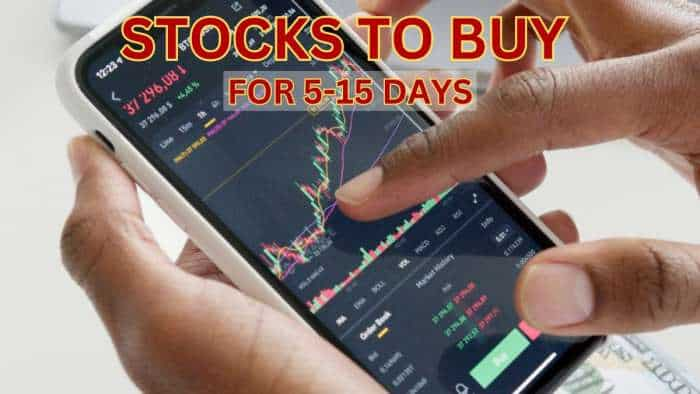
Largecap, Midcap Stocks To Buy: Analysts recommend buying L&T, Tata Motors, 3 other stocks for 2 weeks; check targets
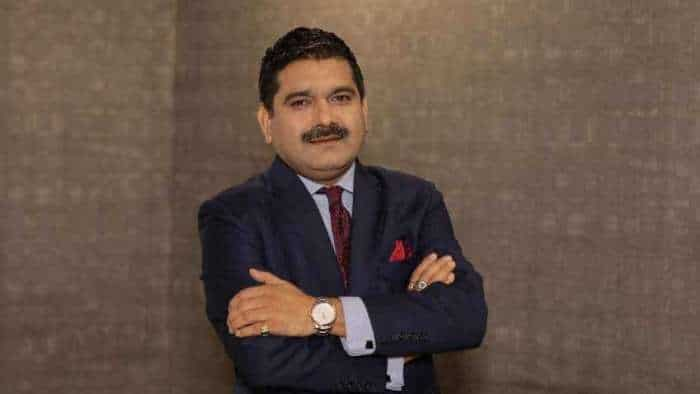
Largecap PSU Stock for 65% Gain in New Year: Anil Singhvi picks PSU bank for long term; know reasons and target prices
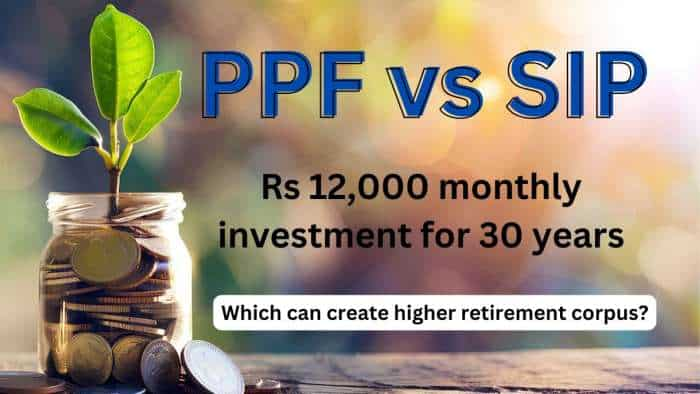
PPF vs SIP: Rs 12,000 monthly investment for 30 years; see which can create higher retirement corpus

Shark Tank India Season 4: Social Media influencer Gaurav Taneja shocks sharks with his earnings, earns Rs 1 crore in 1 hour!
10:38 AM IST






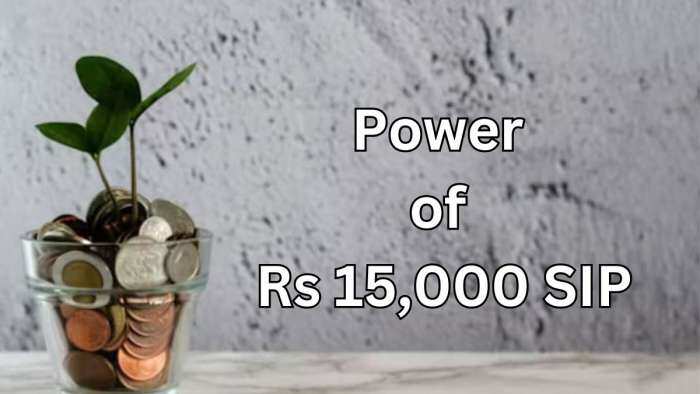

 BGMI redeem codes: What are they and how to use them?
BGMI redeem codes: What are they and how to use them? BGMI game now available for preload on Google Play Store in India
BGMI game now available for preload on Google Play Store in India BGMI game on 3-month trial, closely watching user harm, addiction: MoS IT
BGMI game on 3-month trial, closely watching user harm, addiction: MoS IT BGMI ban: Gaming companies write letter to PM Narendra Modi - Check their request
BGMI ban: Gaming companies write letter to PM Narendra Modi - Check their request BGMI banned in India news today 2022: Reason? What game developer Krafton said? All details here
BGMI banned in India news today 2022: Reason? What game developer Krafton said? All details here