Update Aadhaar card details and documents for free again; here is how to do it
Aadhaar Card update: UIDAI has been encouraging people to keep documents updated in their Aadhaar.”
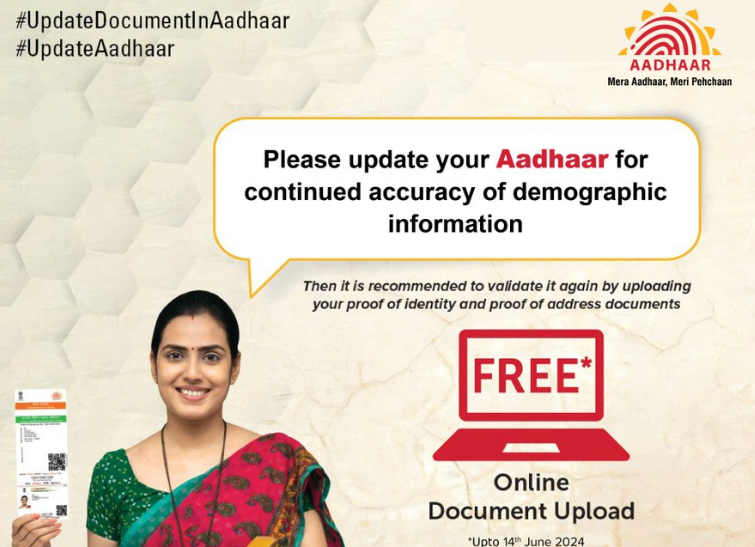)
Aadhaar Card update: The Unique Identification Authority of India (UIDAI) has extended the deadline for updating free Aadhaar details until June 14, 2024, from the March 14 deadline. According to the UIDAI post on social media X, “UIDAI extends the free online document upload facility till June 14, 2024; to benefit millions of Aadhaar holders. This free service is available only on the myAadhaar portal. UIDAI has been encouraging people to keep documents updated in their Aadhaar.”
#UIDAI extends free online document upload facility till 14th June 2024; to benefit millions of Aadhaar holders.
This free service is available only on the #myAadhaar portal. UIDAI has been encouraging people to keep documents updated in their #Aadhaar pic.twitter.com/eaSvSWLvvt— Aadhaar (@UIDAI) March 12, 2024
Aadhaar, a 12-digit individual identification number issued by the Unique Identification Authority of India (UIDAI) on behalf of the Government of India, is arguably the most important and widely used government document for personal identification or address proof countrywide.
How to update your Aadhaar documents online: A step-by-step guide
Step 1: Click on myaadhaar.uidai.gov.in. You will be required to click on 'Login'.
Step 2: Enter your Aadhaar number and other relevant details. Click on 'Send OTP'. A one-time password (OTP) will be sent to your registered mobile number.
Step 3: Login and select 'Update Aadhaar Online'.
Step 4: Read the instructions and click on 'Proceed to update Aadhaar'.
Step 5: Select the data field you want to update. Do keep in mind that you will be required to upload proof of the new address to be updated on your Aadhaar card. Click on 'Proceed to update Aadhaar'.
Step 6: Submit the request if the details are correct.
How to update your Aadhaar documents online: How to update offline
Step 1: Visit the official website https://bhuvan.nrsc.gov.in/aadhaar/
Step 2: Click on the ‘Centres Nearby’ tab.
Step 3: Enter your location details to view nearby Aadhaar centres.
Step 4: For locating the Aadhaar centres within your PIN code area
Step 5: Click on the ‘Search by PIN Code’ tab.
Step 6: Enter your area PIN code to view Aadhaar centres in that area
Get Latest Business News, Stock Market Updates and Videos; Check your tax outgo through Income Tax Calculator and save money through our Personal Finance coverage. Check Business Breaking News Live on Zee Business Twitter and Facebook. Subscribe on YouTube.
RECOMMENDED STORIES

LIC Saral Pension Plan: How to get Rs 64,000 annual pension on Rs 10 lakh one-time investment in this annuity scheme that everyone is talking about

Gratuity Calculation: What will be your gratuity on Rs 45,000 last-drawn basic salary for 6 years & 9 months of service?

Rs 1,500 Monthly SIP for 20 Years vs Rs 15,000 Monthly SIP for 5 Years: Know which one can give you higher returns in long term

Income Tax Calculations: What will be your tax liability if your salary is Rs 8.25 lakh, Rs 14.50 lakh, Rs 20.75 lakh, or Rs 26.10 lakh? See calculations

8th Pay Commission Pension Calculations: Can basic pension be more than Rs 2.75 lakh in new Pay Commission? See how it may be possible

SBI Revamped Gold Deposit Scheme: Do you keep your gold in bank locker? You can also earn interest on it through this SBI scheme

Monthly Pension Calculations: Is your basic pension Rs 26,000, Rs 38,000, or Rs 47,000? Know what can be your total pension as per latest DR rates
04:41 PM IST











 What are the rules for changing name, address and date of birth on your Aadhaar card?
What are the rules for changing name, address and date of birth on your Aadhaar card? How to lock/unlock you Aadhaar? These UIDAI services let you do it seamlessly
How to lock/unlock you Aadhaar? These UIDAI services let you do it seamlessly EPFO says Aadhaar authentication services to remain impacted due to technical maintenance
EPFO says Aadhaar authentication services to remain impacted due to technical maintenance How to update address on Aadhaar card online and offline? Here's your step-by-step guide
How to update address on Aadhaar card online and offline? Here's your step-by-step guide With Aadhar Card update last date 2023 extended, check steps to update name, mobile number
With Aadhar Card update last date 2023 extended, check steps to update name, mobile number