SBI Online: State Bank of India customers can now make payments without carrying cash, debit or credit card; here is how
SBI Online: The State Bank of India (SBI) customers can now make online payments or shop online even when they don't carry cash or SBI cards in their wallets.

SBI Online: The State Bank of India (SBI) customers can now make online payments or shop online even when they don't carry cash or SBI cards (either debit or credit card) in their wallet. This has become possible after the launch of the SBI Card Pay mobile app. The largest commercial bank of India has been introducing various services to make SBI customers pay online with the minimum possibility of any online fraud. This SBI Card Pay mobile app aims to make a hassle-free online payment in a safer and convenient manner. What an SBI customer needs to do is to register SBI debit and credit card with this SBI app. After registration, the SBI customer need not swipe one's SBI debit or credit card at the PoS (Point of Sale) machine to make an online payment. He or she just needs to tab at the SBI Card Pay mobile app and bring it above the PoS machine. The cybercrime experts are of the opinion that this way of payment is safer and convenient as one needs not to keep cash in one's pocket and ATM card in one's wallet and still one can do the shopping or make online payment where the PoS terminal exists. They said that this way of payment would help an SBI customer to avoid any chances of skimming or banking fraud through card cloning.
As per the information available on the official website of the SBI — onlinesbi.com or sbi.co.in, an SBI customer using the SBI card (debit or credit) needs to download SBI Card Pay mobile app on android or other smartphones. After doing this, the SBI customer needs to register his or her SBI card there for once. After registration at the SBI Card Pay mobile app, one can do the shopping or any other payments without cash or card swipe at the PoS terminal. For any payments, SBI customers need to unlock once mobile and bring one's mobile at the Pos terminal. The payment will automatically get debited from one's SBI savings account or credit card.
See Zee Business Live TV streaming below:
How to do payments without cash and SBI card swipe
If an SBI customer wants to avail this service of the SBI card department, one has to follow this step by step guide:
1] Install SBI Card Pay mobile app on your android or smartphone;
2] Register your SBI card at SBI Card Pay mobile app;
3] After this, one can do any kind of payment by unlocking one's mobile and bring it near the Pos.
For information to the SBI customers who wish to use this new mode of online payment service launched by the State Bank of India, this service is available on SBI's VISA Platform, which can be used by any of the android or smartphone users. In this service of the SBI, android OS or Operating System KitKat 4.4 will be applicable. The SBI has given its customers the luxury to fix per day shopping limit while registering one's SBI card at the SBI Card Pay mobile app.
Get Latest Business News, Stock Market Updates and Videos; Check your tax outgo through Income Tax Calculator and save money through our Personal Finance coverage. Check Business Breaking News Live on Zee Business Twitter and Facebook. Subscribe on YouTube.
RECOMMENDED STORIES
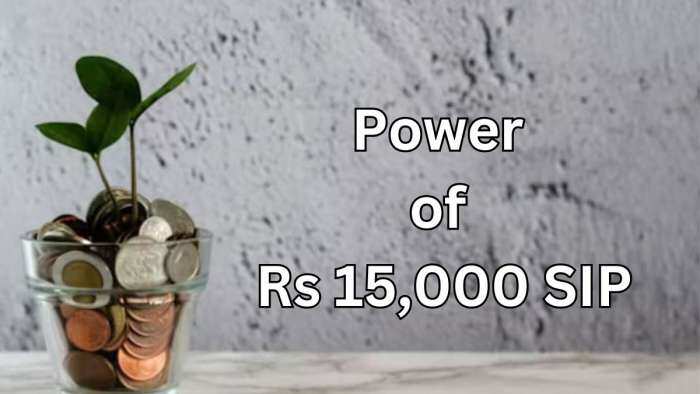
Power of Rs 15,000 SIP: How long it will take to achieve Rs 7 crore corpus? See calculations to know
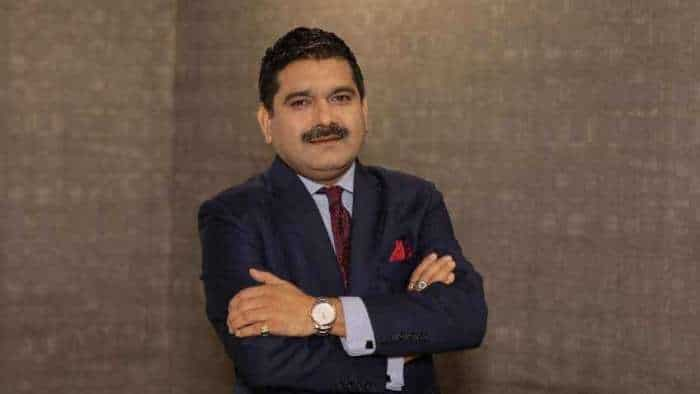
SIP in Stocks For New Year 2025: Market guru Anil Singhvi recommends 1 largecap, 2 midcap scrips to buy in dips; note down targets

SBI Latest FD Rates: PSU bank pays these returns to senior citizens and other depositors on 1-year, 3-year and 5-year fixed deposits
01:29 PM IST






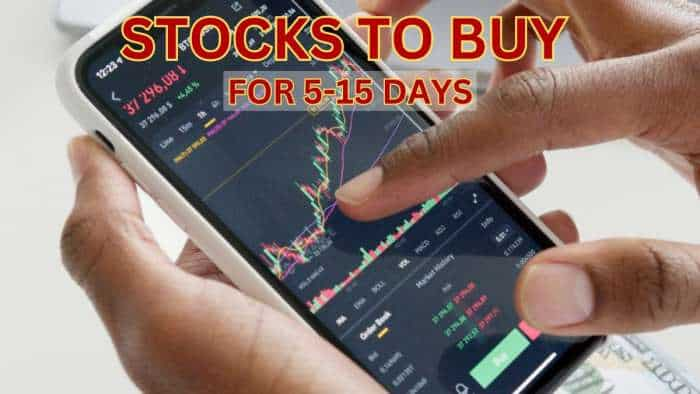


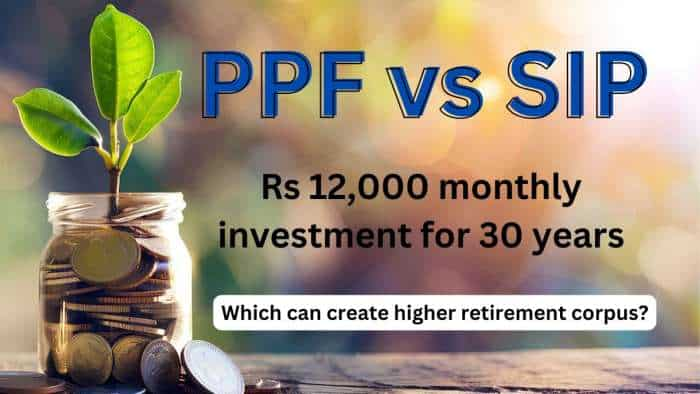
 Rama Mohan Rao Amara becomes SBI managing director
Rama Mohan Rao Amara becomes SBI managing director India's GDP expected to fall below 6.5% in FY25 amid slowdown in GDP growth in second quarter: SBI
India's GDP expected to fall below 6.5% in FY25 amid slowdown in GDP growth in second quarter: SBI SBI Funds Management Limited appoints Nand Kishore as Managing Director and Chief Executive Officer
SBI Funds Management Limited appoints Nand Kishore as Managing Director and Chief Executive Officer SBI to open 500 more branches in FY25, take overall network to 23,000: Finance Minister
SBI to open 500 more branches in FY25, take overall network to 23,000: Finance Minister Attention SBI Customers: EMIs of home loan, personal loan go up as PSU bank hikes lending rate
Attention SBI Customers: EMIs of home loan, personal loan go up as PSU bank hikes lending rate