How to receive money on WhatsApp if a bank account is not added? Step-by-step guide
One must also be aware of the fact that digital transactions can also be made via WhatsApp. There is also a certain way of receiving money in case a bank account is not added to WhatsApp.

Digital transaction has become a part and parcel of life now. People resort to various modes of online transactions like Google Pay, PhonePe, PayTM and others. However, one must also be aware of the fact that digital transactions can also be made via WhatsApp. There is also a certain way of receiving money in case a bank account is not added to WhatsApp.
See Zee Business Live TV Streaming Below:
Now, in order to send money through WhatsApp, a user needs to have an active account at an Indian bank that supports UPI (Unified Payment Interface). Furthermore, the primary phone number associated with this bank account must match the phone number of the WhatsApp account.
In order to send money through WhatsApp, an individual has to follow some simple steps. They are as follows:
Step 1: In the first place, the users have to tap 'More Options' and then select Settings. After that one has to select Payments and finally one has to select 'Add New Account'
Step 2: Then one has to tap Accept and Continue to accept WhatsApp's Payments Terms and Privacy Policy
Step 3: Now, from the list of banks, tap the name of your bank
Step 4: Then one has to tap Verify via SMS > Allow. It must be noted that in case WhatsApp already has permission to make and manage phone calls, one will not need to grant permission.
Step 5: Next one has to tap the bank account, one wants to add to send and receive payments with WhatsApp
Step 6: Finally, one has to tap on Done
The WhatsApp users must also need to keep certain points in mind while making digital transactions via WhatsApp. In order to send money, one will also need to verify the last 6 digits of the debit card and the expiration date.
Now, a WhatsApp user must note that WhatsApp payments enables bank-to-bank money transfers. If one's bank account is already added, then one is ready to receive money. In case one's bank account is not added, one will have to receive the payment by following some simple steps. They are as follows:
Step 1: Tap Accept Payment
Step 2: Tap Accept and Continue to accept WhatsApp's Payments Terms and Privacy Policy
Step 3: Tap Verify via SMS
Step 4: From the list of banks, select the name of the bank
Step 5: A list of bank accounts associated with the phone number will be listed. Tap the bank account one wants to add to WhatsApp.
Step 6: Finally tap Done
Get Latest Business News, Stock Market Updates and Videos; Check your tax outgo through Income Tax Calculator and save money through our Personal Finance coverage. Check Business Breaking News Live on Zee Business Twitter and Facebook. Subscribe on YouTube.
RECOMMENDED STORIES

PPF For Regular Income: How you can get Rs 78,000 a month tax-free income through Public Provident Fund investment?

Rs 5,000 SIP for 40 years vs Rs 50,000 SIP for 20 years: Which can create higher corpus? See calculations to know it

Power of Compounding: In how many years, investors can achieve Rs 6.5 cr corpus with monthly salaries of Rs 20,000, Rs 25,000, and Rs 30,000?

Hybrid Mutual Funds: Rs 50,000 one-time investment in 3 schemes has grown to at least Rs 1.54 lakh in 5 years; see list
03:42 PM IST






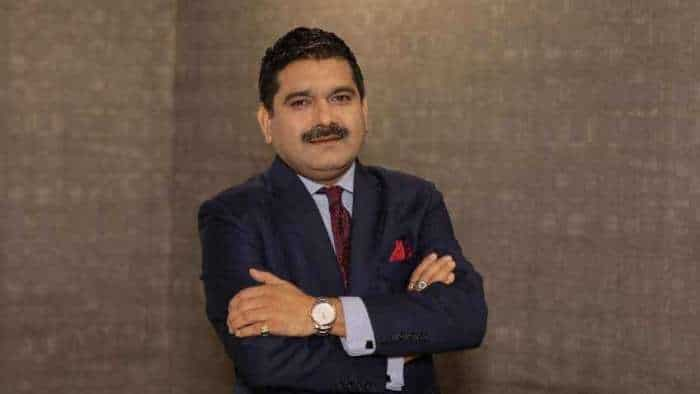


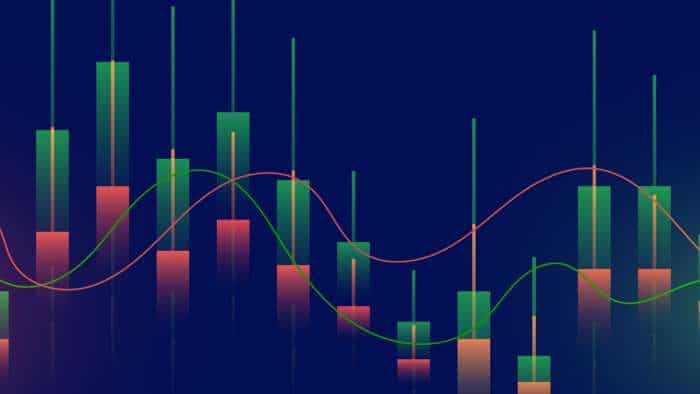
 WhatsApp to introduce redesigned chat lists interface for Android users: Here’s all you need to know about changes the update brings
WhatsApp to introduce redesigned chat lists interface for Android users: Here’s all you need to know about changes the update brings  Govt blocked 1,700 Skype IDs and 59,000 Whatsapp accounts used for digital arrest fraud, says minister
Govt blocked 1,700 Skype IDs and 59,000 Whatsapp accounts used for digital arrest fraud, says minister  WhatsApp to stop working on some iPhones soon: Check full details here
WhatsApp to stop working on some iPhones soon: Check full details here WhatsApp may soon allow users to add custom messages to forwarded content - Check details
WhatsApp may soon allow users to add custom messages to forwarded content - Check details WhatsApp Web Goes Down! Meta-owned platform faces issues, users complain on social media
WhatsApp Web Goes Down! Meta-owned platform faces issues, users complain on social media