How to pay your tax using online mode? This step by step 10 point tax guide will help you through process
You can easily pay income tax online in India and the process has been explained below. Among the major benefits of e-payment is that it is time saving, simple, safe and this facility can be used at any time from anywhere. Simply put, e-payment saves time and effort.

Just a few years ago, every taxpayer had to go through a long list of procedures to pay tax to Income Tax Department. It involved standing in long queues at the designated bank for making payment of tax. However, this can be frustrating in its own ways, and can lead to delay in payment of taxes. Paying income tax online is easy now. The Income-Tax department has made it easier for citizens by bringing in an e-payment version. After the introduction of e-payment facility one can pay income tax online quite comfortably from any place by using internet banking facility of the authorised banks. Among the major benefits of e-payment is that, it is time saving, simple, safe and this facility can be used at any time from anywhere. Simply put, e-payment saves time and efforts.
For your information, e-payment is mandatory for all companies and all non-corporate taxpayers covered by audit under section 44AB. A person not covered in the mandatory category can voluntarily pay his tax by using the e-payment mode. However, in order to make an e-payment service, a taxpayer needs only two things an internet connection and a net banking enabled account in an authorised bank. In case, if a taxpayer does not have a net banking enabled account, then the department on its website mentions that, he can make e-payment using a net banking enabled account of any other person but the tax should be paid in his name.
Here’s how you can pay your taxes online.
1. The e-payment gateway can be approached from tin-nsdl.com. After selecting the correct challan, the screen for providing details will be displayed, the taxpayer should provide the correct details in the challan (as discussed earlier).
2. After providing all the requisite details correctly along with the correct Codes, the taxpayer should select his bank from the dropdown provided in the screen (i.e. the selection of the bank from which he wishes to make the payment).
3. After selecting the applicable bank, the taxpayer should input the verification Code appearing on the screen.
4. After providing the verification Code the taxpayer should click on the proceed button provided on the screen.
5. On clicking on the proceed button, a new page will be displayed containing the details provided by the taxpayer in the Challan and the name of the taxpayer as per the data base of Income-tax Department will be displayed. The name will be displayed from the PAN/TAN database with the Department. In case of Form 26QB the name of the transferor and transferee will be displayed.
Watch this Zee Business video here:
6. If the name and other details as displayed on the screen are correct then the taxpayer can proceed for making payment by clicking on the submit to bank button provided on the screen.
7. On submitting the challan to the bank, the gateway of the bank will be displayed on the screen and the taxpayer has to login to his account and input the details of tax, interest, cess, penalty, etc., to be paid.
8. After providing the details he should verify the details once again to check the correctness and then should submit the challan to bank for effecting payment.
9. On successful completion of the transaction, the challan of payment (i.e., receipt of payment) will be generated and will be displayed on the screen. Take note, Challan will contain Challan Identification Number (CIN) and other details.
10. Taxpayer must preserve the hard copy as well as soft copy of the Challan for his records and for further requirements.
If a taxpayer faces any problem at the NSDL website, he should contact the TIN call center. If the issue is in payment, then one must contact their bank.
Get Latest Business News, Stock Market Updates and Videos; Check your tax outgo through Income Tax Calculator and save money through our Personal Finance coverage. Check Business Breaking News Live on Zee Business Twitter and Facebook. Subscribe on YouTube.
RECOMMENDED STORIES

SBI Guaranteed Return Scheme: Know how much maturity amount you will get on Rs 2 lakh, 3 lakh, and Rs 4 lakh investments under Amrit Vrishti FD scheme

18x15x12 SIP Formula: In how many years, Rs 15,000 monthly investment can grow to Rs 1,14,00,000 corpus; know calculations

Rs 5,000 SIP for 40 years vs Rs 50,000 SIP for 20 years: Which can create higher corpus? See calculations to know it

Hybrid Mutual Funds: Rs 50,000 one-time investment in 3 schemes has grown to at least Rs 1.54 lakh in 5 years; see list

Power of Compounding: In how many years, investors can achieve Rs 6.5 cr corpus with monthly salaries of Rs 20,000, Rs 25,000, and Rs 30,000?
11:15 AM IST






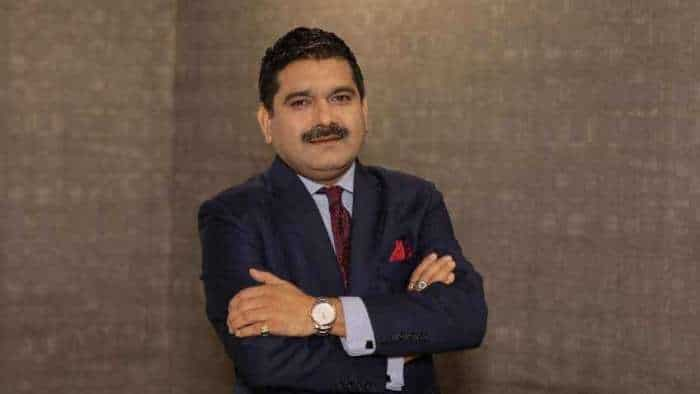

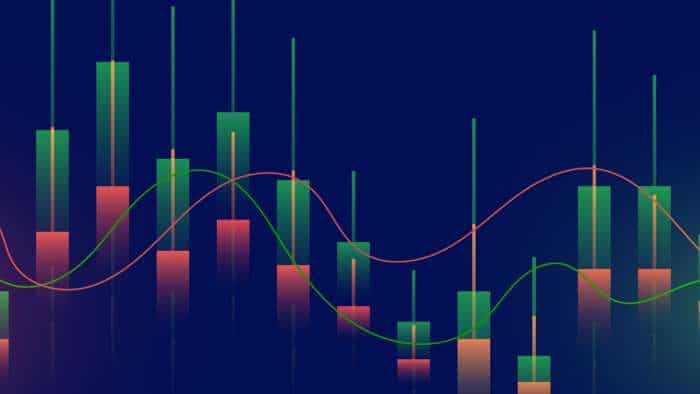

 Centre okays PAN 2.0 project worth Rs 1,435 crore to transform taxpayer registration
Centre okays PAN 2.0 project worth Rs 1,435 crore to transform taxpayer registration Income tax return filer base up 2.2 times in 10 years, 5 times growth in Rs 50 lakh-plus income category: Sources
Income tax return filer base up 2.2 times in 10 years, 5 times growth in Rs 50 lakh-plus income category: Sources  I-T department notifies tolerance range for AY25 for transfer pricing cases
I-T department notifies tolerance range for AY25 for transfer pricing cases IT department issues guidance note on Vivad Se Vishwas dispute resolution scheme
IT department issues guidance note on Vivad Se Vishwas dispute resolution scheme Nirmala Sitharaman advises I-T Department to avoid 'unnecessary harassment' of individual as well as corporate taxpayers
Nirmala Sitharaman advises I-T Department to avoid 'unnecessary harassment' of individual as well as corporate taxpayers