Budget 2019: Not having PAN card? Just use Aadhaar card to file your Income Tax Return (ITR), says FM!
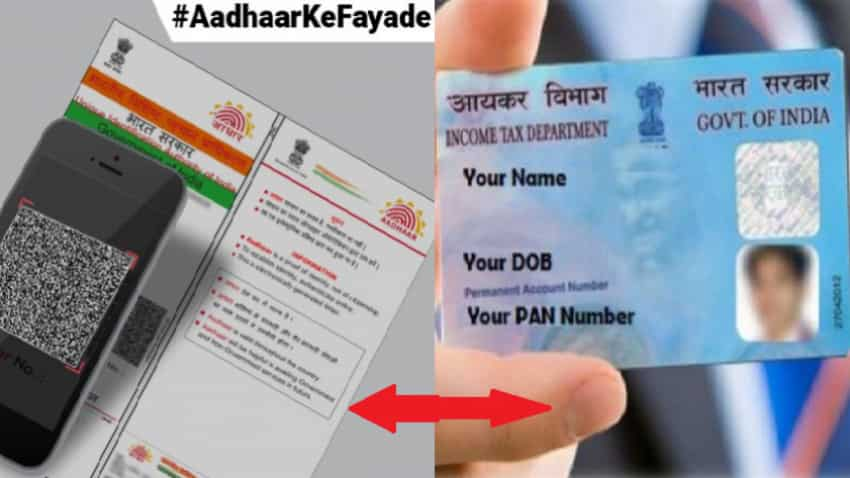
The Permanent Account Number (PAN) card has been a mandatory document for filing Income Tax Return (ITR). It is no longer the only card that can get the job done! Aadhaar card has been added! In fact, recently, the Income Tax department also notified that tax returns would be transferred in bank accounts which are linked with PAN card. However, last year, Aadhaar card was officially made mandatory for any application of PAN card. While those who already have a PAN card must link their Aadhaar card before September 2019. This Budget 2019, while talking about income tax benefits, Finance Minister Nirmala Sitharaman proposed that PAN card and Aadhaar card will become interchangeable. Yes, you can use Aadhaar card to file your income tax returns (ITR).
She said, "For ease of tax payers I propose to make PAN card and Aadhar card interchangeable and allow those who don't have PAN to file returns by simply quoting Aadhaar number and use it wherever they require to use PAN."
Sitharaman highlights that more than 120 crore Indians now have Aadhaar card.
Deadline for filing ITR for assessment year 2019-20 is set for July 31, 2019. Here's all that you need to know about ITR filing.
ITR forms:
ITR 1 - For Individuals having Income from Salaries, one house property, other sources (Interest etc.) and having total income upto Rs.50 lakh. Can be filed online and offline.
ITR 2 - For Individuals and HUFs not carrying out business or profession under any proprietorship. Only online filing is allowed.
ITR 3 - For individuals and HUFs having income from a proprietary business or profession. Only online service is allowed.
ITR 4 - For presumptive income from Business & Profession. A taxpayer can file this form by both offline and online channel.
ITR 5 - For persons other than,- (i) individual, (ii) HUF, (iii) company and (iv) person filing Form ITR-7. Only online filing is allowed,
ITR 6 - For Companies other than companies claiming exemption under section 11. Only online service is allowed.
ITR 7 - For persons including companies required to furnish return under sections 139(4A) or 139(4B) or 139(4C) or 139(4D) or 139(4E) or 139(4F). Only online filing allowed.
To Prepare and Submit ITR Online, follow the below steps :
Step 1 - Login to e-Filing website with User ID, Password, Date of Birth /Date of Incorporation and Captcha.
Step 2 - Go to e-File and click on "Prepare and Submit ITR Online".
Step 3 - Select the Income Tax Return Form ITR 1/ITR 4S and the Assessment Year.
Step 4 - Fill in the details and click the "Submit" button.
Step 5 - Upload Digital Signature Certificate (DSC), if applicable.
Step 6 - Click on "Submit" button.
Get Latest Business News, Stock Market Updates and Videos; Check your tax outgo through Income Tax Calculator and save money through our Personal Finance coverage. Check Business Breaking News Live on Zee Business Twitter and Facebook. Subscribe on YouTube.
RECOMMENDED STORIES
01:53 PM IST











 New applicants for Aadhaar in Assam need to submit NRC application receipt number: CM Himanta Biswa Sarma
New applicants for Aadhaar in Assam need to submit NRC application receipt number: CM Himanta Biswa Sarma Aadhaar Card: Have you lost your Aadhaar card? Here's how you can retrieve it
Aadhaar Card: Have you lost your Aadhaar card? Here's how you can retrieve it Income Tax Season: Does your PAN card has expiry date? Can you have more than one PAN cards? Get details
Income Tax Season: Does your PAN card has expiry date? Can you have more than one PAN cards? Get details UIDAI Deadline Extended: Update your Aadhaar details till this date to avoid penalty; how to process without address proof
UIDAI Deadline Extended: Update your Aadhaar details till this date to avoid penalty; how to process without address proof Aadhaar Rules Explained: Can NRIs apply for UIDAI-issued 12-digit personal identification number?
Aadhaar Rules Explained: Can NRIs apply for UIDAI-issued 12-digit personal identification number?