How to check notice in the income tax portal
Responding promptly and accurately to these communications ensures a seamless interaction with the income tax system.
)
In the intricate landscape of income tax communication, understanding the distinction between notices and intimations is paramount. Each carries its own significance, and recent developments in electronic communication have brought about a new way to interact with the Income Tax Department (ITD).
Centralized Communication Scheme (CCS)
The Central Board of Direct Taxes (CBDT) has introduced the Centralized Communication Scheme (CCS), which emphasises electronic modes of communication between taxpayers and tax authorities. As part of this scheme, each communication from the Income Tax Department issued after October 1, 2019, is assigned a unique Document Identification Number (DIN), enhancing the authenticity and traceability of these communications.
Distinguishing notices and intimations
Notice: A notice is an official communication that requires your immediate attention and action. It can be triggered by various factors, such as discrepancies in returns or potential tax evasion.
Intimation: Unlike a notice, an intimation is an outcome of return processing. It informs you about the results of your return and may or may not necessitate your response, depending on the context.
Verifying the authenticity of notices
Before responding to any communication purportedly from the income tax department, it's essential to ensure its authenticity. Here's how to authenticate notices/orders:
- Access the E-Filing Portal: Visit the income tax e-filing portal at www.incometax.gov.in.
- Navigate to 'Authenticate Notice/Order Issued by IT Department': Find this option under 'Quick Links' on the homepage.
- Choose your authentication method:
- Use PAN, document type, assessment year, issue date, and mobile number (for AY 2011-12 and subsequent years).
- Use the Document Identification Number (DIN) and mobile number (for all assessment years).
- Enter Details and OTP: Input the required information and validate with the OTP received.
- View Notice: Once validated, you can view the notice's DIN and issuance date. If not issued by the IIncome Tax Department, a 'No record found' message will appear.
Exploring different types of notices/intimations
- Intimation Under Section 143(1): Following return processing, an intimation under section 143(1) is issued by the CPC. It may indicate tax liability, a refund, or adjustments to loss or income details.
- Notice Under Section 143(2): This notice informs you that your return has been selected for scrutiny. The assessing officer ensures compliance and might seek clarifications.
- Notice Under Section 148: Issued when the IT Department believes income has been underreported or escaped assessment. The assessing officer can reassess and seek explanations.
- Notice Under Section 245: This notice addresses tax demand against refunds. Your response within 30 days can prevent automatic assessment.
- Notice Under Section 142(1): This notice either requests additional information for an already-filed return or urges you to file your return.
In this digital age, understanding these notices and intimations is essential for effective tax compliance. Responding promptly and accurately to these communications ensures a seamless interaction with the income tax system.
Get Latest Business News, Stock Market Updates and Videos; Check your tax outgo through Income Tax Calculator and save money through our Personal Finance coverage. Check Business Breaking News Live on Zee Business Twitter and Facebook. Subscribe on YouTube.
RECOMMENDED STORIES
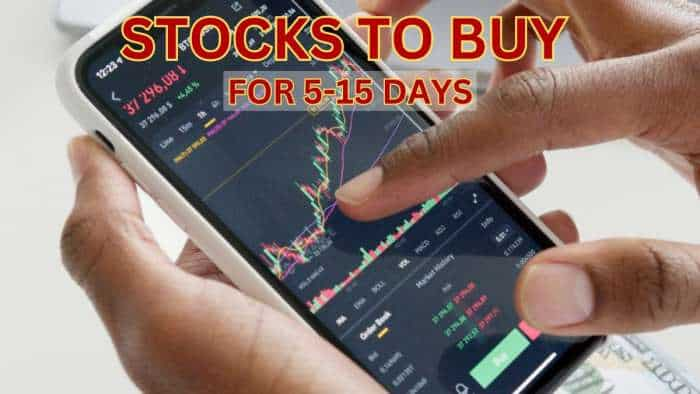
Largecap, Midcap Stocks To Buy: Analysts recommend buying L&T, Tata Motors, 3 other stocks for 2 weeks; check targets
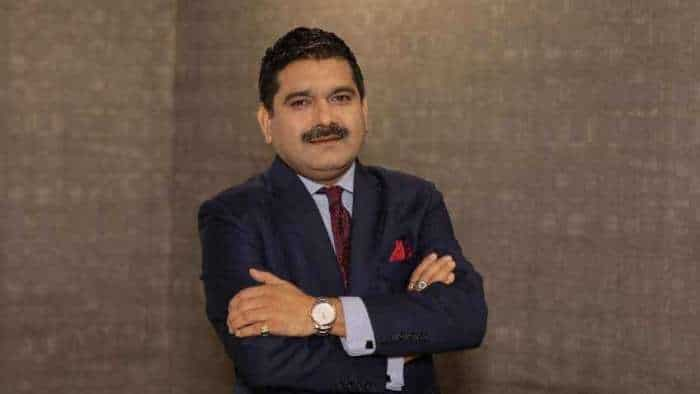
SIP in Stocks For New Year 2025: Market guru Anil Singhvi recommends 1 largecap, 2 midcap scrips to buy in dips; note down targets
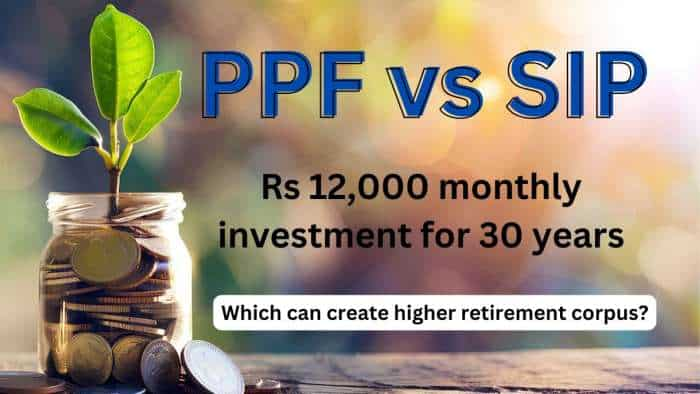
PPF vs SIP: Rs 12,000 monthly investment for 30 years; see which can create higher retirement corpus
08:35 PM IST








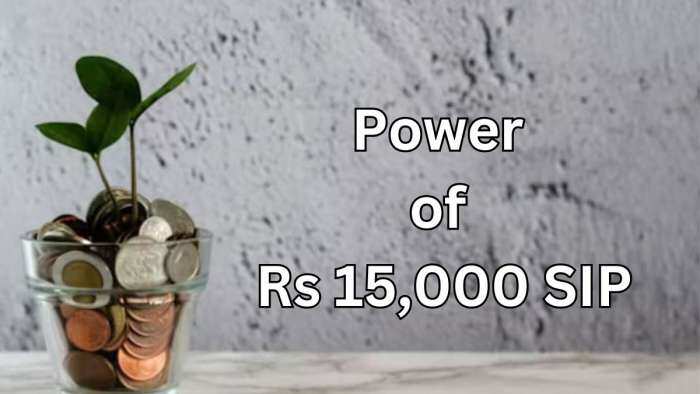

 Zomato gets Rs 803.4 crore tax demand from GST authorities
Zomato gets Rs 803.4 crore tax demand from GST authorities  Income tax refunds jump 46.3% to Rs 3.04 lakh crore in April-November
Income tax refunds jump 46.3% to Rs 3.04 lakh crore in April-November No proposal on income tax relief for senior citizens under consideration: Centre
No proposal on income tax relief for senior citizens under consideration: Centre  Income tax return filer base up 2.2 times in 10 years, 5 times growth in Rs 50 lakh-plus income category: Sources
Income tax return filer base up 2.2 times in 10 years, 5 times growth in Rs 50 lakh-plus income category: Sources  This is India's only tax-free state, residents earn crores without paying Income Tax
This is India's only tax-free state, residents earn crores without paying Income Tax