Done PAN-Aadhaar Linking? If not, DO IT before THIS date via New Income Tax 2.0 Website
Aadhaar is a verifiable 12-digit identification number issued by UIDAI to the resident of India for free of cost.
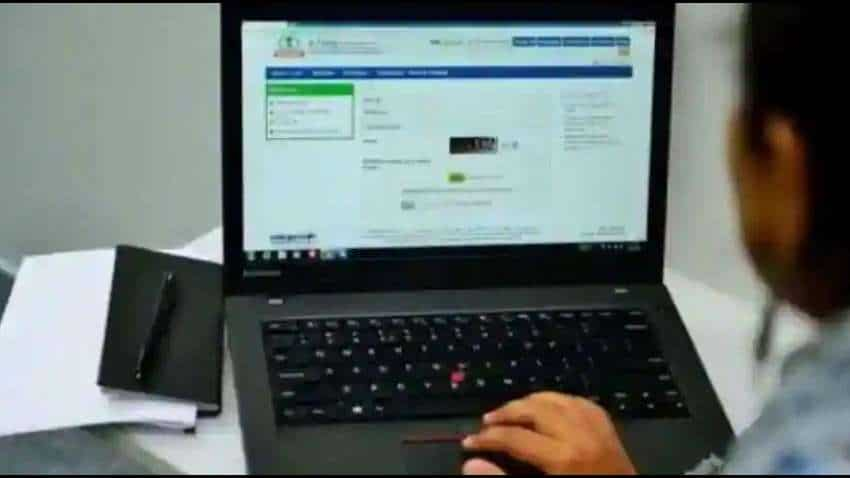
Aadhaar has now become a one-stop solution for all the government-related documentation and for other services as well. Aadhaar is a verifiable 12-digit identification number issued by UIDAI to the resident of India for free of cost. Further to make things more transparent and hassle-free, the government had made linking of the PAN card with Aadhaar mandatory.
With this process, the government can easily track your financial transactions and this will also avoid any fraud or tax evasion. However, this is not the new announcement that the government has made recently. But there are still many who have not linked their PAN card with Aadhaar yet. Are you still one of them? Don’t worry, you haven’t missed the bus yet! You can still complete this process!
See Zee Business Live TV Streaming Below:
The government has extended the last date of the linking PAN card with Aadhaar to June 30. The process of linking PAN card with Aadhaar has also been simplified and individuals can do it online through the new income tax portal launched by the government. With the announcement of the launch of the new portal, on June 8, the government had shared details of the UI of the website that focuses to simplify the process of tax filing for the citizens.
.@IncomeTaxIndia launches a new ITR e-filing portal 2.0 https://t.co/xli03QTB3X.
Some of its highlighting features are:
Enhanced user experience
Dashboard hosting all action items
A dynamic & intuitive interface
Available in multiple Indian languages pic.twitter.com/sWuJfjVAcK— MyGovIndia (@mygovindia) June 8, 2021
You can link your PAN with Aadhaar by the following process:
Step 1: Open the Income Tax e-filing portal - https://incometaxindiaefiling.gov.in/
Step2: Register on it (if not already done). Your Permanent Account Number (PAN) will be your user id.
Step 3: Login by entering the User ID, Password and date of birth.
Step 4: A pop-up window will appear, prompting you to link your PAN with Aadhaar. If not, go to ‘Profile Settings’ on the Menu bar and click on ‘Link Aadhaar’.
Step 5: Details such as name date of birth and gender will already be mentioned as per the PAN details.
Step 6: Verify the PAN details on the screen with the ones mentioned on your Aadhaar. Please note that if there is a mismatch, you need to get the same corrected in either of the documents.
Step 7: If the details match, enter your Aadhaar number and Click on the ‘link now’ button.
Step 8: A pop-up message will inform you that your Aadhaar has been successfully linked to your PAN
You may also visit https://www.utiitsl.com/ OR https://www.egov-nsdl.co.in/ to link your PAN and Aadhaar. If you have still face any problem or have any query then you can contact on this id contact@aadhaar-pan-link.com
Get Latest Business News, Stock Market Updates and Videos; Check your tax outgo through Income Tax Calculator and save money through our Personal Finance coverage. Check Business Breaking News Live on Zee Business Twitter and Facebook. Subscribe on YouTube.
12:44 PM IST











 Govt has collected Rs 600 crore penalty for delay in PAN-Aadhaar linking; 11.48 crore PANs not linked yet
Govt has collected Rs 600 crore penalty for delay in PAN-Aadhaar linking; 11.48 crore PANs not linked yet Will I receive salary if my PAN and Aadhaar are not linked?
Will I receive salary if my PAN and Aadhaar are not linked? Not just PAN-Aadhaar linking, deadline for these money-related tasks too have been extended - Check Details
Not just PAN-Aadhaar linking, deadline for these money-related tasks too have been extended - Check Details  PAN-Aadhaar Link: Don't know if your PAN linked with Aadhaar? Check steps here now or else pay double penalty from July 1
PAN-Aadhaar Link: Don't know if your PAN linked with Aadhaar? Check steps here now or else pay double penalty from July 1 LAST DATE EXTENDED for PAN-Aadhaar Linking, Vivad Se Vishwas and TDS certificate - What Government, Income Tax department CONFIRMED
LAST DATE EXTENDED for PAN-Aadhaar Linking, Vivad Se Vishwas and TDS certificate - What Government, Income Tax department CONFIRMED