Yatra Online IPO: How to check allotment status
Yatra Online IPO allotment date: The issue got subscribed 1.61 times, as it received bids for 4,98,92,430 shares against 3,09,42,356 shares on offer, according to provisional exchange data.
)
Yatra Online IPO allotment date: The allotment process of shares for Yatra Online IPO (initial public offering) bidders was finalised on Monday, September 25. Successful bidders will receive Yatra Online shares in their demat accounts on September 27, whereas other participants will get refunds today (September 26). Yatra Online shares are expected to list on the BSE and NSE on September 29.
Yatra Online's IPO concluded on September 20. The issue got subscribed 1.61 times, as it received bids for 4,98,92,430 shares against 3,09,42,356 shares on offer, according to provisional exchange data. The quota for Qualified Institutional Buyers (QIBs) received 2.05 times the subscription, while the category for Retail Individual Investors (RIIs) was subscribed 2.11 times. The portion for non-institutional investors was subscribed 0.42 times.
Yatra Online IPO: Here's a step-by-step guide on how to check the allotment status
One can check the status of their application online in two ways: through the BSE website and through the website of the registrar.
Yatra Online IPO allotment status check: BSE
Step 1: A bidder is required to visit the official website of the BSE to check the status of the IPO application online. Login at the direct BSE link — bseindia.com/investors/appli_check.aspx
Step 2: Select the option of 'Equity' under 'Issue Type'
Step 3: Select 'Issue Name'. Either enter your application number in the box or provide your PAN details to proceed further.
Step 4: Click on 'I'm not a robot' and then submit.
The status of your Yatra Online IPO application will appear on the screen.
Yatra Online IPO allotment status Link Intime India Private
A bidder is required to log in at the direct Link Intime India Private website — https://linkintime.co.in/mipo/ipoallotment.html and follow through to check the status of the IPO application online.
Check the status on Link Intime
Step 1: Log in at the direct Link Intime web link: linkintime.co.in/MIPO/Ipoallotment.html;
Step 2: Select-- Yatra Online IPO
Step 3: Bidder then has to enter PAN details
Step 4: Click on the 'Search' option.
The status of your Yatra Online IPO application will appear on the screen.
Catch latest stock market updates here. For all other news related to business, politics, tech, sports and auto, visit Zeebiz.com.
Get Latest Business News, Stock Market Updates and Videos; Check your tax outgo through Income Tax Calculator and save money through our Personal Finance coverage. Check Business Breaking News Live on Zee Business Twitter and Facebook. Subscribe on YouTube.
09:17 AM IST










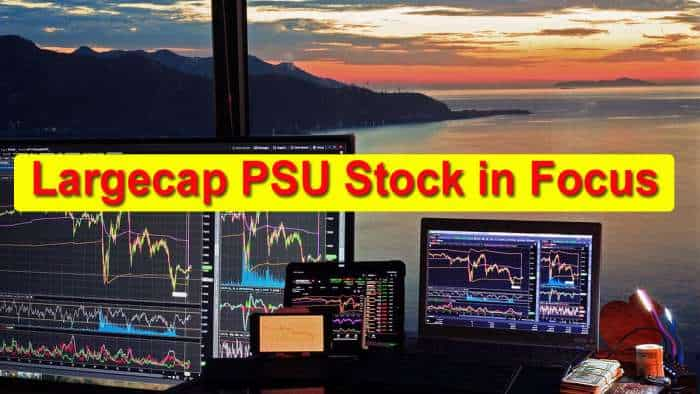



 Yatra Online Listing: Shares list at Rs 127.50 on NSE, 10% discount to issue price
Yatra Online Listing: Shares list at Rs 127.50 on NSE, 10% discount to issue price  Yatra Online IPO subscription window closes on Wednesday; should you apply for it?
Yatra Online IPO subscription window closes on Wednesday; should you apply for it?