Holi 2023 special train: How to book confirmed Railways tickets - IRCTC train ticket booking online
Holi special train 2023: IRCTC offers VIKALP for the convenience of passengers traveling in Indian Railways. Passengers can now choose VIKALP to get a confirmed ticket in trains.
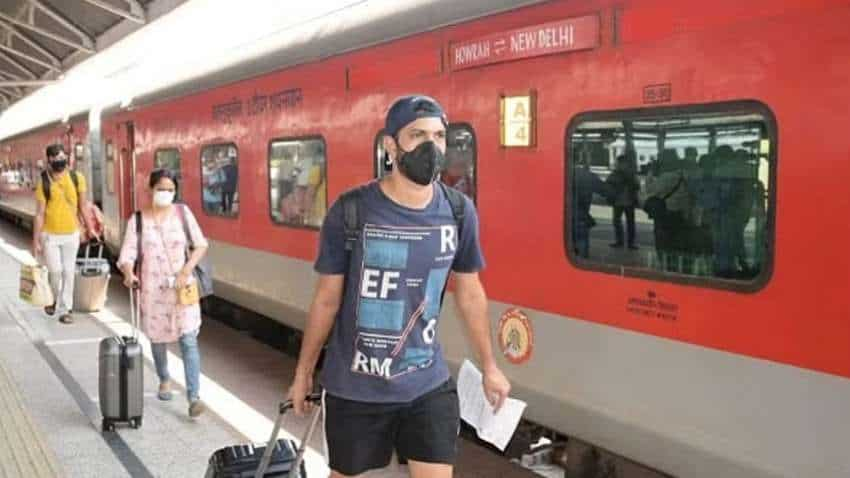
Holi special train 2023: It is often very difficult to get a confirmed ticket of the train during the festival season. In such a situation, many people are unable to go home. Ticket booking can be a big challenge to get a confirmed seat in the train. We are telling you some easy tips by which you can easily book confirmed train tickets.
Use VIKALP scheme to book Holi special train
VIKALP scheme is a scheme started for the convenience of passengers traveling in Indian Railways, through which passengers can choose the option of other train to get confirmed ticket while booking online waiting ticket. By doing this, the passenger's hope of getting a confirmed train ticket increases. Another name of this scheme is Alternate Train Accommodation Scheme (ATAS).
Confirm Ticket App will help
IRCTC's app can take help of Confirm Ticket. You can save your personal details by logging into the Confirm Ticket app. With this, you will not have to give this information while booking tickets and you will save a lot of time. Your seat will be confirmed after making the payment.
You can also book tickets through IRCTC mobile app.
You can save the details of all the passengers whose tickets you want to book by creating a master list in the IRCTC mobile app. After this, login to the app 1 or 2 minutes before the time of Tatkal ticket booking. At the start of Tatkal ticket booking, you will have to select the train and select the Tatkal quota and select the class. After this you have to enter passenger details. Here you can save your time by selecting the passenger from the master list. After this make the payment through UPE so that the payment also takes less time and the Tatkal ticket is booked immediately. This increases your chances of getting a confirmed Tatkal ticket.
Select IRCTC e-Wallet option only for payment
IRCTC gives you the option of paying for the ticket with the help of a credit card, debit card, wallet or UPI. If you pay for ticket booking by credit card or debit card, then all its details have to be filled. In which it takes a lot of time and tickets cannot be booked. To avoid this, keep money in IRCTC Wallet. This would save you time in booking tickets and you would get a confirmed ticket. You can put money in IRCTC eWallet by net banking or debit card.
Prepare master list
It is necessary to enter passenger details to book the ticket. Many things have to be entered in the details, which takes more time. In such a situation, a master list should be made in advance. If you have already entered your required details, then you do not have to do anything while booking the ticket. As soon as you click on the name, your released details will appear below. Means auto fill will happen.
Book TATKAL ticket: Follow these steps
- Create an account on IRCTC website or mobile app.
- Once logged in, click on “Plan my journey” and select the date, train and class of ticket.
- On seeing the train list, immediately select the quota.
- After selecting the train and class, check the seat.
- After this book the ticket now and fill the details.
- Enter the OTP received on your mobile number.
- After the payment is complete, you can take a print out of your e-ticket.
You can also make a tatkal ticket following these below mentioned steps:
- Login to IRCTC website 5 to 10 minutes before.
- Fill it from where to where you want to go.
- Select the booking date.
- Click Submit.
- The list of trains will be in front of you.
- Tick Tatkal Quota.
- Select train.
- Select Class Like - EC/ 2AC/ 3AC/ CC/ SL/ 2S
- Click on book now.
- Fill the name and other details of the passengers carefully.
- Enter captcha.
- After that choose the bank and make the payment.
- You can make payment through Debit Card, Credit Card, Internet Banking, and Wallet.
Rules for booking tatkal tickets of Holi special trains
- Tatkal AC ticket booking starts at 10 am.
- Non AC ticket booking starts from 11 am.
- You can book tickets through IRCTC website or app.
- You can also book tickets from the direct railway counter.
- Only 2 tickets can be booked from 1 ID and IP address.
- Agents cannot book till half an hour after the booking starts.
Also Read: Electric mobility startup DAO EvTech earmarks Rs 100 crore investment in Tamil Nadu
Get Latest Business News, Stock Market Updates and Videos; Check your tax outgo through Income Tax Calculator and save money through our Personal Finance coverage. Check Business Breaking News Live on Zee Business Twitter and Facebook. Subscribe on YouTube.
RECOMMENDED STORIES

LIC Saral Pension Plan: How to get Rs 64,000 annual pension on Rs 10 lakh one-time investment in this annuity scheme that everyone is talking about

Gratuity Calculation: What will be your gratuity on Rs 45,000 last-drawn basic salary for 6 years & 9 months of service?

Rs 1,500 Monthly SIP for 20 Years vs Rs 15,000 Monthly SIP for 5 Years: Know which one can give you higher returns in long term

Income Tax Calculations: What will be your tax liability if your salary is Rs 8.25 lakh, Rs 14.50 lakh, Rs 20.75 lakh, or Rs 26.10 lakh? See calculations

8th Pay Commission Pension Calculations: Can basic pension be more than Rs 2.75 lakh in new Pay Commission? See how it may be possible

SBI Revamped Gold Deposit Scheme: Do you keep your gold in bank locker? You can also earn interest on it through this SBI scheme

Monthly Pension Calculations: Is your basic pension Rs 26,000, Rs 38,000, or Rs 47,000? Know what can be your total pension as per latest DR rates
10:55 PM IST











 Indian Railways to soon restore senior citizen concession for sleeper, 3A classes
Indian Railways to soon restore senior citizen concession for sleeper, 3A classes Book train ticket via QR code on Railway UTS App: Your step-by-step guide
Book train ticket via QR code on Railway UTS App: Your step-by-step guide Indian Railways cancelled trains today list, September 21: 181 trains cancelled; 20 diverted | IRCTC Trains
Indian Railways cancelled trains today list, September 21: 181 trains cancelled; 20 diverted | IRCTC Trains  IRCTC, Indian Railways ALERT! Planning to travel? Know how to book e-ticket, documents required, cancellation process- check STEP-by-STEP guide here
IRCTC, Indian Railways ALERT! Planning to travel? Know how to book e-ticket, documents required, cancellation process- check STEP-by-STEP guide here On SBI online, you can pay your Indian Railways train ticket using SBI cards - Here’s how to do it
On SBI online, you can pay your Indian Railways train ticket using SBI cards - Here’s how to do it