UIDAI: Lost your Aadhaar card? DON'T WORRY! You can DOWNLOAD copy online by following these SIMPLE STEPS
Lost your Aadhaar card and now wondering how to get your identity proof? Well, you must not be so concerned. There is an easy way out. UIDAI allows anyone and everyone to download an e-copy of their Aadhaar card from the website and for doing that one has to follow a few simple steps.
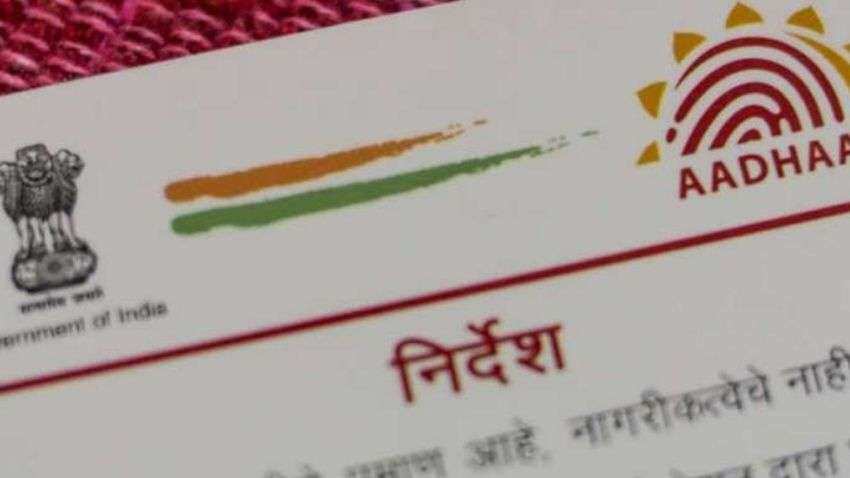
How to Download Aadhaar Card Copy Online: Why are you worried? Lost your Aadhaar card and now wondering how to get your identity proof? Well, you must not be so concerned. There is an easy way out. UIDAI allows anyone and everyone to download an e-copy of their Aadhaar card from the website and for doing that one has to follow a few simple steps. On can simply login to the official website of UIDAI at uidai.gov.in to initiate the process.
See Zee Business Live TV Streaming Below:
One must note that downloading the Aadhaar card from the UIDAI website is the simplest way of downloading the identity proof and the UIDAI contains information about every Aadhaar beneficiary.
Now, the e- Aadhaar card can be downloaded by suing any smartphone, Android or iPhone. It can also be downloaded using any PC or laptop, be it Windows or Mac. In order to get the e-Aadhaar card, one must keep certain details as they need to enter these documents while applying for the e-Aadhaar online. These details include Aadhaar number, Enrollment ID (EID), or Virtual ID (VID) and registered mobile number.
Now the steps to download the Aadhaar card online are very simple. One has to follow the following steps in order to download the e-Aadhaar card from the UIDAI website:
Step 1: One has to login to the official UIDAI website at uidai.gov.in
Step 2: Then one has to go the 'Get Aadhaar' option
Step 3: Now, one has to scroll down and select the 'Download Aadhaar' option
Step 4: Following this, one has to enter Aadhaar number, enrollment number or virtual ID in the space provided
Step 5: Now, one has to enter the captcha code
Step 6: After entering the captcha code, one has to click on the 'Send OTP' option
Step 7: Now, an SMS will be sent to the registered mobile number, and one has to enter that OTP sent in the mobile in the space provided
Step 8: Finally, one has to choose 'Verify and Download' option to save the e-copy of Aadhaar card on the device
So, now there is no reason to worry if one has lost one's Aadhaar card as one can now download the Aadhaar card online by following the simple above-mentioned steps.
Get Latest Business News, Stock Market Updates and Videos; Check your tax outgo through Income Tax Calculator and save money through our Personal Finance coverage. Check Business Breaking News Live on Zee Business Twitter and Facebook. Subscribe on YouTube.
RECOMMENDED STORIES

LIC Saral Pension Plan: How to get Rs 64,000 annual pension on Rs 10 lakh one-time investment in this annuity scheme that everyone is talking about

Gratuity Calculation: What will be your gratuity on Rs 45,000 last-drawn basic salary for 6 years & 9 months of service?

Rs 1,500 Monthly SIP for 20 Years vs Rs 15,000 Monthly SIP for 5 Years: Know which one can give you higher returns in long term

Income Tax Calculations: What will be your tax liability if your salary is Rs 8.25 lakh, Rs 14.50 lakh, Rs 20.75 lakh, or Rs 26.10 lakh? See calculations

8th Pay Commission Pension Calculations: Can basic pension be more than Rs 2.75 lakh in new Pay Commission? See how it may be possible

SBI Revamped Gold Deposit Scheme: Do you keep your gold in bank locker? You can also earn interest on it through this SBI scheme

Monthly Pension Calculations: Is your basic pension Rs 26,000, Rs 38,000, or Rs 47,000? Know what can be your total pension as per latest DR rates
12:46 PM IST











 UIDAI explains why children must update biometrics in Aadhaar card
UIDAI explains why children must update biometrics in Aadhaar card Aadhaar Face Authentification: Your face will now be your Aadhaar Card
Aadhaar Face Authentification: Your face will now be your Aadhaar Card From Aadhaar to PPF to credit cards, 5 key changes that impact your money this month
From Aadhaar to PPF to credit cards, 5 key changes that impact your money this month Can your Aadhaar be misused? Here are 7 things you need not worry about while using UIDAI-issued 12-digit ID
Can your Aadhaar be misused? Here are 7 things you need not worry about while using UIDAI-issued 12-digit ID Aadhaar Card: Have you lost your Aadhaar card? Here's how you can retrieve it
Aadhaar Card: Have you lost your Aadhaar card? Here's how you can retrieve it