UIDAI Doorstep Aadhaar Service UPDATE online! Not just you, your newborn can also be enrolled for Aadhaar card with these simple steps. Check how to apply
The UIDAI has also clarified that Blue Aadhaar Card or 'Baal Aadhaar' can only be used up to the age of 5, after which it becomes invalid.
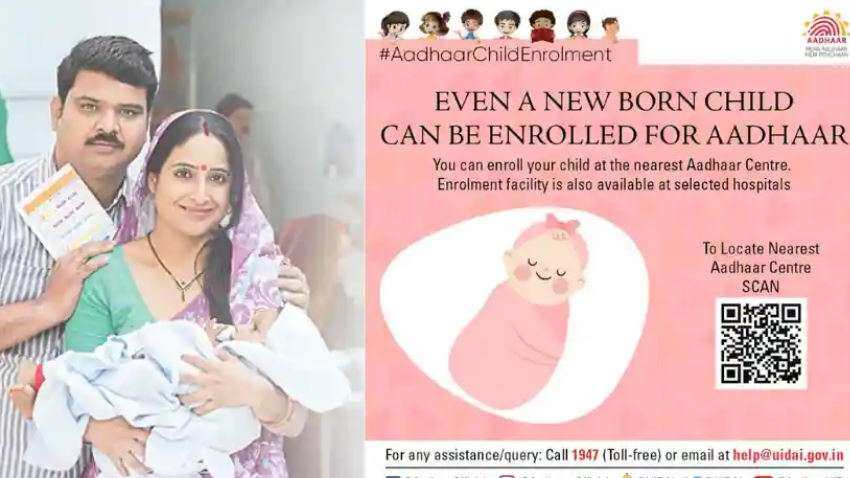
Parents can now apply for Aadhaar Card for their kids before and above 5 years of age! Even a newborn child can be enrolled for Aadhaar! The Unique Identification Authority of India (UIDAI) recently tweeted this information. The UIDAI had introduced a blue colour Baal Aadhaar card for children who have reached the age of 5. The UIDAI has now made mandatory for the biometric updates of children of that age as well.
“In #Aadhaar, fingerprints and iris scans are not captured while enrolling the children below 5 years of age, only a photograph is taken. Once the child attains the age of 5, biometrics need to be updated mandatorily,” UIDAI has tweeted.
See Zee Business Live TV Streaming Below:
For children below 5 years, no biometrics will be captured. Their UID be processed on the basis of demographic information and facial photograph linked with the UID of their parents. These children will need to update their biometrics of ten fingers, iris, and facial photographs when they turn 5 and 15. Intimation to this effect will be mentioned in the original Aadhaar letter.
#AadhaarChildEnrolment Gift your children their own Unique #Identity. Even a new born child can be enrolled for #Aadhaar. To locate the nearest #AadhaarEnrolment Centre, click here: https://t.co/oCJ66DD0fK pic.twitter.com/jznR64TLYs
— Aadhaar (@UIDAI) July 22, 2021
Process to Apply for Baal Aadhaar Card
#AadhaarChildEnrolment
A child below 5 years gets a blue colour #BaalAadhaar. Biometric update is mandatory at the age of 5 yrs.
Take your child to a nearby Aadhaar Kendra for #MandatoryBiometricUpdate. To locate #AadhaarEnrolment Centre, click here: https://t.co/oCJ66DD0fK pic.twitter.com/eehCUwjAVz— Aadhaar (@UIDAI) July 23, 2021
1. Go to the official UIDAI website and choose the Aadhaar Card registration option
2. Parent will have to fill in the mandatory information like the kid’s name, guardian/ parent’s phone number, and other biometric information relating to the kid and guardian/ parent.
3. Fill up the demographic details like residential address, locality, state, and others.
4. Submit all details
5. Click on the Appointment option for registration of Aadhaar card
6. Check the nearest enrolment center, fix an appointment. Take all supporting documents like Identity Proof, Address Proof, Proof of Relationship, Date of Birth, and the reference number.
Once all the process is complete, the Aadhaar centre will provide an acknowledgment number to track the progress.
Get Latest Business News, Stock Market Updates and Videos; Check your tax outgo through Income Tax Calculator and save money through our Personal Finance coverage. Check Business Breaking News Live on Zee Business Twitter and Facebook. Subscribe on YouTube.
RECOMMENDED STORIES

Top 7 Large Cap Mutual Funds With Highest SIP Returns in 3 Years: Rs 23,456 monthly SIP investment in No. 1 fund is now worth Rs 14,78,099

Top 7 SBI Mutual Funds With Highest SIP Returns in 15 Years: No. 1 scheme has turned Rs 12,222 monthly SIP investment into Rs 1,54,31,754; know about others too

SBI Green Rupee Deposit 2222 Days vs Canara Bank Green Deposit 2222 Days FD: What Rs 7 lakh and Rs 15 lakh investments will give to general and senior citizens; know here

Top 7 Small Cap Mutual Funds With Highest SIP Returns in 1 Year: Rs 33,333 monthly SIP investment in No 1 fund has zoomed to Rs 4,93,155
12:11 PM IST







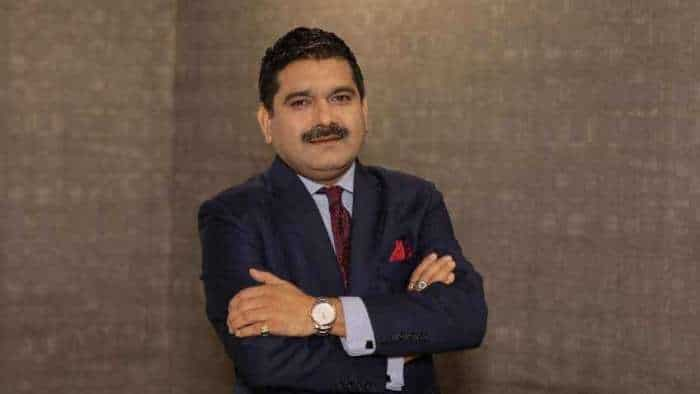
 From Aadhaar to PPF to credit cards, 5 key changes that impact your money this month
From Aadhaar to PPF to credit cards, 5 key changes that impact your money this month Can your Aadhaar be misused? Here are 7 things you need not worry about while using UIDAI-issued 12-digit ID
Can your Aadhaar be misused? Here are 7 things you need not worry about while using UIDAI-issued 12-digit ID Aadhaar Card: Have you lost your Aadhaar card? Here's how you can retrieve it
Aadhaar Card: Have you lost your Aadhaar card? Here's how you can retrieve it Updating Aadhaar details? 5 essential things you should know
Updating Aadhaar details? 5 essential things you should know Aadhaar Rules Explained: Can NRIs apply for UIDAI-issued 12-digit personal identification number?
Aadhaar Rules Explained: Can NRIs apply for UIDAI-issued 12-digit personal identification number?