Aadhaar latest news: Now update name, date of birth, gender, address and language Online | Follow these 4 steps to verify email id and phone number of card
The Unique Identification Authority of India (UIDAI) issues Aadhaar number to residents only after de-duplicating their demographic and biometric attributes against its entire database.

Aadhaar card is a unique number that is linked with individual biometric to identify fake and ghost identities. The Unique Identification Authority of India (UIDAI) issues Aadhaar number to residents only after de-duplicating their demographic and biometric attributes against its entire database. Aadhaar authentication enables elimination of duplicates under various schemes and is expected to generate substantial savings to the government exchequer. It also provides the government with accurate data on beneficiaries, enables direct benefit programs, and allows the government departments/service providers to coordinate and optimize various schemes. Aadhaar is a universal number and one of the important documents that can be used for several purposes, including availing government benefits and acting as photo identity.
UIDAI has announced a major Aadhaar update, keeping Covid 19 challenges. UIDAI through its Twitter handle informed that Aadhaar holders can now make changes in their Aadhaar details from the comfort of their home. They can do it online, without having to go to any Aadhaar Kendra. Although, for some facilities, mentioned by UIDAI, you will have to go to Aadhaar Center and get the changes done.
You can now update your Name, Date of Birth, Gender, Address and Language Online. For other updates such as Head of Family/Guardian details or Biometric update, resident will be required to visit Aadhaar Seva Kendra or Enrolment/Update Centre.
Registered mobile Id mandatory. Do note that your registered mobile number is mandatory for Online Aadhaar Update Request. You will receive OTP for Aadhaar Authentication on your registered mobile.
See Zee Business Live TV Streaming Below:
You can verify email address and mobile number that was declared during enrolment or latest successful processed update request, whichever is later.
Here's how to verify mobile number and email id on UIDAI website
Step 1 Go to the UIDAI website
Step 2 Fill in details such as your Aadhaar number, email address and a security code.
Step 3 For email address, type in your 12-digit Aadhaar number, email address and the security code. You will instantly get a notification on your email id bearing an OTP.
Step 4: Enter OTP in the right hand side of the page and verify it.
If your details match with that of UIDAI, you will get a message that saying, "Congratulations! The Email ID matches with our records!".
Similarly, if you want to verify your mobile number, follow the same procedure. This time, instead of email address, type your mobile number and generate the OTP.
Get Latest Business News, Stock Market Updates and Videos; Check your tax outgo through Income Tax Calculator and save money through our Personal Finance coverage. Check Business Breaking News Live on Zee Business Twitter and Facebook. Subscribe on YouTube.
RECOMMENDED STORIES

SBI Guaranteed Return Scheme: Know how much maturity amount you will get on Rs 2 lakh, 2.5 lakh, 3 lakh, 3.5 lakh and Rs 4 lakh investments under Amrit Vrishti FD scheme

SBI Senior Citizen Latest FD Rates: What senior citizens can get on Rs 7 lakh, Rs 14 lakh, and Rs 21 lakh investments in Amrit Vrishti, 1-, 3-, and 5-year fixed deposits

SIP+SWP: Rs 10,000 monthly SIP for 20 years, Rs 25 lakh lump sum investment, then Rs 2.15 lakh monthly income for 25 years; see expert calculations

EPFO Pension Schemes: Early pension, retirement pension, nominee pension and 4 other pension schemes that every private sector employee should know

SBI Senior Citizen FD Rate: Here's what State Bank of India giving on 1-year, 3-year, 5-year fixed deposits currently
10:41 PM IST






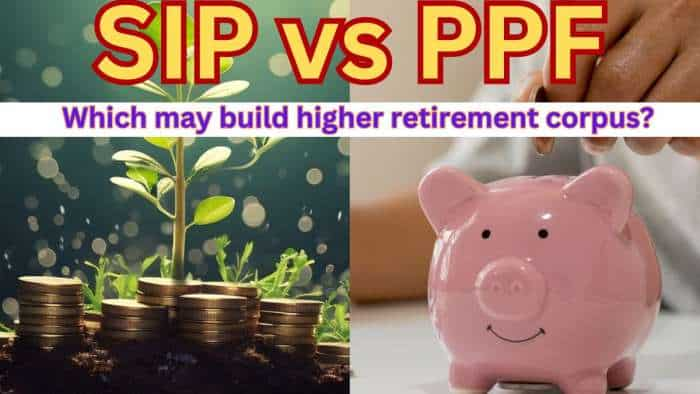

 How to change name, address and date of birth in Aadhaar Card: A comprehensive guide
How to change name, address and date of birth in Aadhaar Card: A comprehensive guide Can your Aadhaar be misused? Here are 7 things you need not worry about while using UIDAI-issued 12-digit ID
Can your Aadhaar be misused? Here are 7 things you need not worry about while using UIDAI-issued 12-digit ID Updating Aadhaar details? 5 essential things you should know
Updating Aadhaar details? 5 essential things you should know No Aadhaar number has been cancelled, says UIDAI
No Aadhaar number has been cancelled, says UIDAI  Aadhaar Card: Deadline to update UID card for free extended to March 14
Aadhaar Card: Deadline to update UID card for free extended to March 14