Aadhaar Card Update: How to LOCK, UNLOCK Aadhaar card - Easy steps EXPLAINED here
The UIDAI is providing a special feature to the users by means of which one can lock and unlock one's Aadhaar card number online. With this new 'lock and unlock your Aadhar number' feature is sure to not let anyone misuse one's Aadhaar card number as a Virtual ID authentication will be required.

Aadhaar Card Update: The Aadhaar card has become one of the most important and valued documents for an individual. From admission to hospitals to COVID-19 vaccination to filing Income Tax returns, Aadhaar card is required for all the necessary works. However, as Aadhaar card is linked to everything, the chances of financial fraud are also high. However, in order to avoid this issue, the Unique Identification Authority of India (UIDAI) has come up with a special feature.
See Zee Business Live TV Streaming Below:
According to a DNA report, the UIDAI is providing a special feature to the users by means of which one can lock and unlock one's Aadhaar card number online. With this new 'lock and unlock your Aadhar number' feature is sure to not let anyone misuse one's Aadhaar card number as a Virtual ID authentication will be required. It can be said that with this feature, the privacy and security issues that crop up time and again will be minimised to a great extent.
In order to lock one's Aadhaar card, one has to follow some simple steps. They are as follows:
Step 1: In the first place, one has to send an SMS to 1947 from the registered mobile number. After this, one will receive an OTP. The SMS should be GETOTP followed by the last four digits of the Aadhaar card number.
Step 2: After one has received the OTP, one has to send another SMS in the format LOCKUID followed by the last four digits of the Aadhaar card number and the six-digit OTP.
Step 3: Once the first two steps are completed, UIDAI will lock the Aadhaar card number and a confirmation message about the same will be sent.
Now, these are the following steps for unlocking one's Aadhaar card:
Step 1: Again, one has to send an SMS to 1947 from the registered mobile number. The SMS format will be GETOTP followed by the last four digits of the Aadhaar card number.
Step 2: After the OTP is sent, one has to send another SMS in the format UNLOCKUID followed by the last four digits of the Aadhaar card number and the six-digit OTP to 1947.
Step 3: After this process is completed, UIDAI will unlock the Aadhaar card and a confirmation will be sent to the message inbox.
Get Latest Business News, Stock Market Updates and Videos; Check your tax outgo through Income Tax Calculator and save money through our Personal Finance coverage. Check Business Breaking News Live on Zee Business Twitter and Facebook. Subscribe on YouTube.
RECOMMENDED STORIES

IPL Auction 2025 Free Live Streaming: When and where to watch Indian Premier League 2025 mega auction live online, on TV, Mobile Apps, and Laptop?
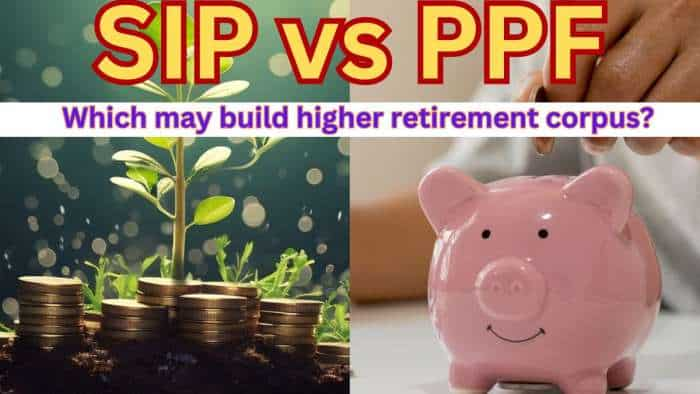
SIP vs PPF: How much corpus you can build in 15 years by investing Rs 1.5 lakh per year? Understand through calculations

SBI Senior Citizen Latest FD Rates: What senior citizens can get on Rs 7 lakh, Rs 14 lakh, and Rs 21 lakh investments in Amrit Vrishti, 1-, 3-, and 5-year fixed deposits
12:22 PM IST








 From Aadhaar to PPF to credit cards, 5 key changes that impact your money this month
From Aadhaar to PPF to credit cards, 5 key changes that impact your money this month Can your Aadhaar be misused? Here are 7 things you need not worry about while using UIDAI-issued 12-digit ID
Can your Aadhaar be misused? Here are 7 things you need not worry about while using UIDAI-issued 12-digit ID Aadhaar Card: Have you lost your Aadhaar card? Here's how you can retrieve it
Aadhaar Card: Have you lost your Aadhaar card? Here's how you can retrieve it Updating Aadhaar details? 5 essential things you should know
Updating Aadhaar details? 5 essential things you should know Aadhaar Rules Explained: Can NRIs apply for UIDAI-issued 12-digit personal identification number?
Aadhaar Rules Explained: Can NRIs apply for UIDAI-issued 12-digit personal identification number?