Want to update your Aadhaar card address? Login, enter, scan and submit - Here’s how UIDAI helps in 4 easy steps
The Unique Identification Authority of India (UIDAI) said that over 12,000 address are updated online in Aadhaar cards every day.

An individual may want to update their Aadhaar card address due to a number of reasons like shifting to a new city for studies, job, relocation after marriage etc. The update might also be needed due to migration to newer locations. Residents may also want changes in their relative’s details due to changes in life events such as marriage, death of a relative etc. Thanks to UIDAI, the process can be completed in four easy steps. The Aadhaar card maker via its Twitter account said, “Moved to a new city, shifted house, got married or see an error in your Aadhaar Address? Update it today: 1. At Aadhaar Kendra 2. Online Details available at http://uidai.gov.in .”
Here are the steps you need to follow to update Address on Aadhaar card -
Step 1 - Login to ssup.uidai.gov.in.
Step 2 - Enter your new Address detail.
Step 3 - Upload coloured scan image of valid document.
Step 4 - Submit and note down the update request number
#AadhaarAddressUpdate Updating address in your Aadhaar is not a mammoth task. Just a few clicks and no payment. Login to https://t.co/TCb5GhMq2S and submit your request. For the list of valid documents, see: https://t.co/BeqUA0pkqL pic.twitter.com/0QV94UIz7t
— Aadhaar (@UIDAI) May 5, 2019
UIDAI also said, “The OTP for login to the Online Address Update Portal is sent to your Aadhaar registered mobile number. To check the number registered in your Aadhaar, see https://resident.uidai.gov.in/aadhaarverification … To update mobile number, visit any Aadhaar Kendra.”
#AadhaarAddressUpdate Moved to a new city, shifted house, got married or see an error in your Aadhaar Address? Update it today: 1. At Aadhaar Kendra 2. Online Details available at https://t.co/O8VS8N6Z2S pic.twitter.com/WUnwsXtuRv
— Aadhaar (@UIDAI) May 3, 2019
A resident gets an authentication using OTP on his/her registered mobile number.
To complete the update process, resident needs to upload the supporting POA documents, which will be verified against requested data at a later stage at UIDAI’s Update back-office by a Verifier. The resident needs to have mobile number registered with Aadhaar for using this service.
However, one must note that, if you are using self service update portal, then you must have your mobile number registered. If not registered, then you can do so by visiting nearest Permanent Enrolment centre with Supporting Documents.
Get Latest Business News, Stock Market Updates and Videos; Check your tax outgo through Income Tax Calculator and save money through our Personal Finance coverage. Check Business Breaking News Live on Zee Business Twitter and Facebook. Subscribe on YouTube.
RECOMMENDED STORIES

SBI Senior Citizen FD Rates: Want to invest Rs 3,00,000 in SBI FD? You can get this much maturity amount in 1 year, 3 years, and 5 years
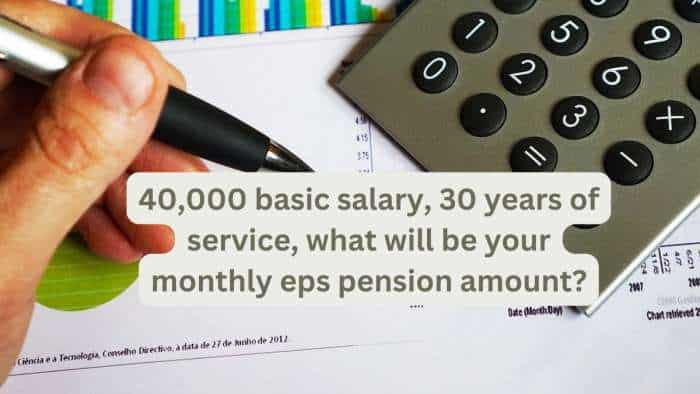
EPS Pension Calculation: Rs 40,000 basic salary, 30 years of service, what will be your monthly EPS pension amount?

Retirement Planning: How one-time investment of Rs 11,00,000 can create a Rs 3,30,00,000 retirement corpus

Top 5 SBI Mutual Fund Schemes: Rs 1 lakh lump sum investment has grown to Rs 2.84 lakh-3.50 lakh in 5 years; see list

IND VS PAK Live Cricket Score Streaming APPS: When and where to watch India vs Pakistan ICC Champions Trophy 2025
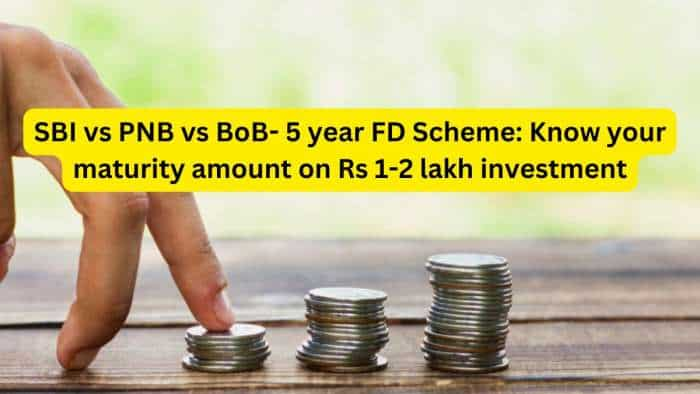
SBI vs PNB vs BoB- 5 year FD Scheme: Which bank can give you higher return on Rs 1 lakh and Rs 2 lakh investment?
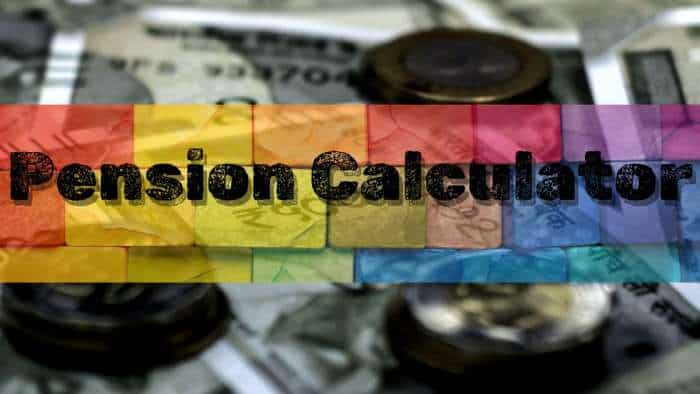
Monthly Pension Calculations: Is your basic pension Rs 25,000, Rs 45,000, or Rs 55,000? Know what can be your total pension as per latest DR rates

Income Tax Calculations: Is your annual salary Rs 6.75 lakh, Rs 9.25 lakh, Rs 14.50 lakh, or Rs 18.50 lakh? Know how much tax you will pay in old and new tax regimes
05:34 PM IST








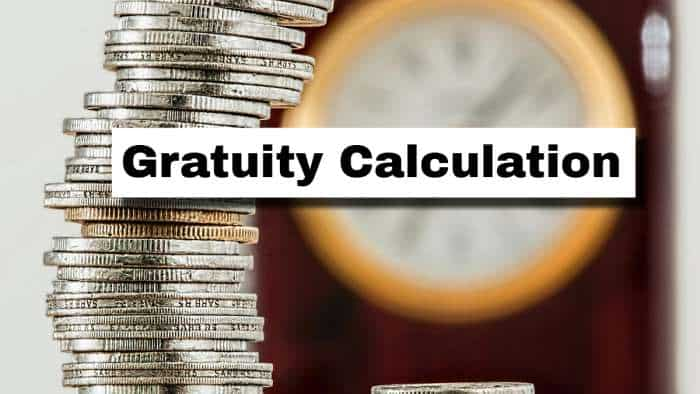
 Aadhaar Face Authentification: Your face will now be your Aadhaar Card
Aadhaar Face Authentification: Your face will now be your Aadhaar Card New applicants for Aadhaar in Assam need to submit NRC application receipt number: CM Himanta Biswa Sarma
New applicants for Aadhaar in Assam need to submit NRC application receipt number: CM Himanta Biswa Sarma Aadhaar Card: Have you lost your Aadhaar card? Here's how you can retrieve it
Aadhaar Card: Have you lost your Aadhaar card? Here's how you can retrieve it Income Tax Season: Does your PAN card has expiry date? Can you have more than one PAN cards? Get details
Income Tax Season: Does your PAN card has expiry date? Can you have more than one PAN cards? Get details UIDAI Deadline Extended: Update your Aadhaar details till this date to avoid penalty; how to process without address proof
UIDAI Deadline Extended: Update your Aadhaar details till this date to avoid penalty; how to process without address proof