Lost your Aadhaar card? Here's how you can retrieve your 12-digit biometric number on UIDAI website
Aadhaar card comes in a laminated slip or card format, having 12-digit random numbers which are issued by UIDAI to Indian residents.

An individual can enrol for Aadhaar card only once. This happens as the uniqueness is achieved through the process of demographic and biometric de-duplication. Aadhaar comes in a laminated slip or card format, having 12-digit random number which is issued by UIDAI to Indian residents. The Aadhaar card is mandatory for various official purposes like filing income tax returns, opening a bank account, applying for Personal Account Number (PAN) or to avail benefits of the government schemes. But, there is always a chance that you might lose it.
In this case, a citizen must not worry as they can always order for a reprint at UIDAI. However, in case of emergency where Aadhaar information is needed, you can try to first retrieve your 12-digit biometric number using these steps -
Step 1 - Visit official website of UIDAI aka uidai.gov.in.
Step 2 - Go to 'My Aadhaar' option and click on "Retreive Lost or Forgotten EID/UID".
Step 3 - You will be directed to a page. If you have lost your Aadhaar number, then click on UID. If lost enrolment number, then click on EID.
Step 4 - Fill in details like name, email, mobile number and add security code given in a small box.
Step 5 - Click for Send OTP once all necessary information is furnished.
Step 6 - You will receive a message on your mobile number having 6 digit One-Time Password (OTP). Add the number to a small box saying Enter OTP and submit.
Step 7 - You will get your Aadhaar number within seconds.
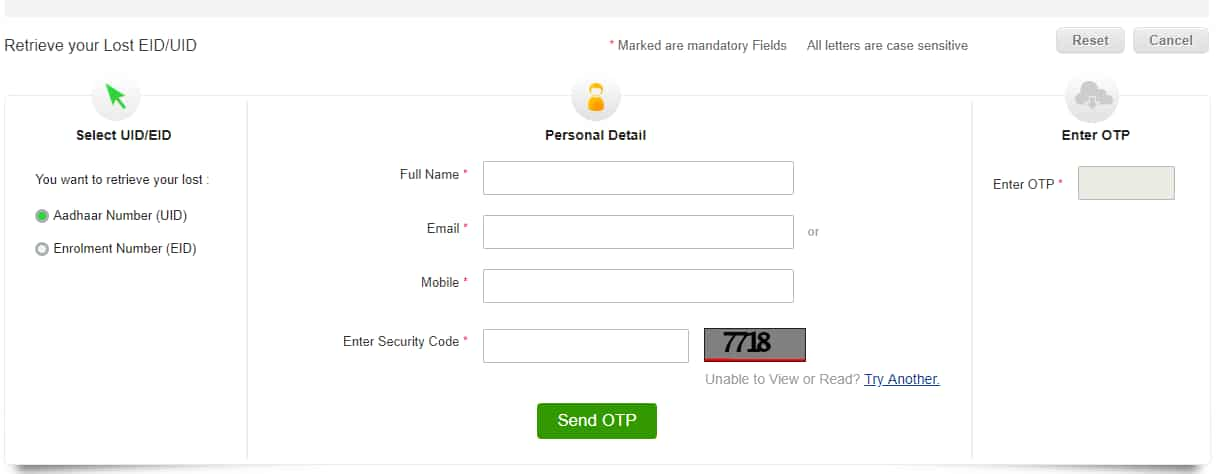
However, you should ensure that details like mobile number or email must be registered and has been provided at the time of enrolment is mandatory to retrieve your lost UID / EID. If you have not registered your Mobile number while enrolling for Aadhaar. You are required to visit a Permanent Enrolment Centre to get it registered.
In case you have changed your mobile number or you wish to change the registered Email you are required to get it updated in your Aadhaar as soon as possible. Hence, make sure your Aadhaar card has data of your current mobile number and email address.
Get Latest Business News, Stock Market Updates and Videos; Check your tax outgo through Income Tax Calculator and save money through our Personal Finance coverage. Check Business Breaking News Live on Zee Business Twitter and Facebook. Subscribe on YouTube.
RECOMMENDED STORIES

LIC Saral Pension Plan: How to get Rs 64,000 annual pension on Rs 10 lakh one-time investment in this annuity scheme that everyone is talking about

Gratuity Calculation: What will be your gratuity on Rs 45,000 last-drawn basic salary for 6 years & 9 months of service?

Rs 1,500 Monthly SIP for 20 Years vs Rs 15,000 Monthly SIP for 5 Years: Know which one can give you higher returns in long term

Income Tax Calculations: What will be your tax liability if your salary is Rs 8.25 lakh, Rs 14.50 lakh, Rs 20.75 lakh, or Rs 26.10 lakh? See calculations

8th Pay Commission Pension Calculations: Can basic pension be more than Rs 2.75 lakh in new Pay Commission? See how it may be possible

SBI Revamped Gold Deposit Scheme: Do you keep your gold in bank locker? You can also earn interest on it through this SBI scheme

Monthly Pension Calculations: Is your basic pension Rs 26,000, Rs 38,000, or Rs 47,000? Know what can be your total pension as per latest DR rates
11:59 AM IST











 UIDAI explains why children must update biometrics in Aadhaar card
UIDAI explains why children must update biometrics in Aadhaar card Aadhaar Face Authentification: Your face will now be your Aadhaar Card
Aadhaar Face Authentification: Your face will now be your Aadhaar Card From Aadhaar to PPF to credit cards, 5 key changes that impact your money this month
From Aadhaar to PPF to credit cards, 5 key changes that impact your money this month Can your Aadhaar be misused? Here are 7 things you need not worry about while using UIDAI-issued 12-digit ID
Can your Aadhaar be misused? Here are 7 things you need not worry about while using UIDAI-issued 12-digit ID Aadhaar Card: Have you lost your Aadhaar card? Here's how you can retrieve it
Aadhaar Card: Have you lost your Aadhaar card? Here's how you can retrieve it