How to check Aadhaar reprint status? This 28-digit number will help - Here is how it works
SRN is a 28-digit number which is generated after raising a request for ‘Order Aadhaar Reprint’ on UIDAI website.

Aadhaar reprint status: Security is among the priorities that Aadhaar-maker Unique Identification Authority of India (UIDAI) holds, which is why there are a host of services introduced. For example, if you want to update your Aadhaar, then your registered mobile number or email address helps you in following the method, as security is sent on these portals to confirm that you are the rightful holder of that specified Aadhaar card. Then there is also various measures in case of loss of an Aadhaar card or enrolment number. UIDAI helps customers in ordering a reprint especially when there is a lost of Aadhaar card or address change. Interestingly, there is a 28-digit number which helps you know, the exact status of your Aadhaar reprint. This is called as Service Request Number (SRN).
SRN is a 28-digit number which is generated after raising a request for ‘Order Aadhaar Reprint’ on UIDAI website. This number is generated each time a request is raised regardless of your payment status at UIDAI.
Recently, UIDAI via its official Twitter account said, “#OrderAadhaarReprint Check your SRN status from here: https://ssup.uidai.gov.in/web/guest/check-status. If you have received the AWB number, track your package from https://www.indiapost.gov.in/”
#OrderAadhaarReprint Check your SRN status from here: https://t.co/SxU4iaumut. If you have received the AWB number, track your package from: https://t.co/VOUi5xo3rd pic.twitter.com/4u2qP5Qum7
— Aadhaar (@UIDAI) March 18, 2019
Here’s how you can check the status of your Aadhaar card using SRN number online.
Step 1 - Visit the official website www.uidai.gov.in.
Step 2 - There will be a category mentioned on UIDAI homepage as Aadhaar update.
Step 3 - Under the Aadhaar update section, you should click on ‘Check Update Status’.
Step 4 - Enter SRN number in the section, along with Aadhaar number. There is also an option of URN mentioned during the check. You can select either the SRN or URN method to know the status of your Aadhaar.
Step 5 - Once the 28-digit number added along with Aadhaar number, enter the text verification and select Get Status.
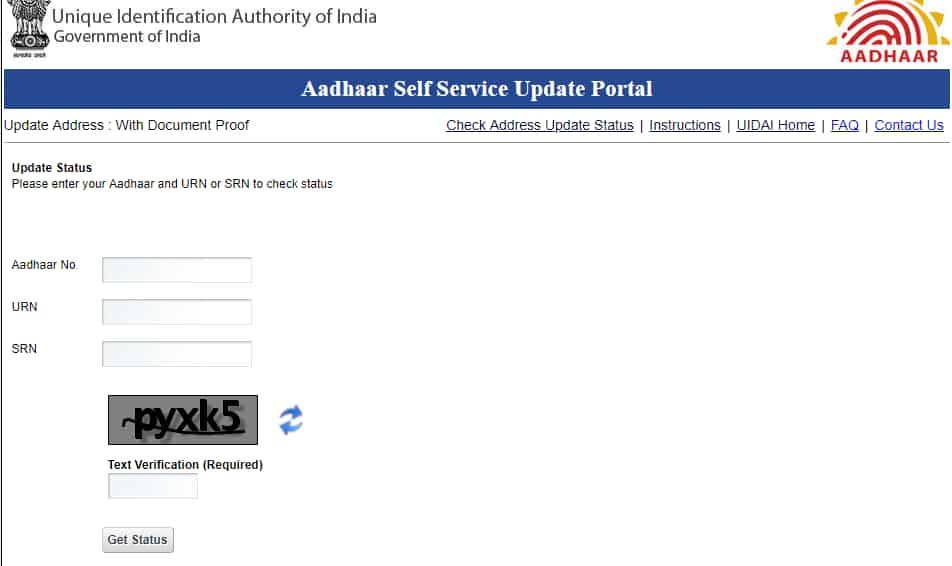
After following the above-mentioned procedures, you will be directed to the page, where the status of your Aadhaar card will be available.
Notably, a citizen who is applying for Aadhaar reprint must do so using their registered mobile number, as he or she will be required to get authenticated via One-Time-Password.
Get Latest Business News, Stock Market Updates and Videos; Check your tax outgo through Income Tax Calculator and save money through our Personal Finance coverage. Check Business Breaking News Live on Zee Business Twitter and Facebook. Subscribe on YouTube.
RECOMMENDED STORIES

LIC Saral Pension Plan: How to get Rs 64,000 annual pension on Rs 10 lakh one-time investment in this annuity scheme that everyone is talking about

Gratuity Calculation: What will be your gratuity on Rs 45,000 last-drawn basic salary for 6 years & 9 months of service?

Rs 1,500 Monthly SIP for 20 Years vs Rs 15,000 Monthly SIP for 5 Years: Know which one can give you higher returns in long term

Income Tax Calculations: What will be your tax liability if your salary is Rs 8.25 lakh, Rs 14.50 lakh, Rs 20.75 lakh, or Rs 26.10 lakh? See calculations

8th Pay Commission Pension Calculations: Can basic pension be more than Rs 2.75 lakh in new Pay Commission? See how it may be possible

SBI Revamped Gold Deposit Scheme: Do you keep your gold in bank locker? You can also earn interest on it through this SBI scheme

Monthly Pension Calculations: Is your basic pension Rs 26,000, Rs 38,000, or Rs 47,000? Know what can be your total pension as per latest DR rates
03:49 PM IST











 Aadhaar Face Authentification: Your face will now be your Aadhaar Card
Aadhaar Face Authentification: Your face will now be your Aadhaar Card New applicants for Aadhaar in Assam need to submit NRC application receipt number: CM Himanta Biswa Sarma
New applicants for Aadhaar in Assam need to submit NRC application receipt number: CM Himanta Biswa Sarma Aadhaar Card: Have you lost your Aadhaar card? Here's how you can retrieve it
Aadhaar Card: Have you lost your Aadhaar card? Here's how you can retrieve it Income Tax Season: Does your PAN card has expiry date? Can you have more than one PAN cards? Get details
Income Tax Season: Does your PAN card has expiry date? Can you have more than one PAN cards? Get details UIDAI Deadline Extended: Update your Aadhaar details till this date to avoid penalty; how to process without address proof
UIDAI Deadline Extended: Update your Aadhaar details till this date to avoid penalty; how to process without address proof