Are you updating Aadhaar card address of your family member? Here’s what UIDAI says
UIDAI through its twitter account says, in case if your family members does not have individual address proof in their names, then you can update their Aadhaar at Address Validate letter service offered on uidai.gov.in.

The UIDAI helps customers in updating their Aadhaar card. Changes such as mobile number or address are allowed. However, if you are planning to change your mobile number, then you will have to visit Aadhaar card’s permanent enrolment centre. But for address updates, you can do it in few clicks at UIDAI website. In a latest development, UIDAI through its Twitter account says, in case if your family members do not have individual address proof in their names, then you can update their Aadhaar at Address Validate letter service offered on uidai.gov.in. You become an address verifier for your family members. According to UIDAI, address verifier can be a family member, relative, friends, landlord who is willing to let you use their address as a proof during updation. However, the verifier must have the same address registered in their Aadhaar card.
UIDAI sends Address validation letter to the address verifier. This letter includes a secret code sent for validation after the Address Verifier consents to the use of his/her address by the requesting resident. After the request is submitted successfully the resident will get the Aadhaar Validation Letter within 30 days from the date of raising request.
#AadhaarEssentials
In case your family members do not have individual address proof in their names, you can use the 'Address Validation Letter' service from: https://t.co/II1O6Pnk60 . Read more here: https://t.co/YjjGFGrx4Y pic.twitter.com/LPj7faFs15— Aadhaar (@UIDAI) April 28, 2019
Here’s how you can raise request for generation of Aadhaar Validation Letter!
In order to send a Request for Address Validation Letter you will have to visit http://www.uidai.gov.in or https://resident.uidai.gov.in and select “Request Aadhaar Validation Letter” option under Aadhaar Update Section. This will open Self Service Update Portal (SSUP) in which you will be required to follow the steps given bellow.
Step 1 – Resident Initiates Request
- Resident Logs in with Aadhaar
- Enters Verifier Aadhaar
Get Service Request Number (SRN) (the Resident will receive SRN on his registered Mobile)
Step 2 – Address Verifier Consents (Address Verifier Receives OTP intimation & Link for consent in his/her registered mobile)
- Verifier will be required to Click on Link received on mobile
- Enters OTP
- Gives Consent
Step 3 – Resident Submits Request (Resident Receives confirmation of Verifier Consent on mobile)
- Logs in with SRN
- Preview Address
Edit Local Language (If required) and then Submit.
Once the request is generated, the printed PIN letter will get approved or verified manually and then will be sent to the verifier’s address via India Post.
Similarly, in case if you do not have address proof, you can still update your Aadhaar card with help of Address verifier which can be your family member, friends, relatives or landlords.
Get Latest Business News, Stock Market Updates and Videos; Check your tax outgo through Income Tax Calculator and save money through our Personal Finance coverage. Check Business Breaking News Live on Zee Business Twitter and Facebook. Subscribe on YouTube.
RECOMMENDED STORIES

Top 7 Mutual Funds With Highest Returns in 3 Years: Rs 100,000 one-time investment in No. 1 scheme has swelled to Rs 2,13,588
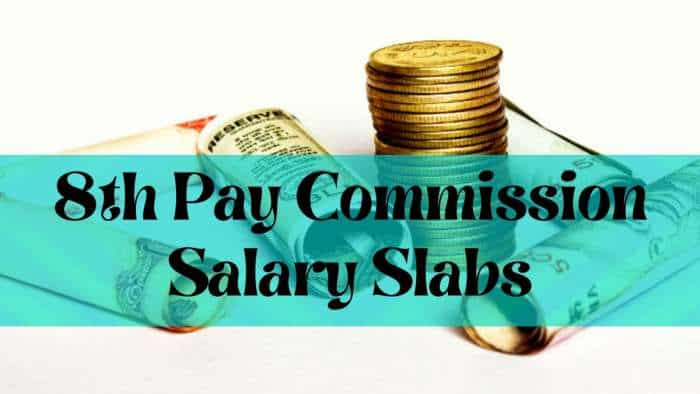
8th Pay Commission: Can basic salary limit cross Rs 6.40 lakh mark in new pay commission? Know why it may be possible

Top 7 Flexi Cap Mutual Funds With Highest Returns in 1 Year: Rs 1,50,000 one-time investment in No. 1 fund is now worth Rs 1,78,740; know how others have fared

Revised New Tax Regime Slabs: Is your annual income Rs 12,90,000? Will you be taxed on Rs 15,000, or Rs 12,9000? Know here
05:07 PM IST







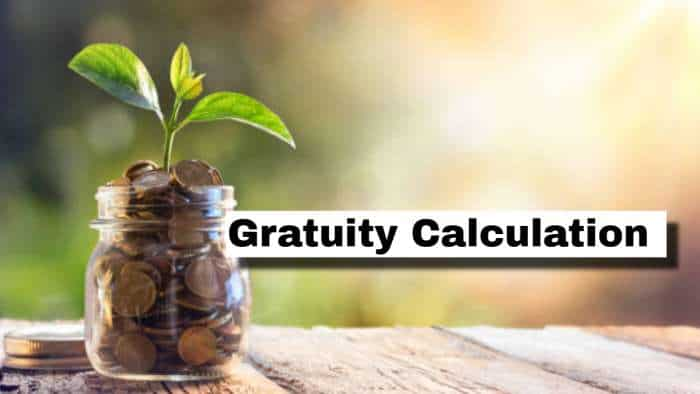
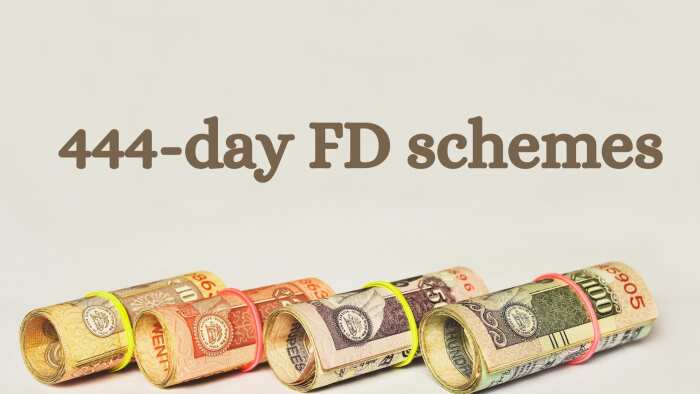
 Aadhaar Face Authentification: Your face will now be your Aadhaar Card
Aadhaar Face Authentification: Your face will now be your Aadhaar Card New applicants for Aadhaar in Assam need to submit NRC application receipt number: CM Himanta Biswa Sarma
New applicants for Aadhaar in Assam need to submit NRC application receipt number: CM Himanta Biswa Sarma Aadhaar Card: Have you lost your Aadhaar card? Here's how you can retrieve it
Aadhaar Card: Have you lost your Aadhaar card? Here's how you can retrieve it Income Tax Season: Does your PAN card has expiry date? Can you have more than one PAN cards? Get details
Income Tax Season: Does your PAN card has expiry date? Can you have more than one PAN cards? Get details UIDAI Deadline Extended: Update your Aadhaar details till this date to avoid penalty; how to process without address proof
UIDAI Deadline Extended: Update your Aadhaar details till this date to avoid penalty; how to process without address proof