Aadhaar card download online by mobile number is possible; here is what you need to do at uidai.gov.in
Aadhaar card download online is possible now. One can do the Aadhaar card download online by mobile number by simply logging in at the official website of the UIDAI — uidai.gov.in.

Aadhaar card download online is possible now. One can do the Aadhaar card download online by mobile number by simply logging in at the official website of the UIDAI (Unique Identification Authority of India) — uidai.gov.in — and click at 'Order Aadhaar Re-print.' After that Aadhaar card holder needs to submit his or her 12 digit Aadhaar Card number or 16 digit virtual identification number (VID), whichever is available and following the later steps at the UIDAI website, one can get one's Aadhaar Card download online by mobile number.
See Zee Business Live TV streaming below:
How to get Aadhaar Card download online by mobile number
According to the UIDAI website, here is the step by step guide to get Aadhaar card download online by moile number:
1] Log in at uidai.gov.in or resident.uidai.gov.in;
2] Click on “Order Aadhaar Reprint” Service;
3] Enter your 12 digit Aadhaar Number (UID) or 16 digit Virtual Identification Number (VID);
4] Enter the security code;
5] Click on check box "If you do not have a registered mobile number, please check in the box";
6] Please enter Non-Registered or alternate Mobile Number;
7] Click on “Send OTP”;
8] Click on the check box against "Terms and Conditions". (Note: Click on hyper link to see details);
9] Click on "Submit" Button to complete OTP/TOTP verification;
10] On next screen, preview of the Aadhaar details will appear for verification by resident before placing the order for reprint;
11] Click on "Make payment". You will be re-directed to Payment Gateway page with payment options as Credit/Debit Card, Net banking and UPI; and
12] After successful payment, receipt will get generated having digital signature which can be downloaded by resident in PDF format. Resident will also get the Service Request Number via SMS.
Resident can track the status of SRN till dispatch of Aadhaar Letter on Check Aadhaar Reprint Status. Resident can further track Aadhaar Card delivery status online by visiting DoP website.
However, there are ways to do Aadhaar card download online without mobile number. There are four such ways for Aadhaar Card download without mobile number. That includes through:
1] Aadhaar card number;
2] Virtual ID generation;
3] Enrollment number; and
4] Name and Date of Birth.
Get Latest Business News, Stock Market Updates and Videos; Check your tax outgo through Income Tax Calculator and save money through our Personal Finance coverage. Check Business Breaking News Live on Zee Business Twitter and Facebook. Subscribe on YouTube.
RECOMMENDED STORIES
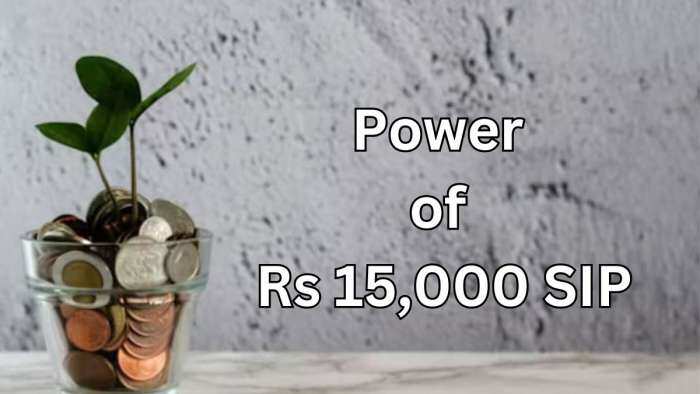
Power of Rs 15,000 SIP: How long it will take to achieve Rs 7 crore corpus? See calculations to know

SBI 2222-Day Green Deposit FD vs Central Bank of India 2222-Day FD: What will you get on Rs 4,44,444 and Rs 7,77,777 investments in these special FD? Know here
05:36 PM IST









 New applicants for Aadhaar in Assam need to submit NRC application receipt number: CM Himanta Biswa Sarma
New applicants for Aadhaar in Assam need to submit NRC application receipt number: CM Himanta Biswa Sarma Aadhaar Card: Have you lost your Aadhaar card? Here's how you can retrieve it
Aadhaar Card: Have you lost your Aadhaar card? Here's how you can retrieve it Income Tax Season: Does your PAN card has expiry date? Can you have more than one PAN cards? Get details
Income Tax Season: Does your PAN card has expiry date? Can you have more than one PAN cards? Get details UIDAI Deadline Extended: Update your Aadhaar details till this date to avoid penalty; how to process without address proof
UIDAI Deadline Extended: Update your Aadhaar details till this date to avoid penalty; how to process without address proof Aadhaar Rules Explained: Can NRIs apply for UIDAI-issued 12-digit personal identification number?
Aadhaar Rules Explained: Can NRIs apply for UIDAI-issued 12-digit personal identification number?