WhatsApp Secret Code for locked chats; here is what you need to know
Securing your WhatsApp chats got easier now with the new secret code feature, you can lock your private conversations and also ensure only you have access to them. Here’s all you need to know.
)
Securing your WhatsApp chats is now easier with the new secret code feature. This option allows you to lock specific chats, adding an extra layer of security to your conversations. Whether it’s personal messages or confidential information, you can ensure only you have access to them by using a unique passcode or biometric lock. It’s a powerful yet simple process to protect your privacy in today’s digital world. No complicated steps or technical knowledge is needed, just a few taps and your chats are secure. Here’s everything you need to know to get started with this useful feature.
What is WhatsApp secret code?
WhatsApp's secret code is a password that users can set to secure their locked chats.
How does WhatsApp's secret code work?
One can set a unique password that's different from their phone's unlock code. After this step, you can search for the secret code in the search bar to find and unlock your locked chats.
Enter secret code in search bar
Chats selected by secret code features will not appear in the main chat list of WhatsApp. To see it, you have to enter your secret code in the WhatsApp search bar.
How to use secret code feature?
Open the chat you want to hide. Tap on that person's group name above. Scroll down and tap on the "Chat Lock" option.
You can use fingerprint sensor or Face ID
Lock chats using your phone's fingerprint sensor or Face ID. Turn on the "Hide Locked Chats" option. Now you will be asked to create a secret code.
Lock chat will disappear from main chat
Your locked chat will be removed from the main chat list. To see it, you have to type your secret code in the WhatsApp search bar.
How to set up a secret code for locked chats?
- Go to the Locked Chats window
- Tap the Secret code option
- Create a secret code
- Type in the secret code
- Press Ok
Get Latest Business News, Stock Market Updates and Videos; Check your tax outgo through Income Tax Calculator and save money through our Personal Finance coverage. Check Business Breaking News Live on Zee Business Twitter and Facebook. Subscribe on YouTube.
RECOMMENDED STORIES
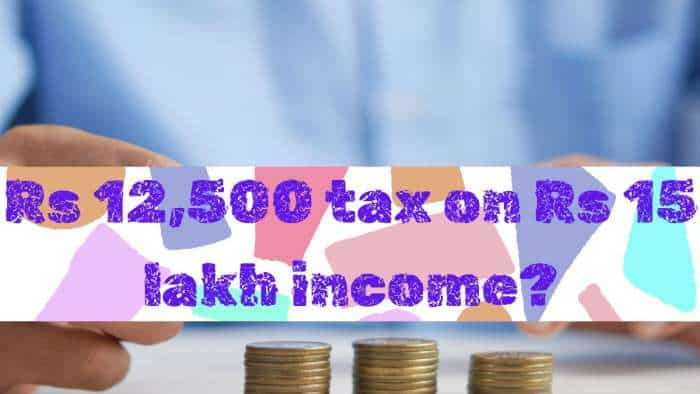
Revised New Tax Slabs: Rs 12,500 tax on Rs 15 lakh Income? How you may need to pay just that on Rs 12.75 lakh annual salary and Rs 2.25 lakh capital gains

Highest FD Rates: This is what banks like SBI, BoB, PNB, Canara Bank, ICICI Bank and HDFC Bank are providing on Rs 2 lakh investment

Revised Tax Slabs: Annual Income Rs 12,75,001? Will you be taxed on Re 1 or Rs 12,75,001? Know what CAs say

Latest SBI FD Rates: What will you get on Rs 5 lakh investment in SBI Amrit Vrishti, 1,3, and 5-year fixed deposits

Retirement Planning: How Rs 8,00,000 one-time investment can create Rs 2,40,00,000 retirement corpus? See calculations to know

20 Stocks to Buy for Long Term: Brokerages recommend largecap, midcap, smallcap scrips; note down targets

Rs 500 Daily SIP vs Rs 15,000 Monthly SIP: Which can give higher returns in 10, 20, and 30 years? See details
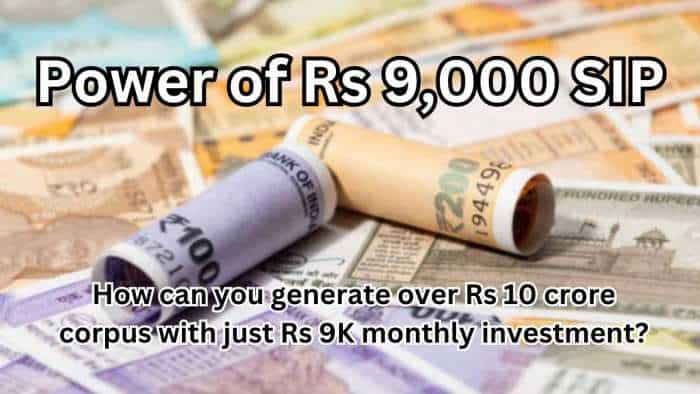
Power of Rs 9,000 SIP: How can you generate Rs 10 crore corpus with just Rs 9,000 monthly investment?
06:42 PM IST








 NCLAT stays ban on WhatsApp sharing data with parent Meta
NCLAT stays ban on WhatsApp sharing data with parent Meta  NCLAT stays CCI ban on WhatsApp, asks Meta to pay half the Rs 213 crore fine
NCLAT stays CCI ban on WhatsApp, asks Meta to pay half the Rs 213 crore fine AI, reels, content creators, WhatsApp driving customer lead generation for automobile companies: Report
AI, reels, content creators, WhatsApp driving customer lead generation for automobile companies: Report WhatsApp Pay can now extend UPI Services to all users in India
WhatsApp Pay can now extend UPI Services to all users in India WhatsApp to introduce redesigned chat lists interface for Android users: Here’s all you need to know about changes the update brings
WhatsApp to introduce redesigned chat lists interface for Android users: Here’s all you need to know about changes the update brings