How to access OpenAI's ChatGPT through WhatsApp: A step-by-step guide
ZeeBiz WebTeam | Dec 19, 2024, 11:02 PM IST
ChatGPT In WhatsApp: OpenAI's ChatGPT has revolutionised the world of Artificial Intelligence, and the company continues to expand its reach. You can now access ChatGPT directly through WhatsApp, or even by calling. Here's a step by step guide -
1/11
ChatGPT on WhatsApp

2/11
ChatGPT on WhatsApp: Save the Number to Access

3/11
Calling ChatGPT on WhatsApp (For US Users)

4/11
Accessing ChatGPT Through Landlines
5/11
Limited Features on WhatsApp

6/11
No Access to ChatGPT Account Features on WhatsApp
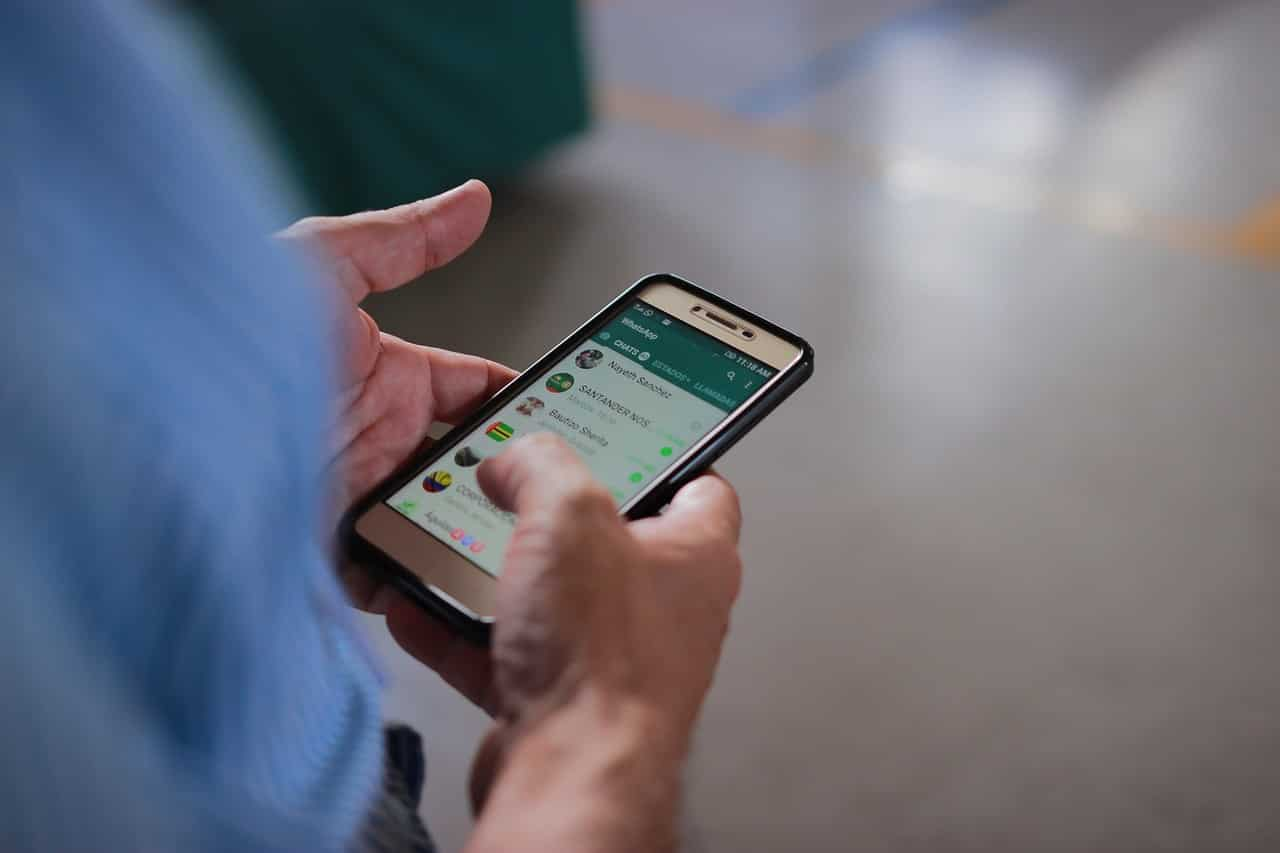
7/11
WhatsApp: No Group Chats with ChatGPT

8/11
Creating a ChatGPT Account for Advanced Features

9/11
Verifying Authentic ChatGPT Chats

10/11
ChatGPT’s Experimental Stage in the US






