Tired of spam calls? Here's how to block them on your smartphones?
It is also hard to keep the phone on silent mode for a long time. Switching DND mode on for a long time might not be suitable as users might miss their important calls.
Spam calls

Spam calls can be very irritating for all of us as marketing and promotional calls often interfere with our daily activities and sometimes cause risky scams. It is also hard to keep the phone on silent mode for a long time. Switching DND mode on for a long time might not be suitable as users might miss their important calls. Here we delve into a few ways and steps to block these spam calls on Android smartphones.
Registering with the national Do Not Call registry

Enable the DND service

First, users should open their SMS application, write "START" and send it to 1909. They will get a list of categories each with a unique code like hospitality, banking, etc. Then they need to reply with the code consistent with the category of calls they want to block. After this, they will receive a confirmation text, and the DND service will be enabled within 24 hours. This service efficiently blocks third-party unwanted promotional calls without impacting important alerts from banks or service providers.
Enable DND service by telecom operatives
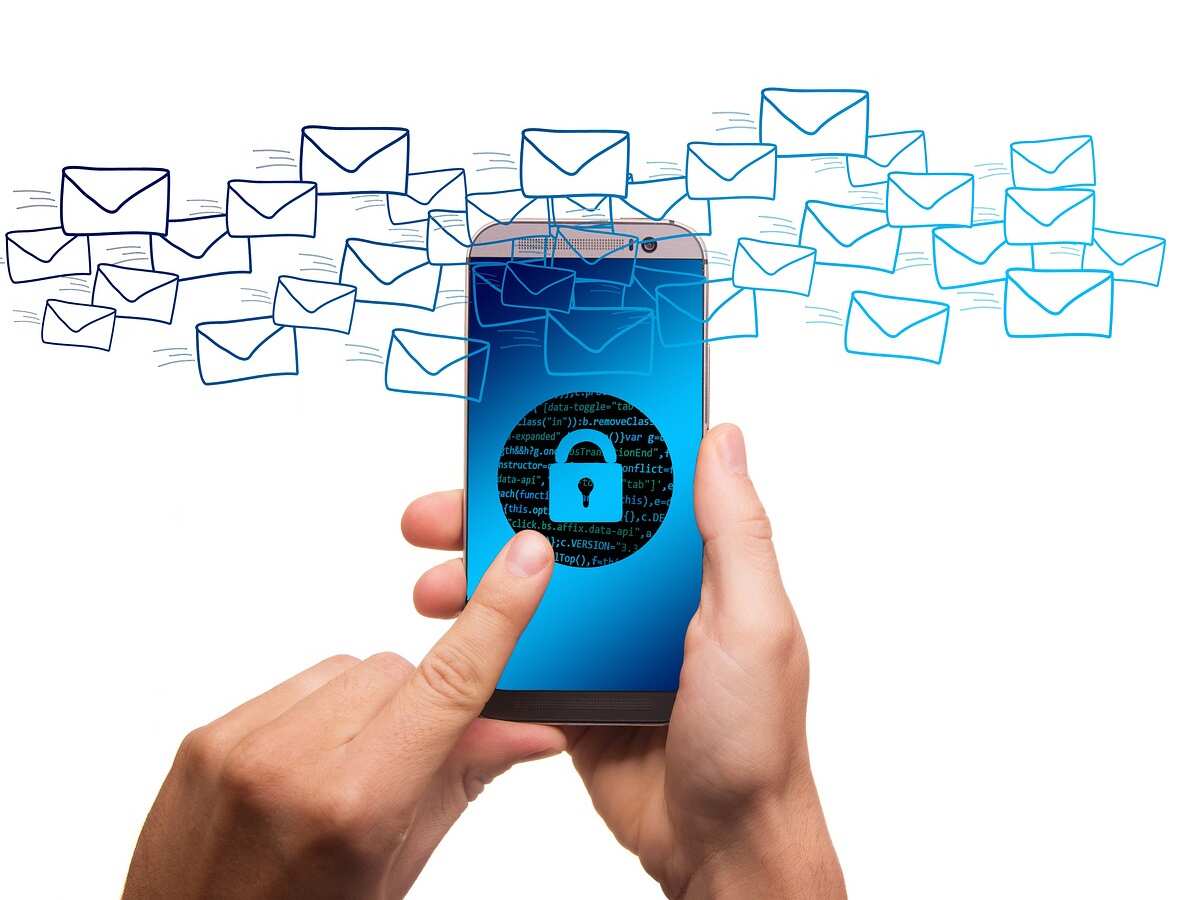
Users can also enable DND services straight away via their telecom providers.
Jio users should go to the MyJio app > Settings > Service settings > Do not disturb, then choose the categories they wish to block.
Airtel customers should go to airtel.in/airtel-dnd, enter their mobile number and OTP, then choose the categories they wish to block.
Vodafone-Idea users should go to discover.vodafone.in/dnd, give their details, and select the categories to be blocked.
BSNL users should send "start dnd" to 1909 from their BSNL number, then choose the categories to block.
Manually restrict spam calls

Android phone users should first
Go to their Phone app and open the call history.
Click and hold the spam contact, then choose "Block" or "Report."
This technique is convenient but can be inadequate, as spam callers often change their numbers.
Filter unknown calls on Android phone
Go to the Phone app.
Then click on the three dots or menu icon and tap on Settings.
Choose "Caller ID & Spam" and pin on "Filter spam calls" and "See caller & spam ID."
This tool can quiet calls from unknown numbers easing disruptions from possible spam calls.




