Facing a weak signal in your home? Follow these steps to boost your network
ZeeBiz WebTeam | Sep 23, 2024, 01:15 PM IST
Mobile Phone Weak Signal Problem: Mobile phone users often complain about network issues with their service providers, particularly when the signal drops as soon as they enter a room. Sometimes, even making a call gets tough, and you may need to exit the room for a proper signal. We have brainstormed the issue and have come up with ways to tackle this problem.
1/8
Mobile Phone Weak Signal Problem: Flight Mode

2/8
Mobile Phone Weak Signal Problem: Locked Rooms

3/8
Mobile Phone Weak Signal Problem: Wi-Fi and Network Connection

4/8
Mobile Phone Weak Signal Problem: Outdated Software

5/8
Mobile Phone Weak Signal Problem: SIM Card
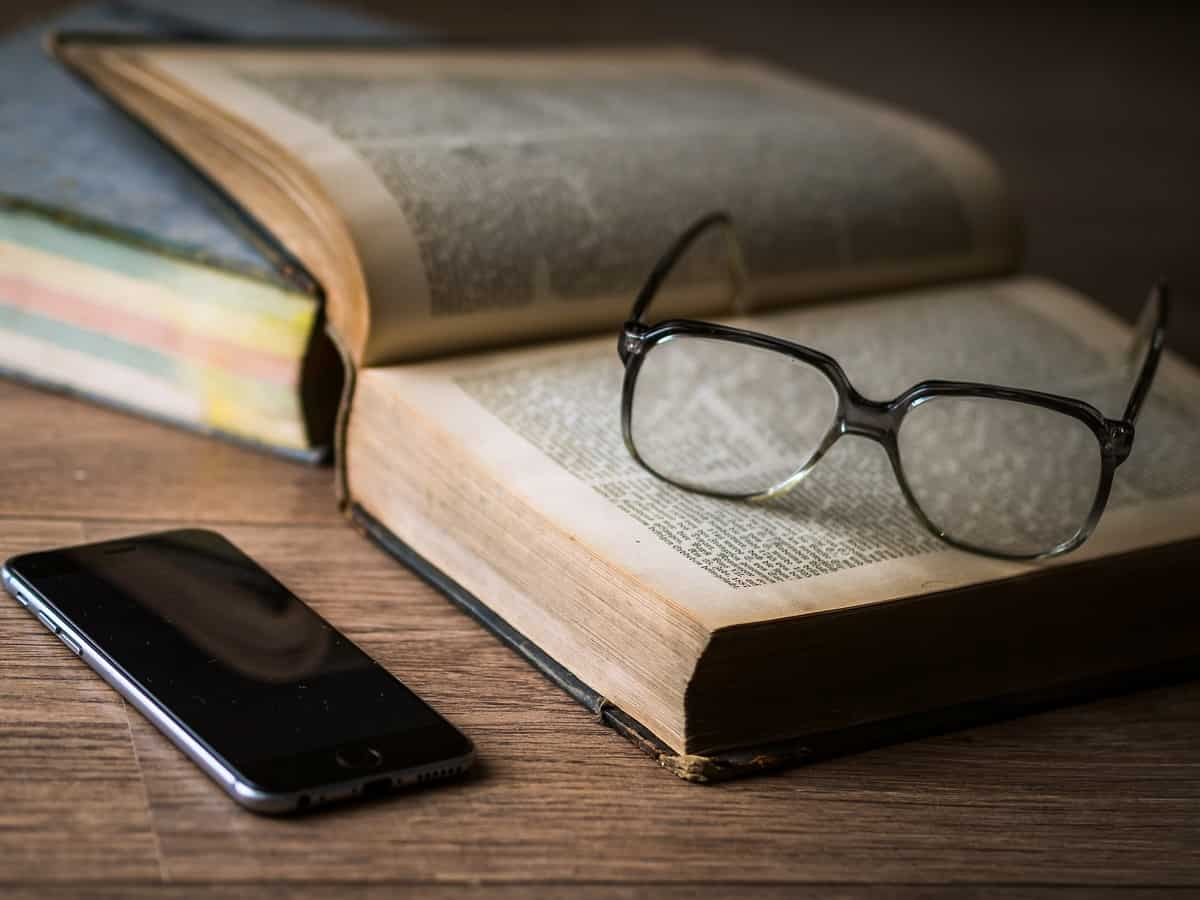
6/8
Mobile Phone Weak Signal Problem: Wi-Fi Calling

7/8
Mobile Phone Weak Signal Problem: Signal Booster






