Lost your Android smartphone? Here’s how to protect your sensitive information – Check details
How to secure data in a lost Android smartphone? Here we will delve into a few ways to distantly track lost phones to erase the personal information stored in the device.
How to secure data in a lost Android smartphone?

How to secure data in a lost Android smartphone? Misplacing your phone can be a traumatic experience for many people as it can act like a storage device with all their data including their pictures, contacts, and banking credentials. Nevertheless, if Android users have lost their smartphone devices, the tech giant Google provides a safety tool that can remove and protect their sensitive information and help retrieve their lost phones. Here we will delve into a few ways to distantly track lost phones to erase the personal information stored in the device.
How to secure data in a lost Android smartphone? Use Find My Device

How to secure data in a lost Android smartphone? Android users can have access to a feature called Google Find My Device, which can act as a first line of defence to protect their data. This tool can help find Android phones remotely, lock them down, and also remove all data if required. However, this tool will work only if users activate the feature on their devices. To activate this tool, follow these steps:
How to secure data in a lost Android smartphone? Find My Device

How to secure data in a lost Android smartphone? First, go to Settings. Then Click on Google. Users might have an extra tab called All Services depending on the version of their phones. Then search for Find My Device and click on it. Users should make sure that Use Find My Device toggle is turned on. If this feature is activated on the device, users can trace their lost phone by using a web browser or another phone remotely to access My Device: google.com/android/find and sign in with your Google account associated with the lost phone.
How to secure data in a lost Android smartphone? Active internet connection

How to secure data in a lost Android smartphone? Users will find all the Android devices such as earbuds and watches linked with their Google accounts. They should click on the lost device and track it. An active internet connection is required to use this tool. Therefore, if the Android device has been turned off, it will highlight the last location where the device was on before switching off.
How to secure data in a lost Android smartphone? Play Sound
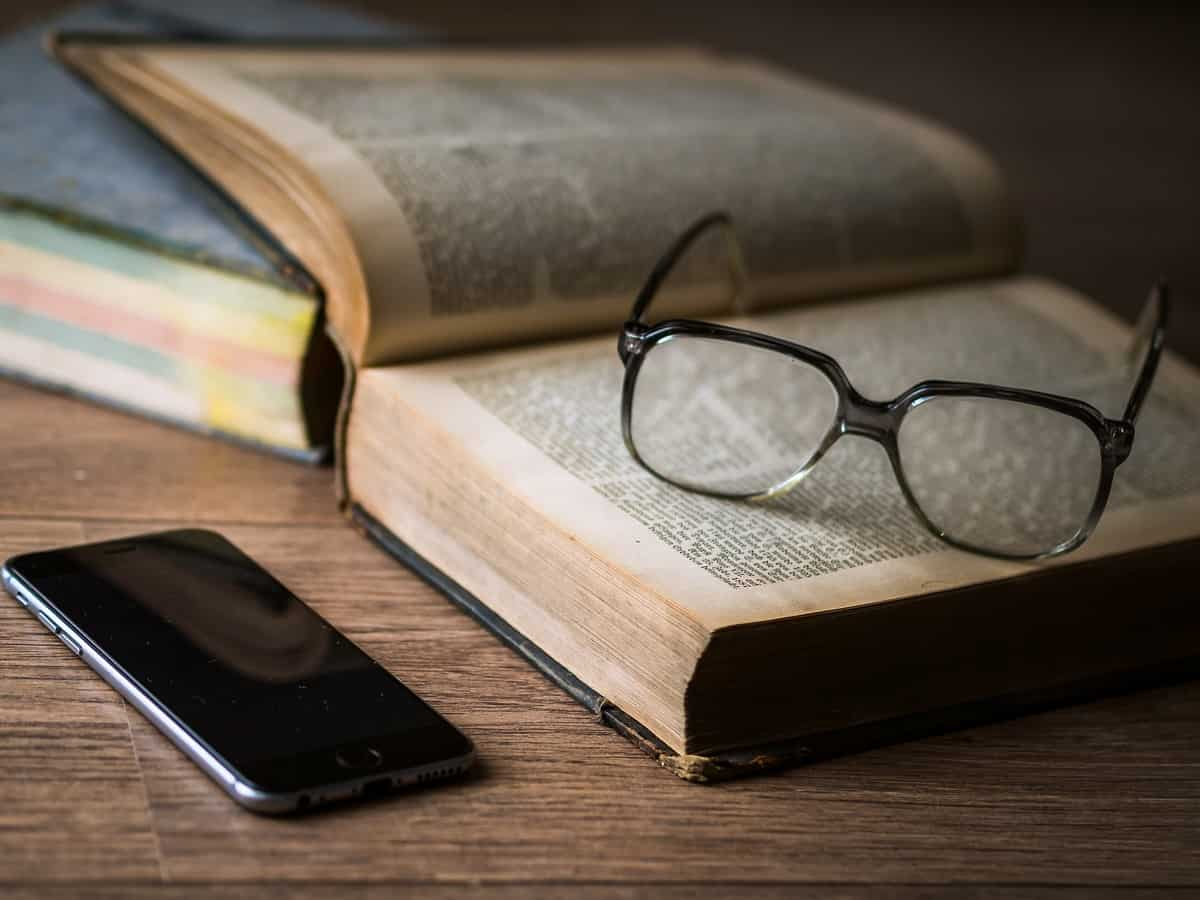
After locating the device if users are not able to find it, they can use a tool called "Play Sound" to find it if it is close by. In the case of a lost phone, users can distantly lock it with a strong password, PIN, or pattern, which will refrain people from accessing the device. Furthermore, users can also remove all data on their lost phones, but they will never be able to retrieve deleted data.




