Apple iPhone's life-saving features: 4 emergency tools you must know – Check details
Apple iPhone tips and tricks: Here we will discuss four emergency iPhone and iWatch tools that are beneficial in real-life circumstances.

Apple iPhone tips and tricks

Apple iPhone tips and tricks: Apple upgrades features such as fall detection, high and low heart rate detection, emergency SOS, and ECG with every new flagship. Users need to turn these features on to be able to use them. Here we will discuss four emergency iPhone and iWatch tools that are beneficial in real-life circumstances.
Apple iPhone tips and tricks: Emergency SOS
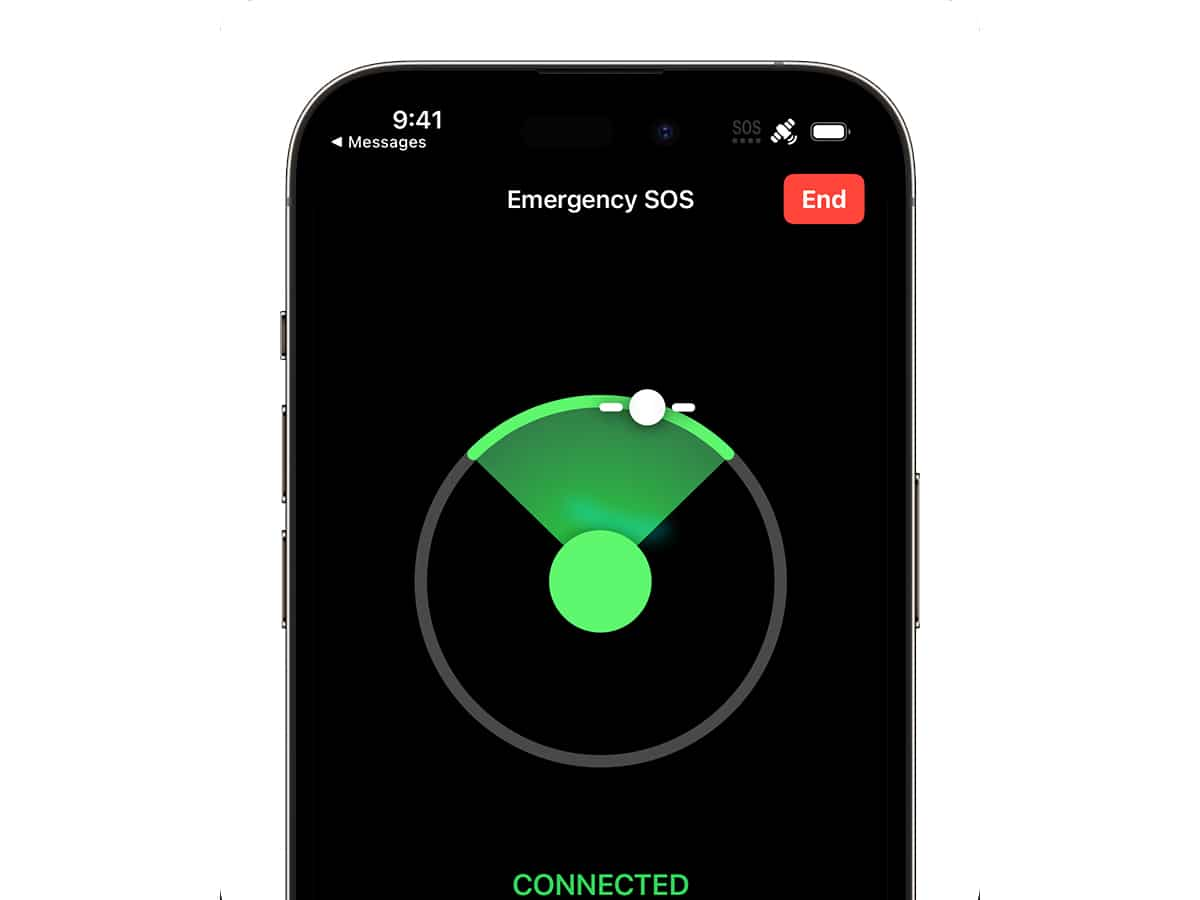
Apple iPhone tips and tricks: How to use it?

Apple iPhone tips and tricks: Emergency contacts
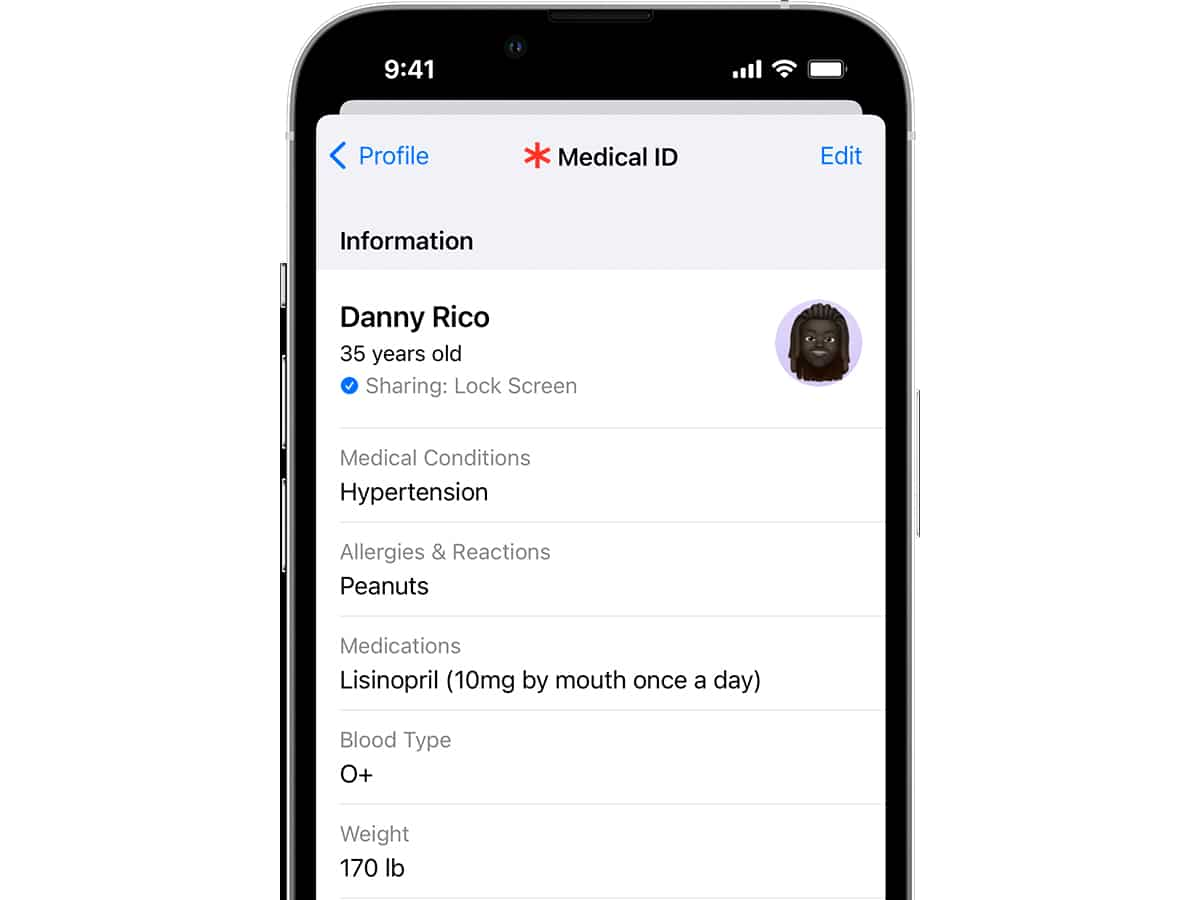
Apple iPhone tips and tricks: Apart from emergency services, iPhone users can also build emergency contacts. To update the emergency contacts, users can go to Settings, and find Emergency SOS. There will be a choice to Edit Emergency Contacts in the Health Tab. The Health app can also be used by users.
Apple iPhone tips and tricks: How to add emergency contacts

Apple iPhone tips and tricks: Emergency SOS via satellite
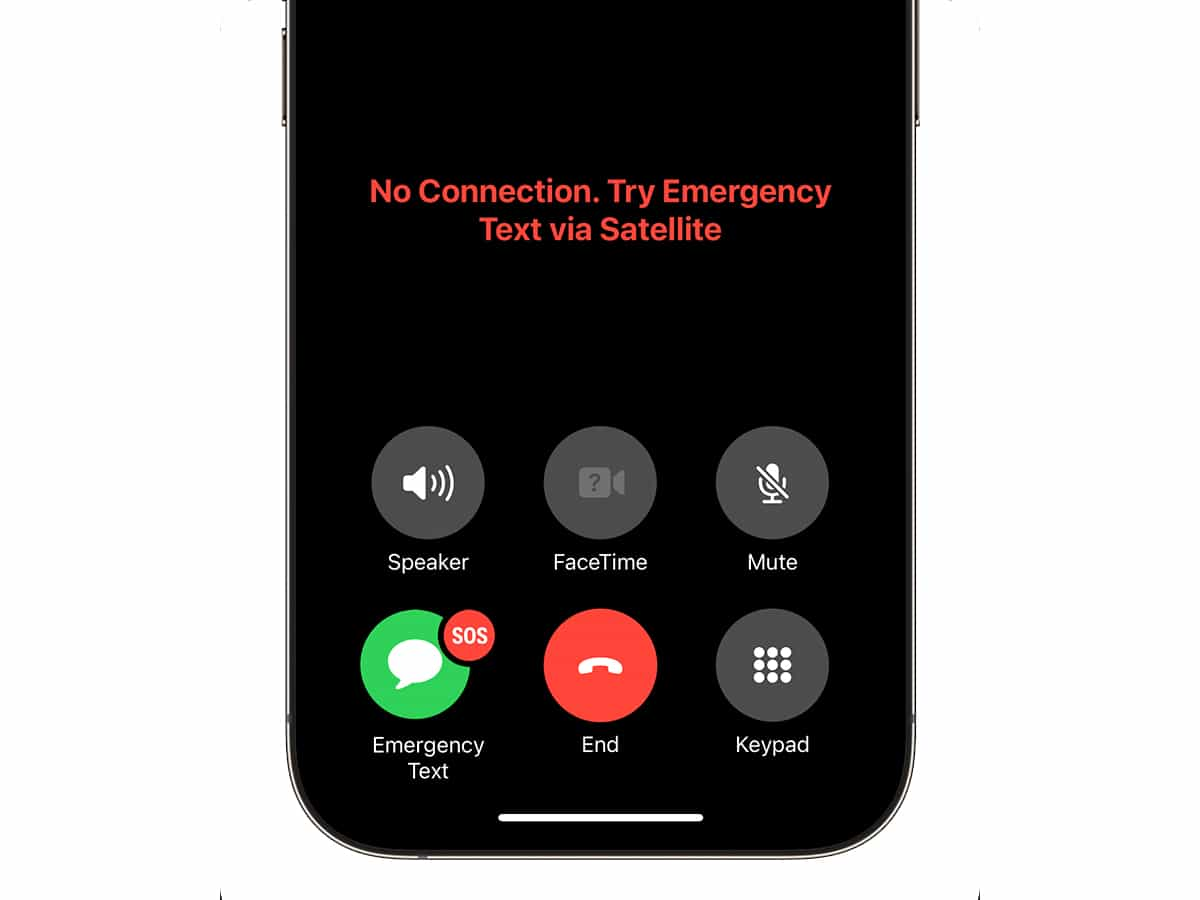
Apple iPhone tips and tricks: Advantage of Emergency SOS via satellite

Apple iPhone tips and tricks: Crash detection

Apple iPhone tips and tricks: How it works

Apple iPhone tips and tricks: If users are in a car crash, an iPhone and Apple Watch can spontaneously call emergency services. Apple devices will begin a countdown and raise an alarm before the call. Nevertheless, the iPhone and Apple Watches cannot identify all crashes. Remarkably, when emergency SOS calls are made, the iPhone or Apple Watch will also stimulate a text to the chosen emergency numbers.




