iOS 18 Hidden Features: Get the best out of your iPhone - Check details
ZeeBiz WebTeam | Oct 16, 2024, 10:42 AM IST
With the launch of iOS 18, Apple continues to provide a seamless experience for iPhone users. The new update brings a slew of new functionalities and enhanced security features.
1/9
iOS 18 hidden features, iPhone Tips & Tricks
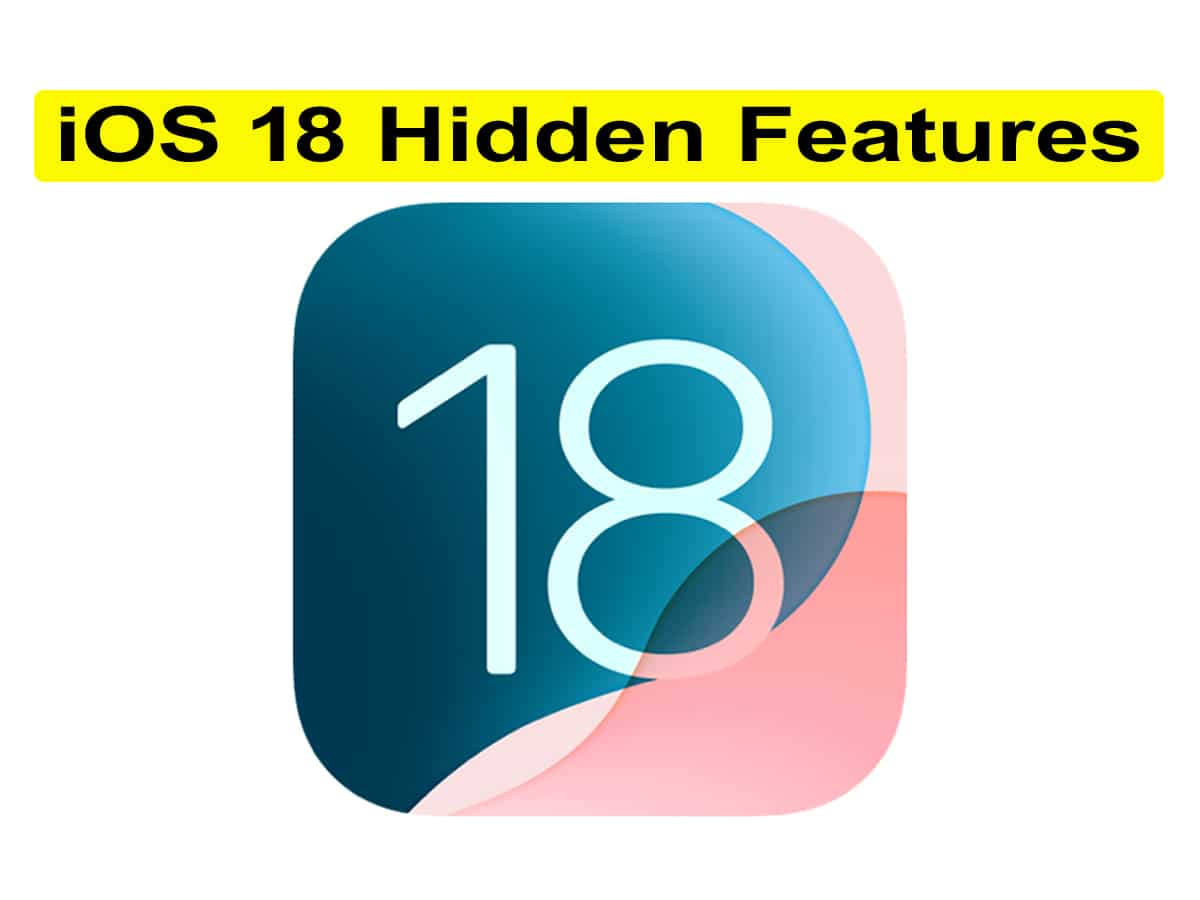
2/9
iOS 18 hidden features: Switch off your iPhone using Control Centre

3/9
iOS 18 hidden features, iPhone Tips & Tricks: How to use Control Centre

4/9
iOS 18 hidden features: Share Wi-Fi using a QR code

5/9
iOS 18 hidden features, iPhone Tips & Tricks: Password not required

6/9
iOS 18 hidden features: Adjust the beam width of the flashlight

7/9
iOS 18 hidden features: How to use this feature

8/9
iOS 18 hidden features: Transcribe voice memos

9/9
iOS 18 hidden features: Use Edit Recording





