Android Smartphone Users Alert: Unlock the full potential of your phone with these five hidden features
Android Smartphone Tips and Tricks: Users often spend hefty amounts to get the latest smartphones, but many are unable to unlock the full potential of their Android devices. As a result, some of the most interesting features remain largely unused.
Android Smartphone Tips and Tricks

Android Smartphone Tips and Tricks: Seamless Translation

Android Smartphone Tips and Tricks: Google has integrated smooth translation functionality, enabling Android smartphones to translate texts. To translate, users just need to select the text and choose the translate option in the pop-up menu. You might be required to download a language, depending on the language to be translated. Once done, it ensures smooth functioning of the translation feature from the very next time.
Android Smartphone Tips and Tricks: Reverse Charging
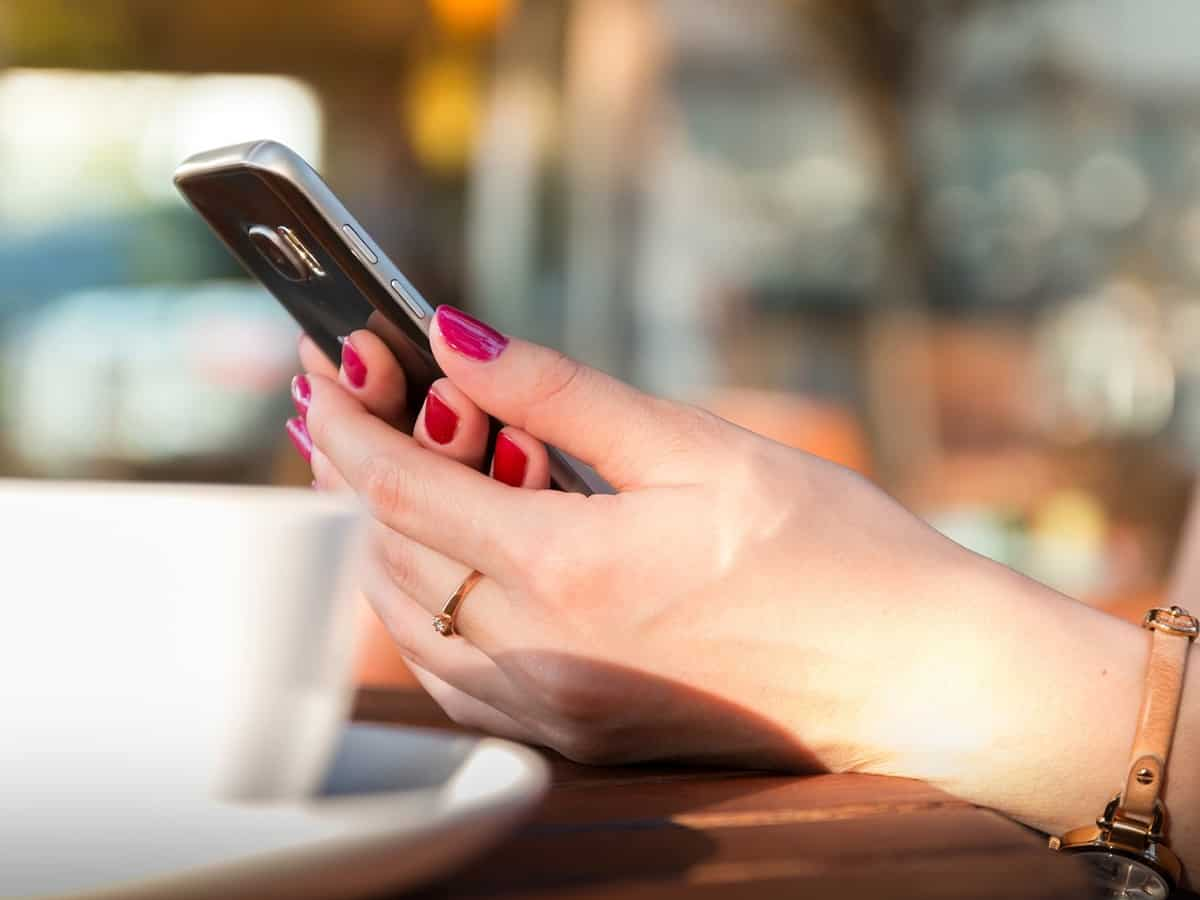
Android Smartphone Tips and Tricks: Most Android devices come with reverse charging functionality, allowing you to charge other Android smartphones and other devices by connecting them through a USB-C to USB-C. However, this can drain the battery quickly, so it is advisable in urgent situations only.
Android Smartphone Tips and Tricks: Check features in Developer options

Android Smartphone Tips and Tricks: Some of the most interesting features of Android devices can be accessed through the developer options, which can be unlocked by tapping the build number seven times. Through this menu, Android users can avail of various customisation options, such as removing Bluetooth limitations, extending wake time, and more.
Android Smartphone Tips and Tricks: Use two Instagram or WhatsApp accounts on single device

Android Smartphone Tips and Tricks: Except for Google Pixel devices, most smartphones support the clone app feature, allowing you to manage two social media accounts on the same device. Therefore, you don’t need to carry two smartphones to handle two separate Instagram or WhatsApp accounts. On Google Pixel devices, clone app functionality can be accessed by downloading third-party apps.
Android Smartphone Tips and Tricks: Share Wi-Fi without revealing the password





