WhatsApp bug is deleting old messages: Here is how to save chat text, pics, videos
2019 hasn't started on a great note for Facebook-owned messaging platform - WhatsApp.

WhatsApp bug is deleting chats: 2019 hasn't started on a great note for Facebook-owned messaging platform - WhatsApp. Within three weeks, the company finds itself in another controversy as a bug has been spotted by Android users which is allegedly deleting their old chats. Many WhatsApp users took to Twitter and claimed that their old messages were being deleted without any notification. The bug was initially spotted last year but the company had not made any official announcement regarding it.
What a Twitter user claimed
A Twitter user named Bharat claimed that his WhatsApp messages were vanishing mysteriously. Bharat said that his messages were getting deleted every morning. Bharat said that he is using a Moto G4 Plus Android smartphone. His tweet was even shared by WABetaInfo.
It looks this issue persists for some Android users.
Are you still experiencing it? pic.twitter.com/piBXEUopIt— WABetaInfo (@WABetaInfo) January 10, 2019
"I am facing the issue from June 2018. I am losing very important old messages. I sent too many emails to WhatsApp, now they stop responding me. I tried everything including reset phone, different WA [WhatsApp] version, changing phone, but no use [sic]," another affected users posted on Twitter.
Yes, some chats from 2015 of mine has disappeared randomly.
— Soumyajit dey (@rickdey033) January 11, 2019
Remedy: How to save your WhatsApp chats?
Even though there is no official statement from WhatsApp on this, the messages could be vanishing because of the company's partnership with Google under which all WhatsApp backups will get stored in Google Drive. While announcing the partnership, WhatsApp had said that chats not backed up for a year or more will be deleted automatically from Drive.
To save the chat, WhatsApp users can back up their data.
To do this, they need to open the app on their smartphone and open menu. In settings option, they need to open Chats and click on Chat backup. An option to back up data on Google Drive will appear. The users need to select a frequency to backup the data. The process can also be completed manually in every few days.
Get Latest Business News, Stock Market Updates and Videos; Check your tax outgo through Income Tax Calculator and save money through our Personal Finance coverage. Check Business Breaking News Live on Zee Business Twitter and Facebook. Subscribe on YouTube.
RECOMMENDED STORIES
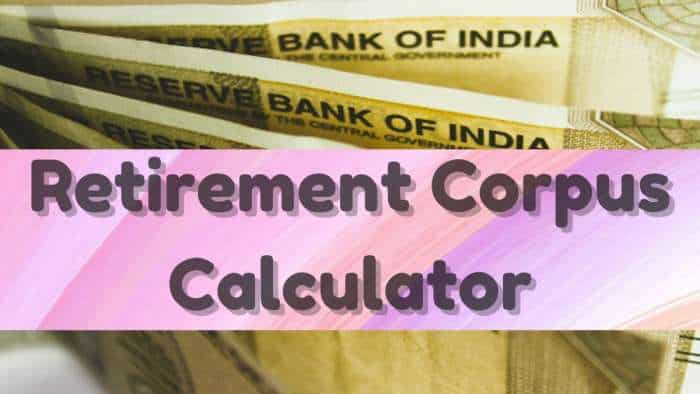
Retirement Planning: How one-time investment of Rs 10,00,000 can create Rs 3,00,00,000 retirement corpus
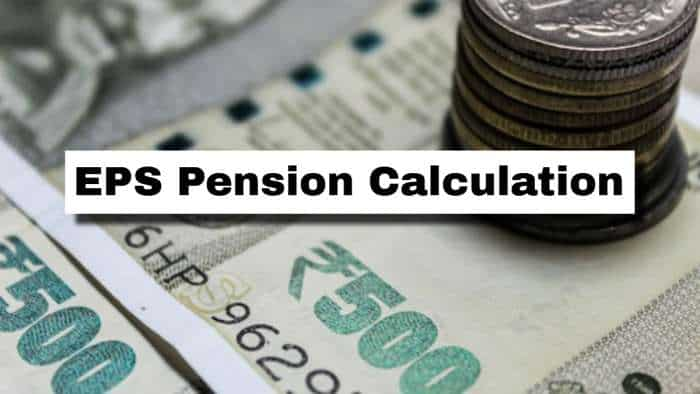
EPS Pension Calculation: Estimate your monthly pension with Rs 35,000 salary, 25 years of service & age 33
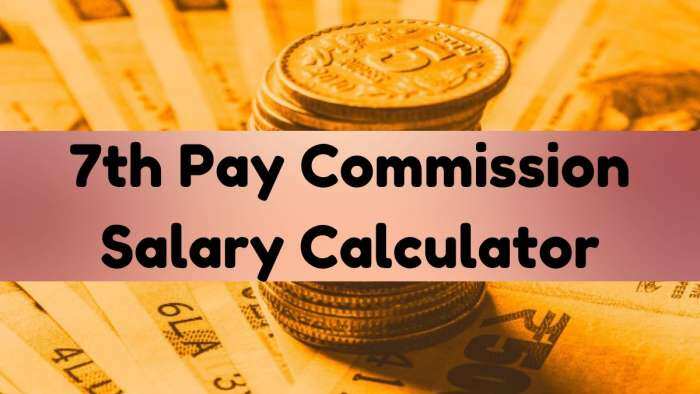
Monthly Salary Calculations: Is your basic salary Rs 24,500, Rs 53,000, or Rs 81,100? Know how much total salary central government employees may get

SBI FD Rates - Know what PSU bank is giving to senior citizens and others on Rs 1 lakh investment in 1-year, 3-year, and 5-year tenure
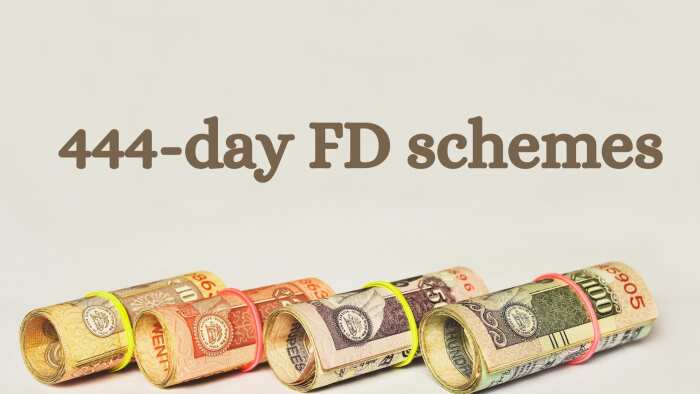
444-Day Special FDs: How much will you earn by investing Rs 5 lakh and Rs 7 lakh in SBI, Indian Overseas Bank, and Federal Bank fixed deposit schemes?
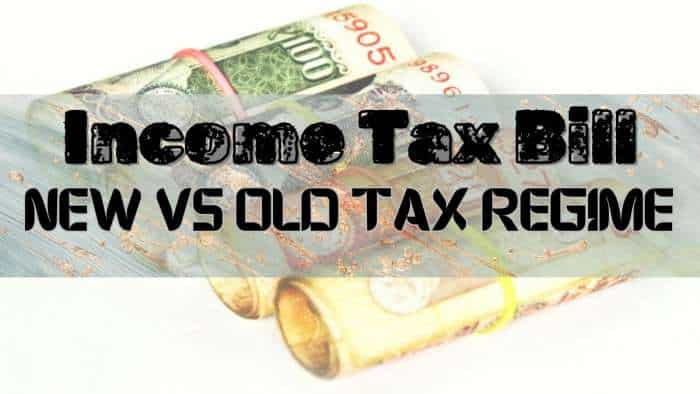
Income Tax Calculations: What will be your tax liability if your salary is Rs 8 lakh, Rs 14 lakh, Rs 20 lakh, and Rs 26 lakh?
03:02 PM IST









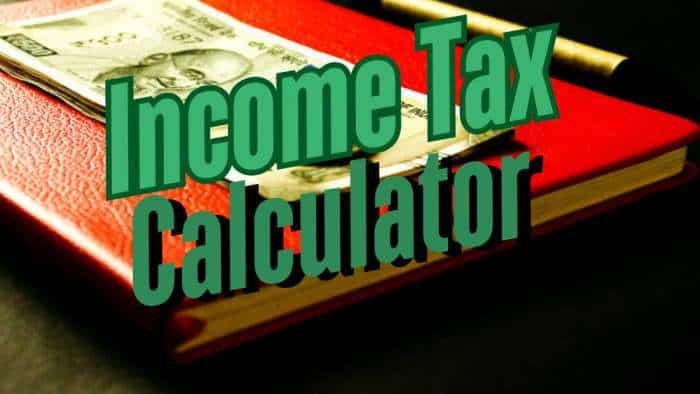
 NCLAT stays ban on WhatsApp sharing data with parent Meta
NCLAT stays ban on WhatsApp sharing data with parent Meta  NCLAT stays CCI ban on WhatsApp, asks Meta to pay half the Rs 213 crore fine
NCLAT stays CCI ban on WhatsApp, asks Meta to pay half the Rs 213 crore fine AI, reels, content creators, WhatsApp driving customer lead generation for automobile companies: Report
AI, reels, content creators, WhatsApp driving customer lead generation for automobile companies: Report WhatsApp Secret Code for locked chats; here is what you need to know
WhatsApp Secret Code for locked chats; here is what you need to know WhatsApp Pay can now extend UPI Services to all users in India
WhatsApp Pay can now extend UPI Services to all users in India