WhatsApp stickers for Android: Didn't get the feature even after update? Here's the way out
WhatsApp Stickers Not Showing? The WhatsApp sticker is available to most of the people. However, if you still don't know how to use the feature or get it for your Android WhatsApp, then we are here to help you.

WhatsApp stickers not showing? The WhatsApp has recently rolled out its stickers feature for users across the globe. In India, the roll out has become instantly popular among the users of the social messaging app. Those who have received the WhatsApp sticker update are making most of it by sending Diwali wishes to their contacts. In fact, WhatsApp is also rolling out stickers in regional languages to make people chat in their local languages.
The WhatsApp sticker is available to most of the people. However, if you still don't know how to use the feature or get it for your Android WhatsApp, then we are here to help you.
To get the WhatsApp sticker, your app should have the latest version. If you have the latest version of the WhatsApp, then to get the stickers, click on the smiley on the left side of the text box. Now, you will have three options at the bottom - first is smiley emoji, second is GIF and the third is Stickers. You can click on it and also download stickers by clicking on the plus (+) sign on the right side of the sticker box.

However, if your app is still now showing the WhatsApp sticker option even after the update, then first of all, you will have to check the version of your app. It should be 2.18.329 or above. If your version is lower than this, then you should download the latest version from the official site of the WhatsApp. Do remember not to download the APK file from anywhere else as it may harm your phone or steal your personal data. You can also download it by clicking HERE.
Watch This Zee Business Video
Once the download is finished, then you can install it and start using the stickers. If the stickers option is still not there, then you will have to download a WhatsApp sticker app from the Play Store. Open the sticker app and click on the '+' button. It will add the sticker to your WhatsApp. Now, again go to your WhatsApp and check the feature. It should now reflect there.
Get Latest Business News, Stock Market Updates and Videos; Check your tax outgo through Income Tax Calculator and save money through our Personal Finance coverage. Check Business Breaking News Live on Zee Business Twitter and Facebook. Subscribe on YouTube.
RECOMMENDED STORIES
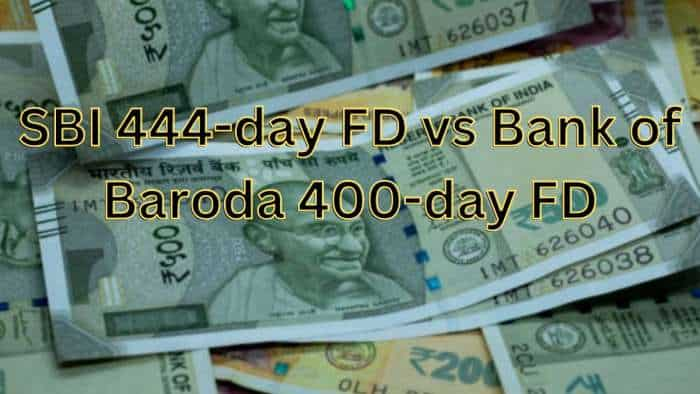
SBI 444-day FD vs Bank of Baroda 400-day FD: What will be maturity amounts on Rs 6 lakh and Rs 10 lakh investments for general and senior citizens?

Reduce Home Loan EMI vs Reduce Tenure: Which prepayment option can help save Rs 55 lakh, & 7 years and 9 months on Rs 80 lakh, 30-year loan

SBI Latest FD Rates: This is what you can get on Rs 10 lakh investment in 1-year, 3-year, and 5-year tenures
03:11 PM IST








 WhatsApp Secret Code for locked chats; here is what you need to know
WhatsApp Secret Code for locked chats; here is what you need to know WhatsApp Pay can now extend UPI Services to all users in India
WhatsApp Pay can now extend UPI Services to all users in India WhatsApp to introduce redesigned chat lists interface for Android users: Here’s all you need to know about changes the update brings
WhatsApp to introduce redesigned chat lists interface for Android users: Here’s all you need to know about changes the update brings  Govt blocked 1,700 Skype IDs and 59,000 Whatsapp accounts used for digital arrest fraud, says minister
Govt blocked 1,700 Skype IDs and 59,000 Whatsapp accounts used for digital arrest fraud, says minister  WhatsApp to stop working on some iPhones soon: Check full details here
WhatsApp to stop working on some iPhones soon: Check full details here