Whatsapp status: How to download video from someone else's status
There is a hidden Whatsapp status folder in phone, and when you click on your friend’s Whatsapp story, it gets auto downloaded in your phone in the folder called .statuses, which is kept hidden to prevent you from saving Whatsapp status images to gallery to avoid copyright issues. You just need to unhide the folder to copy Whatsapp status of others, and do not need rooting of Android Marshmallow/Nougat device or jailbreak iOS iDevice.

Whatsapp status: All the major social media platforms including Facebook, Whatsapp and Instagram introduced a ‘Story’ feature in their apps in 2017, to facilitate users easily post pictures or videos. People are using this popular feature on the social media posting more and more things. Whatsapp witnesses more than million stories each day out of which a huge number are in the form of a videos, which people often like to further share but for that they have to download it, and that they find a bit difficult. These stories/videos disappear after a day and hence need to download it! Here's how one can easily download a video from somebody else’s Whatsapp Status, tells a gadetsnow.com report.
According to the report, there is a hidden Whatsapp status folder in phone, and when you click on your friend’s Whatsapp story, it gets auto downloaded in your phone in the folder called .statuses, which is kept hidden to prevent you from saving Whatsapp status images to gallery to avoid copyright issues. You just need to unhide the folder to copy Whatsapp status of others, and do not need rooting of Android Marshmallow/Nougat device or jailbreak iOS iDevice. Using this method, you will be able to download Whatsapp status images/photos to gallery.
Further, the report informs us about may apps available today to download the Whatsapp status stories of others easily. These apps are not launched by Whatsapp, but very friendly and save a lot of time in saving these videos. The most popular app is repportedly is the ‘Story Saver for Whatsapp’ which is available on the Google Playstore. After installing it on your phone, you will be able to see that the app has automatically connected itself with your Whatsapp account. You now need just to click on ‘Recent Stories’ and click on the story you wish to download, said the report, adding that now you should click on download on the top, right hand side corner of the app.
Watch this Zee Business video
One more precaution you need to take prior to downloading the video, you should take permission from the person who shared it, otherwise, this may land you in a trouble due to copyright issues.
Get Latest Business News, Stock Market Updates and Videos; Check your tax outgo through Income Tax Calculator and save money through our Personal Finance coverage. Check Business Breaking News Live on Zee Business Twitter and Facebook. Subscribe on YouTube.
RECOMMENDED STORIES

Shark Tank India Season 4: From date, theme, promo to judges; here's everything to know about new season

Delhi AQI Update: No respite from air pollution; schools continue to run in hybrid mode, city records coldest night

70:15:15 Investment Strategy: Can you build over Rs 2.93 crore retirement corpus with just Rs 30,000 salary? Know how

Home Loan Calculator: How 10% prepayment of principal can save Rs 35.11 lakh and 5 years and 8 months on Rs 70 lakh, 25-year loan

Power of Compounding: How much corpus you can create with Rs 5,000, Rs 10,000 & Rs 15,000 monthly SIPs in 20 years?

Latest SBI Senior Citizen FD Rates: What investors can get on Rs 3 lakh, Rs 6 lakh, and Rs 9 lakh investments in Amrit Vrishti, 1-, 3-, and 5-year FDs
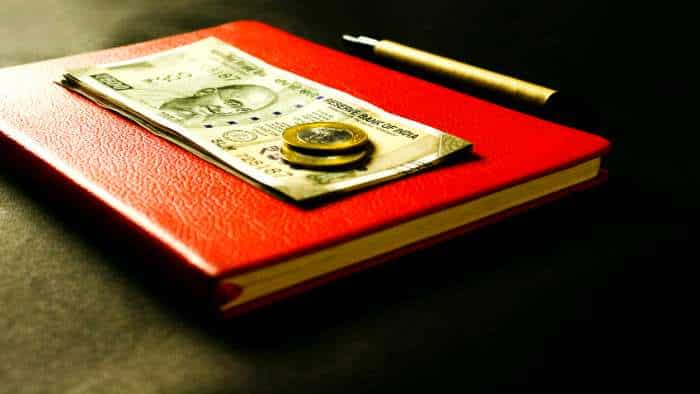
SIP+SWP For Retirement Planning: Rs 13,000 monthly SIP investment for 25 years, then Rs 1,58,000 monthly income for 25 years; know how it is possible
03:00 PM IST











 WhatsApp may soon allow users to add custom messages to forwarded content - Check details
WhatsApp may soon allow users to add custom messages to forwarded content - Check details WhatsApp Web Goes Down! Meta-owned platform faces issues, users complain on social media
WhatsApp Web Goes Down! Meta-owned platform faces issues, users complain on social media  Centre blocks 17,000 WhatsApp accounts of hackers from South-East Asia
Centre blocks 17,000 WhatsApp accounts of hackers from South-East Asia WhatsApp Voice Message Transcripts: Here's how this feature works - Check details
WhatsApp Voice Message Transcripts: Here's how this feature works - Check details  Start now, finish later: Here's how WhatsApp's Message Drafts feature works - Check Details
Start now, finish later: Here's how WhatsApp's Message Drafts feature works - Check Details