New WhatsApp tool: Group Invitation feature to kill this annoying problem
In May last year, Wabetainfo had hinted that WhatsApp may be developing a new feature. It had then said that it was not possible to add Enterprise users in groups anymore because of a new privacy feature against spam.

Facebook-owned WhatsApp is developing a new 'Group Invitation' feature which will give users control to regulate how they join whatsapp group chats. Hence, end the annoying experience getting added to a group by an admin even when it is not desired. The feature will allow users to control who is allowed to add them to groups. In other words, no group admin will be able to add you to any group without your consent. This update has been reported by Wabetainfo.com. According to the report, this feature will be available in future for all iOS beta users who joined the TestFlight beta program in the next iOS updates.
WhatsApp offered a public beta program for Android and Windows Phone last year. After launching the latest beta version for Windows, WhatsApp is in a move to develop new features for all beta users.
Group Invitation feature is currently not available. However, the chatting app is said to be working to add this new feature and may add new improvements in the next updates, reports Wabetainfo. The Group Invitation feature is not available for development reasons as it needs more improvements before getting enabled for everyone.
In May last year, Wabetainfo had hinted that WhatsApp may be developing a new feature. It had then said that it was not possible to add Enterprise users in groups anymore because of a new privacy feature against spam.
It had said that a " Server-side protection" was apparently preventing some enterprises from being added in groups unless they were using group invite link. "This is very interesting, because maybe it opens doors to a new privacy feature that might be natively available in the app," Wabetainfo.com had observed then.
At present, you can manage the Group Invitation feature in WhatsApp Settings > Account > Privacy > Groups option
By selecting this option, the user will get three options - Everyone, My contact and Nobody. When the admin is not able to add the user to the group, they will receive a request to join, using an invitation system. A user will receive a message depending upon the selection of privacy setting.
Everyone: If the user selects everyone option then they can be always added in groups. No invites will be received.
Watch This Zee Business Video
My Contacts: If the user has selected this option then they will be always added in groups from their contact numbers. They will get an invite to join a group from people not in his contacts list.
Nobody: If the user selected this option then they cannot be directly added in groups, in any situation. They will receive a request every time someone wants to add him to a group.
Get Latest Business News, Stock Market Updates and Videos; Check your tax outgo through Income Tax Calculator and save money through our Personal Finance coverage. Check Business Breaking News Live on Zee Business Twitter and Facebook. Subscribe on YouTube.
RECOMMENDED STORIES
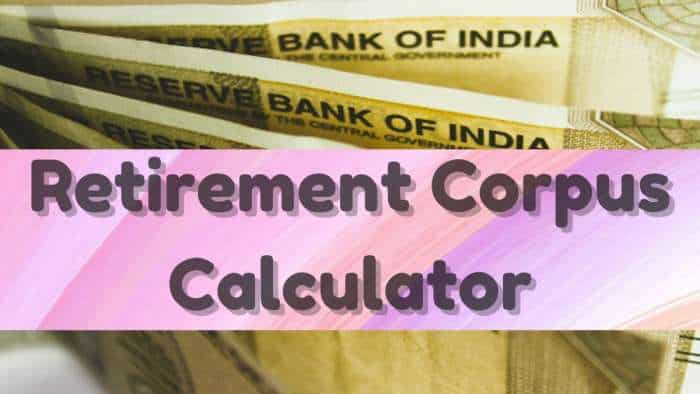
Retirement Planning: How one-time investment of Rs 10,00,000 can create Rs 3,00,00,000 retirement corpus
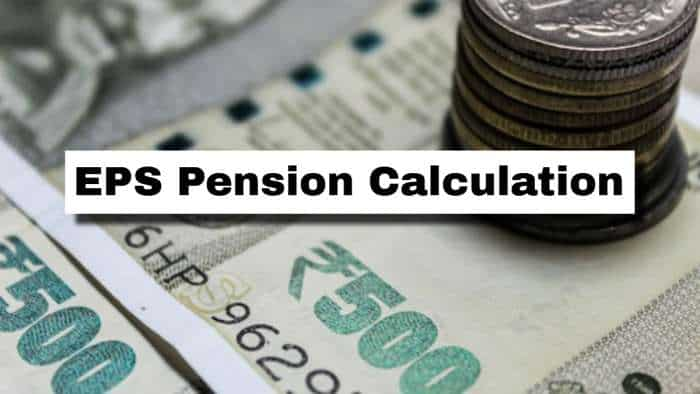
EPS Pension Calculation: Estimate your monthly pension with Rs 35,000 salary, 25 years of service & age 33
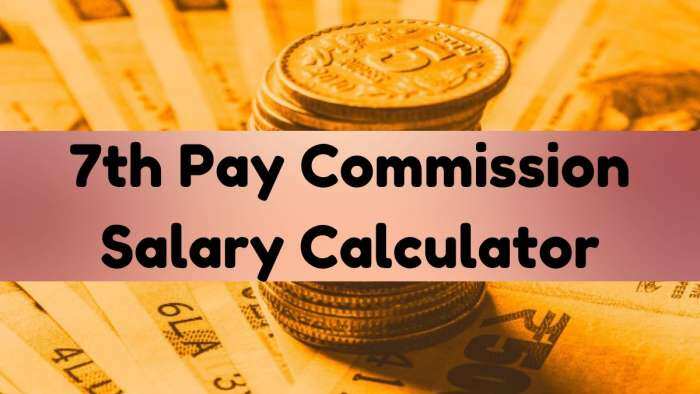
Monthly Salary Calculations: Is your basic salary Rs 24,500, Rs 53,000, or Rs 81,100? Know how much total salary central government employees may get

SBI FD Rates - Know what PSU bank is giving to senior citizens and others on Rs 1 lakh investment in 1-year, 3-year, and 5-year tenure
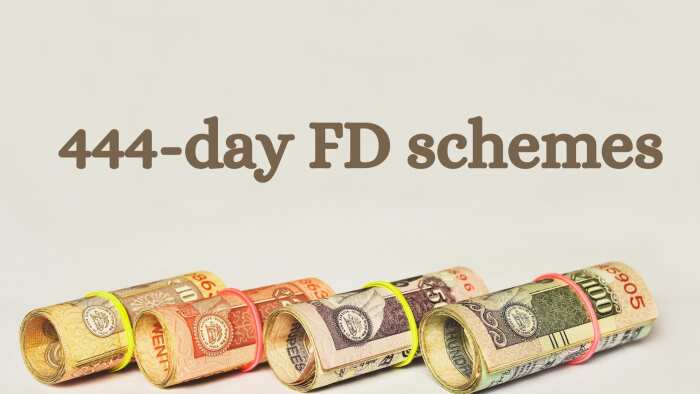
444-Day Special FDs: How much will you earn by investing Rs 5 lakh and Rs 7 lakh in SBI, Indian Overseas Bank, and Federal Bank fixed deposit schemes?
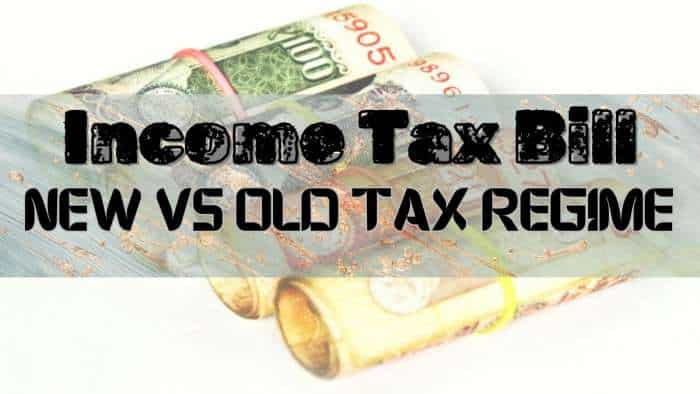
Income Tax Calculations: What will be your tax liability if your salary is Rs 8 lakh, Rs 14 lakh, Rs 20 lakh, and Rs 26 lakh?
06:30 PM IST









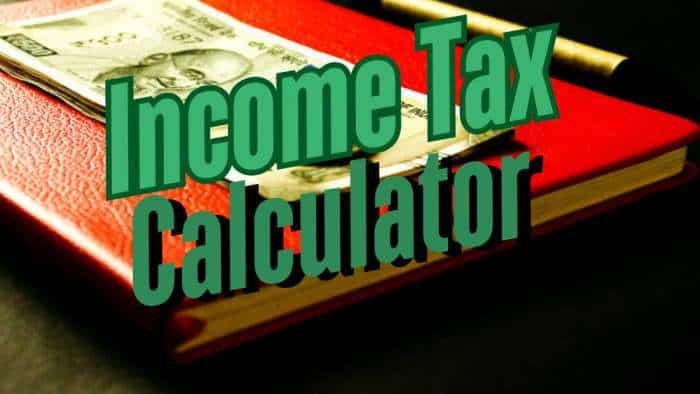
 WhatsApp finally testing its iOS app for Apple iPad
WhatsApp finally testing its iOS app for Apple iPad WhatsApp introduces voice chat feature for group on Android Beta
WhatsApp introduces voice chat feature for group on Android Beta WhatsApp rolling out ''Report status updates'' feature on Android beta
WhatsApp rolling out ''Report status updates'' feature on Android beta WhatsApp working on feature to let users report status updates
WhatsApp working on feature to let users report status updates WhatsApp rolls out picture-in-picture mode on iOS beta
WhatsApp rolls out picture-in-picture mode on iOS beta