WhatsApp banking: Here are the services you can access through this instant messaging platform
WhatsApp banking: The COVID-19 crisis and eventual lockdown has brought life as we knew it to grinding halt. People have been stuck at home and are not being able to complete many daily tasks. Even now, several states in the country continue to impose lockdowns.

WhatsApp banking: The COVID-19 crisis and eventual lockdown has brought life as we knew it to grinding halt. People have been stuck at home and are not being able to complete many daily tasks. Even now, several states in the country continue to impose lockdowns. Some of the things that are critical for the country, cannot, of course, be halted. Banking, for one, cannot stop. People and businesses will continue to exchange money and it is teh lifeblood of the economy. While all banks have their online banking systems and mobile apps in place, WhatsApp supports banking services.
Several commercial banks across the country such as ICICI Bank, HDFC Bank, Kotak Mahindra Bank offer WhatsApp banking facility. Customers’ banking requests can be addressed on a real-time basis through WhatsApp banking services which makes banking efficient.
Since WhatsApp has made it to millions of smartphones in the country anyway, the services are highly accessible too. Also, in order for a person to avail WhatsApp banking service, the user doesn't necessarily have to be a customer of the bank to interact with it.
Here are the services offered by lenders via WhatsApp banking:
Checking account balance
Obtaining the last 3 transactions
Outstanding balance check of credit cards
Checking available credit limit on credit card
Blocking and unblocking of debit/credit cards anytime, anywhere
Getting details of pre-approved loan offered
Opening of InstaSave account (Savings Account) online
How to avail WhatsApp banking facility:
- Add the bank’s advertised WhatsApp number to the contact list and give a missed call on it.
- After giving a missed call, the services would be subscribed. You may receive a welcome text message from the bank’s WhatsApp number.
- To initiate a chat through WhatsApp for any banking service, send a message typing ‘Hi’. As per the requirement, you may further select a suitable option. By starting a conversation on this number, users are agreeing to the terms and conditions of WhatsApp banking.
Get Latest Business News, Stock Market Updates and Videos; Check your tax outgo through Income Tax Calculator and save money through our Personal Finance coverage. Check Business Breaking News Live on Zee Business Twitter and Facebook. Subscribe on YouTube.
RECOMMENDED STORIES

Fundamental picks by brokerage: These 3 largecap, 2 midcap stocks can give up to 28% return - Check targets

SBI Senior Citizen Latest FD Rates: What senior citizens can get on Rs 7 lakh, Rs 14 lakh, and Rs 21 lakh investments in Amrit Vrishti, 1-, 3-, and 5-year fixed deposits

Tamil Nadu Weather Alert: Chennai may receive heavy rains; IMD issues yellow & orange alerts in these districts

SIP+SWP: Rs 10,000 monthly SIP for 20 years, Rs 25 lakh lump sum investment, then Rs 2.15 lakh monthly income for 25 years; see expert calculations

Top 7 Mutual Funds With Highest Returns in 10 Years: Rs 10 lakh investment in No 1 scheme has turned into Rs 79,46,160 in 10 years
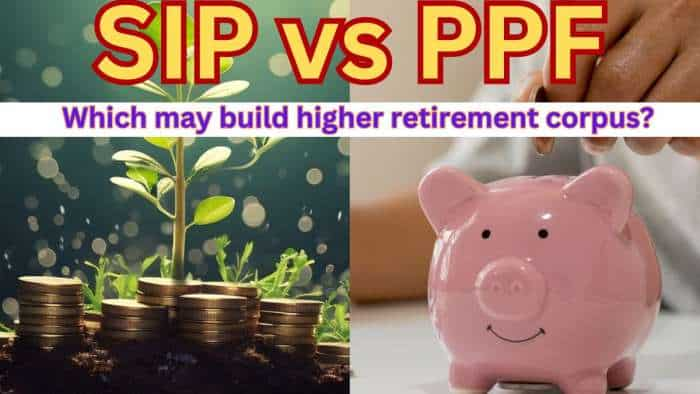
SIP vs PPF: How much corpus you can build in 15 years by investing Rs 1.5 lakh per year? Understand through calculations

Retirement Planning: Investment Rs 20 lakh, retirement corpus goal Rs 3.40 crore; know how you can achieve it
10:55 AM IST










 Centre blocks 17,000 WhatsApp accounts of hackers from South-East Asia
Centre blocks 17,000 WhatsApp accounts of hackers from South-East Asia WhatsApp Voice Message Transcripts: Here's how this feature works - Check details
WhatsApp Voice Message Transcripts: Here's how this feature works - Check details  Start now, finish later: Here's how WhatsApp's Message Drafts feature works - Check Details
Start now, finish later: Here's how WhatsApp's Message Drafts feature works - Check Details WhatsApp Secret Code makes chat secure: Here's how to use this feature - Check details
WhatsApp Secret Code makes chat secure: Here's how to use this feature - Check details  WhatsApp introduces ‘search images from web’ feature: Here's how to use it and all you need to know
WhatsApp introduces ‘search images from web’ feature: Here's how to use it and all you need to know