Protect your WhatsApp chats using secret code - Here's how
Whenever there's a new chat which you want to lock, you can long press to lock it rather than visiting the chat's settings.
)
Meta-owned WhatsApp has launched a new secret code feature to protect sensitive chats on its platform. The secret code gives an additional layer to protect locked chats.
With a secret code, users will now be able to set a unique password different from the one in use to unlock the phone. This also gives users an option to hide the Locked Chats folder from the chatlist. These chats can be discovered by typing the secret code in the search bar.
“Rolling out secret code to Chat Lock on WhatsApp so you can protect your chats with a unique password. Now you can set your locked chats to only appear when you type the secret code in the search bar, so no one can unintentionally discover your most private conversations,” Meta Founder and CEO Mark Zuckerberg said on his WhatsApp Channel.
“If that doesn't suit your needs, you can still choose to have them appear in your chatlist. Whenever there's a new chat which you want to lock, you can now long press to lock it rather than visiting the chat's settings,” the company said in a statement.
The move will make the chats harder to find if someone has access to your phone or if you share a phone with someone else. Earlier this year, WhatsApp had rolled out Chat Lock to help people protect their more sensitive conversations.
“We're so happy our community has been loving Chat Lock, and hope that secret code makes it even more useful to them. Secret code starts rolling out today, and in the coming months will be available globally,” said the company.
Get Latest Business News, Stock Market Updates and Videos; Check your tax outgo through Income Tax Calculator and save money through our Personal Finance coverage. Check Business Breaking News Live on Zee Business Twitter and Facebook. Subscribe on YouTube.
RECOMMENDED STORIES
04:32 PM IST









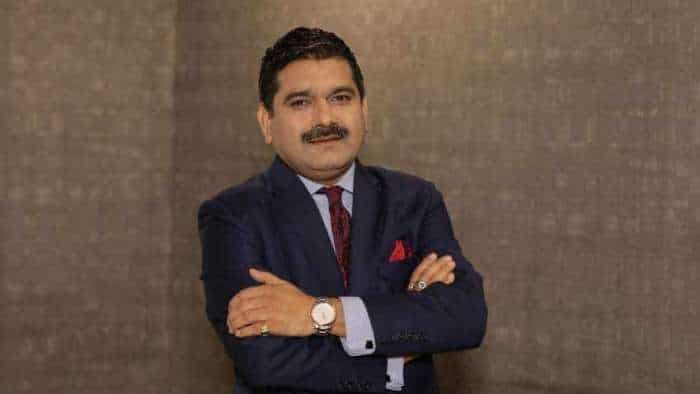

 WhatsApp to introduce redesigned chat lists interface for Android users: Here’s all you need to know about changes the update brings
WhatsApp to introduce redesigned chat lists interface for Android users: Here’s all you need to know about changes the update brings  Govt blocked 1,700 Skype IDs and 59,000 Whatsapp accounts used for digital arrest fraud, says minister
Govt blocked 1,700 Skype IDs and 59,000 Whatsapp accounts used for digital arrest fraud, says minister  WhatsApp to stop working on some iPhones soon: Check full details here
WhatsApp to stop working on some iPhones soon: Check full details here WhatsApp may soon allow users to add custom messages to forwarded content - Check details
WhatsApp may soon allow users to add custom messages to forwarded content - Check details WhatsApp Web Goes Down! Meta-owned platform faces issues, users complain on social media
WhatsApp Web Goes Down! Meta-owned platform faces issues, users complain on social media