Tech giant Microsoft brings a range of updates for Windows 11, focusing on privacy and security settings
These updates target providing users with better privacy control and protecting the system against potential threats. These new features will ensure the system's better defense against malware, hardware attacks, and compromises in credentials.
)
Microsoft has recently introduced new security features for Windows 11 that will ensure more transparency and allow users better control over their personal information. The new security features include ‘glanceable VPN’ and enhanced app privacy settings.
The glanceable VPN (virtual private network) feature aims to establish a recognised VPN connection, which will show a small shield icon appearing on the taskbar, indicating a secure connection to the user. This prompt will allow the user to easily verify their VPN status.
“With glanceable VPN on your taskbar, you’ll now easily find the status with just a glance. If your device is connected to a recognized VPN, a small shield icon will appear over the active network connection on your taskbar, keeping you focused and in your flow,” Microsoft said.
The users will have the option to turn VPN on or off via quick settings, Microsoft added.
These updates target providing users with better privacy control and protecting the system against potential threats.
The tech giant has stated that these new features will ensure the system's better defense against malware, hardware attacks, and compromises in credentials. This update was suitable as Windows 11 is equipped with the advanced Pluton security processor.
New Accounts Badge Feature
Along with the security updates, Microsoft has also introduced an account badge feature. Microsoft users have been receiving real-time alerts on their start menu to take actions to protect their information and system. The feature became functional from June 2023.
“Starting in June, with account badging, you’ll get an alert on your Start menu when your account needs attention, making it even easier to ensure your information and PC are protected,” Microsoft said.
Another new feature has been introduced for Microsoft Word that enables users to comment, which is similar to the feature of reactions in Outlook. This feature also includes the Like button in Word. For reacting to a comment in Word, the user needs to open a document, navigate to the comment section, and click the ‘Like’ button placed in the top right corner. Currently, this feature is available for web users and Beta channel users.
Get Latest Business News, Stock Market Updates and Videos; Check your tax outgo through Income Tax Calculator and save money through our Personal Finance coverage. Check Business Breaking News Live on Zee Business Twitter and Facebook. Subscribe on YouTube.
RECOMMENDED STORIES

Fundamental picks by brokerage: These 3 largecap, 2 midcap stocks can give up to 28% return - Check targets

SBI Senior Citizen Latest FD Rates: What senior citizens can get on Rs 7 lakh, Rs 14 lakh, and Rs 21 lakh investments in Amrit Vrishti, 1-, 3-, and 5-year fixed deposits

Tamil Nadu Weather Alert: Chennai may receive heavy rains; IMD issues yellow & orange alerts in these districts

SIP+SWP: Rs 10,000 monthly SIP for 20 years, Rs 25 lakh lump sum investment, then Rs 2.15 lakh monthly income for 25 years; see expert calculations

Top 7 Mutual Funds With Highest Returns in 10 Years: Rs 10 lakh investment in No 1 scheme has turned into Rs 79,46,160 in 10 years
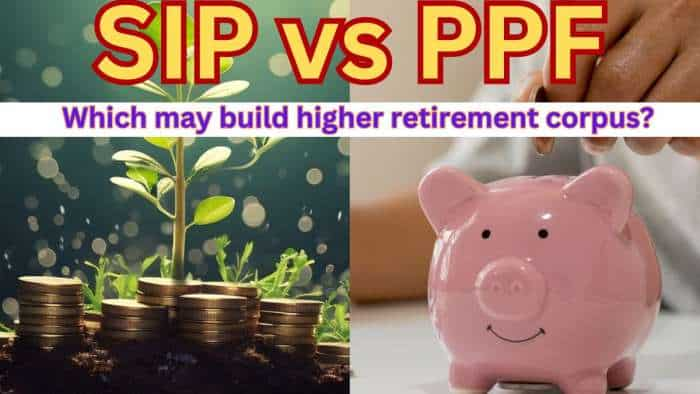
SIP vs PPF: How much corpus you can build in 15 years by investing Rs 1.5 lakh per year? Understand through calculations

Retirement Planning: Investment Rs 20 lakh, retirement corpus goal Rs 3.40 crore; know how you can achieve it
05:17 PM IST










 Cedar-IBSi Capital to fund 10-15 startups in fintech sector
Cedar-IBSi Capital to fund 10-15 startups in fintech sector  Expect more tech adoption, strategic partnerships: Nasscom Chairperson
Expect more tech adoption, strategic partnerships: Nasscom Chairperson Clink Audio TWS VoiceBuds Review: Decent, comfortable and affordable earbuds
Clink Audio TWS VoiceBuds Review: Decent, comfortable and affordable earbuds LinkedIn fined $335 million for privacy violations related to its tracking ads business
LinkedIn fined $335 million for privacy violations related to its tracking ads business Government includes more goods under global authorisation for intra-company transfer
Government includes more goods under global authorisation for intra-company transfer