Lunar Eclipse 2020: 5 smartphone camera hacks that will help you click stunning images
Lunar Eclipse 2020: The magnificent phenomenon is back! Several parts of India will witness Lunar Eclipse on January 10, i.e. tomorrow. Also called Chandra Grahan, this is a phenomenon when the Sun, Earth and Moon align themselves in a straight line for almost four hours.

Lunar Eclipse 2020: The magnificent phenomenon is back! Several parts of India will witness Lunar Eclipse on January 10, i.e. tomorrow. Also called Chandra Grahan, this is a phenomenon when the Sun, Earth and Moon align themselves in a straight line for almost four hours. This year's Lunar Eclipse will be visible from major cities of the country including Kolkata and New Delhi. The phenomena will start at 10:32 PM and will end on January 11, 2:42 AM, Indian Standard Time (IST).
It gives a chance to photography enthusiasts to take some stunning images. While the task is relatively easier for those having a DSLR, capturing the phenomena on a smartphone camera will need a bit of knowledge and smartness. Here are five tips that can help you take Lunar Eclipse 2020 photos on your smartphone.
1. Use a lens protector - The lenses use on smartphones are more sensitive than the ones used on professional cameras. To make sure your phone camera is not damaged and images achieve desired quality, use a lens protector.
2. Don't use flash - While LED flashes on smartphones have been designed to capture good quality images in low-light conditions, they become ineffective while capturing a celestial phenomena like Lunar Eclipse as the object is too far.
WATCH Zee Business TV LIVE Streaming Online -
3. Avoid Zooming in - The Zoom will help you get close to the object but at the same time, will lead to the loss of image quality. Instead, stick to the usual frame and capture the best quality image possible.
4. Use tripod - To make sure that your image is stable and is not blurred, fix the smartphone on a tripod. It will allow you to click better images. In case you don't have a tripod, use a selfie stick or a stand.
5. Edit after clicking - Once you click the image and are not satisfied with it, make the best use of the edit tool given on the device. You can also use third-party apps to edit the captured image.
Get Latest Business News, Stock Market Updates and Videos; Check your tax outgo through Income Tax Calculator and save money through our Personal Finance coverage. Check Business Breaking News Live on Zee Business Twitter and Facebook. Subscribe on YouTube.
RECOMMENDED STORIES

Power of Compounding: How soon will monthly SIP of Rs 6,000, Rs 8,000, and Rs 10,000 reach Rs 5 crore corpus target?

SBI Guaranteed Return Scheme: Know how much maturity amount you will get on Rs 2 lakh, 2.5 lakh, 3 lakh, 3.5 lakh and Rs 4 lakh investments under Amrit Vrishti FD scheme

SBI Senior Citizen FD Rate: Here's what State Bank of India giving on 1-year, 3-year, 5-year fixed deposits currently

SBI Senior Citizen Latest FD Rates: What senior citizens can get on Rs 7 lakh, Rs 14 lakh, and Rs 21 lakh investments in Amrit Vrishti, 1-, 3-, and 5-year fixed deposits
12:06 PM IST








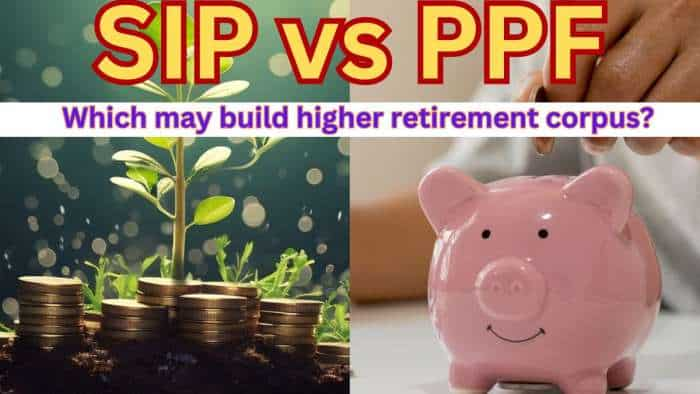
 Chandra Grahan 2024: How to witness penumbral lunar eclipse? Which parts of world can it be witnessed?
Chandra Grahan 2024: How to witness penumbral lunar eclipse? Which parts of world can it be witnessed? Chandra Grahan 2024: What is lunar eclipse? What happens to Earth, Moon and Sun's alignment in Chandra Grahan?
Chandra Grahan 2024: What is lunar eclipse? What happens to Earth, Moon and Sun's alignment in Chandra Grahan? Lunar Eclipse: Do you know when did the first recorded lunar eclipse occur? Learn meaning, types, history of this rare celestial event
Lunar Eclipse: Do you know when did the first recorded lunar eclipse occur? Learn meaning, types, history of this rare celestial event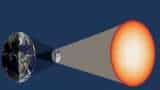 Chandra Grahan 2024: Holi and lunar eclipse on same day- this will happen after 100 years! Still, why is it not happening in India?
Chandra Grahan 2024: Holi and lunar eclipse on same day- this will happen after 100 years! Still, why is it not happening in India? Lunar Eclipse 2024: At what time will lunar eclipse occur in your city on Holi, how will it look; check list?
Lunar Eclipse 2024: At what time will lunar eclipse occur in your city on Holi, how will it look; check list?