How to keep your Zoom meetings safe: Follow these guidelines from MHA
Ministry of Home Affairs has issued an advisory on Thursday evening, asking everyone to be careful about using Zoom. It has also issued a bunch of guidelines for those who need to use the app, despite the security concerns raised across the globe.

Ministry of Home Affairs has issued an advisory on Thursday evening, asking everyone to be careful about using Zoom. It has also issued a bunch of guidelines for those who need to use the app, despite the security concerns raised across the globe. “This advisory states that the platform is not for use by government officers/officials for official purposes," a statement from the ministry said.
Zoom became a popular application for executives conducting meetings while working from home during the countrywide lockdown announced by the central government to contain coronavirus pandemic in the country.
"The document makes reference to earlier advisories of the Indian Computer Emergency Response Team (Cert-In) and states that Zoom is not a safe platform. The guidelines have been issued to safeguard private individuals who would still like to use the platform for private purposes," the ministry said.
WATCH | Tech Talks episode 10
Here is how to keep your Zoom meetings safe, as per the advisory –
- Set a new user ID and password for each meeting.
- Enable the Waiting Room feature in order to ensure that a user can enter only when the host conducting the meeting permits him to.
- Disable the ‘join before host’ feature.
- Allow screen sharing by host only.
- Disable the ‘Allow removed participants to re-join’ feature.
- Restrict file transfer option.
- Restrict recording feature.
-- End the meeting, do not just leave it.
The app had recently rolled out some features to stem criticism over how it has handled security as users flock to the application during the coronavirus pandemic.Zoom chief executive Eric Yuan laid out steps Wednesday that the company is taking against problems such as data hacking and harassment by individuals who crash sessions in what is referred to as "Zoombombing."
Get Latest Business News, Stock Market Updates and Videos; Check your tax outgo through Income Tax Calculator and save money through our Personal Finance coverage. Check Business Breaking News Live on Zee Business Twitter and Facebook. Subscribe on YouTube.
RECOMMENDED STORIES

Power of Compounding: How soon will monthly SIP of Rs 6,000, Rs 8,000, and Rs 10,000 reach Rs 5 crore corpus target?

SBI Guaranteed Return Scheme: Know how much maturity amount you will get on Rs 2 lakh, 2.5 lakh, 3 lakh, 3.5 lakh and Rs 4 lakh investments under Amrit Vrishti FD scheme

SBI Senior Citizen FD Rate: Here's what State Bank of India giving on 1-year, 3-year, 5-year fixed deposits currently

SBI Senior Citizen Latest FD Rates: What senior citizens can get on Rs 7 lakh, Rs 14 lakh, and Rs 21 lakh investments in Amrit Vrishti, 1-, 3-, and 5-year fixed deposits
10:47 AM IST








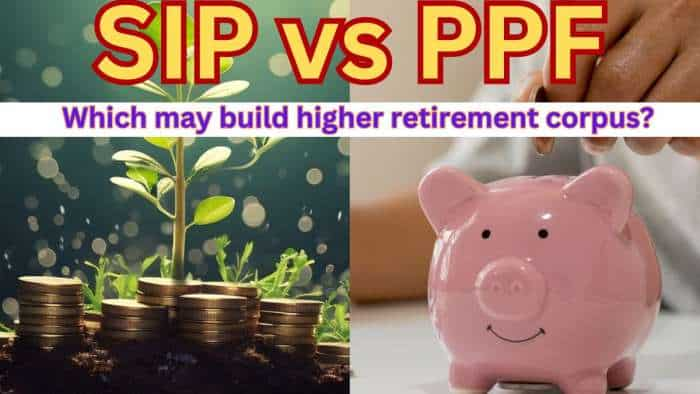
 Zoom lays off 150 employees, Okta slashes 400 jobs
Zoom lays off 150 employees, Okta slashes 400 jobs Zoom introduces 'AI Companion', available at no additional cost
Zoom introduces 'AI Companion', available at no additional cost Zoom introduces Notes tool to edit texts during a video call
Zoom introduces Notes tool to edit texts during a video call Zoom's new feature to let professionals easily create virtual event design
Zoom's new feature to let professionals easily create virtual event design Artificial Intelligence will be next industrial revolution in workspace: Sameer Raje, Zoom
Artificial Intelligence will be next industrial revolution in workspace: Sameer Raje, Zoom