Check out this new WhatsApp-like FEATURE on Aarogya Setu app, your vaccination status will now be visible - all details here
A new feature has been added to Aarogya Setu app by means of which a blue tick will appear against the names of those who have taken the first dose of COVID-19 vaccine. Also, two blue ticks and a blue shield will appear against the names of those who have taken both the COVID-19 vaccine shots.

A new feature has been added to Aarogya Setu app by means of which a blue tick will appear against the names of those who have taken the first dose of COVID-19 vaccine. Also, two blue ticks and a blue shield will appear against the names of those who have taken both the COVID-19 vaccine shots. This feature of the Aarogya Setu app is quite similar to the WhatsApp feature where two blue ticks appear that suggests that the message has been seen by the receiver.
See Zee Business Live TV Streaming Below:
Recently, Aarogya Setu tweeted about this new feature in the application. It said, "Now your Vaccination Status can be updated on Aarogya Setu. Get yourself vaccinated - Get the Double Blue Ticks and Get the Blue Shield."
Now your Vaccination Status can be updated on Aarogya Setu. Get your self vaccinated - Get the Double Blue Ticks and Get the Blue Shield.#SetuMeraBodyguard #IndiaFightsCorona @NICMeity @GoI_MeitY @_DigitalIndia @mygovindia @MoHFW_INDIA @NITIAayog pic.twitter.com/qhJh7t1ukK
— Aarogya Setu (@SetuAarogya) May 25, 2021
Apart from the CoWIN portal, one can register oneself for vaccination by downloading the Aarogya Setu app. To register for COVID-19 vaccination through the Aaraogya Setu app, one has to follow some simple steps. They are as follows:
Step 1: At first one must download the Aarogya Setu app if it is not already downloaded. The app is available to download for the Android and iOS devices from Google Play store and Apple App store.
Step 2: Then one must click on the CoWIN tab present on the home screen
Step 3: After this, he must select the ' Vaccination Registration' and enter the phone number to verify the OTP sent
Step 4: On the registration page, the users need to enter all their details like which photo ID proof, name, gender and year of birth then click on 'Register'
Step 5: After registering, the users can go ahead and look for a vaccination centre near them by entering the area PIN code and clicking on search. Then, they can select a date and time to book an appointment.
Get Latest Business News, Stock Market Updates and Videos; Check your tax outgo through Income Tax Calculator and save money through our Personal Finance coverage. Check Business Breaking News Live on Zee Business Twitter and Facebook. Subscribe on YouTube.
RECOMMENDED STORIES

Small SIP, Big Impact: Rs 2,500 monthly SIP for 30 years or Rs 25,000 for 12 years, which do you think works better?

SBI 400-day FD vs Bank of India 400-day FD: Where will investors get higher returns on investments of Rs 4,54,545 and Rs 6,56,565?

PPF For Regular Income: How you can get Rs 78,000 a month tax-free income through Public Provident Fund investment?

Rs 5,000 SIP for 40 years vs Rs 50,000 SIP for 20 years: Which can create higher corpus? See calculations to know it

Power of Compounding: In how many years, investors can achieve Rs 6.5 cr corpus with monthly salaries of Rs 20,000, Rs 25,000, and Rs 30,000?

18x15x12 SIP Formula: In how many years, Rs 15,000 monthly investment can grow to Rs 1,14,00,000 corpus; know calculations

SIP vs Sukanya Samriddhi: Rs 1.2 lakh per year investment for 15 years; which can creates larger corpus?

SBI Guaranteed Return Scheme: Know how much maturity amount you will get on Rs 2 lakh, 3 lakh, and Rs 4 lakh investments under Amrit Vrishti FD scheme
11:11 AM IST






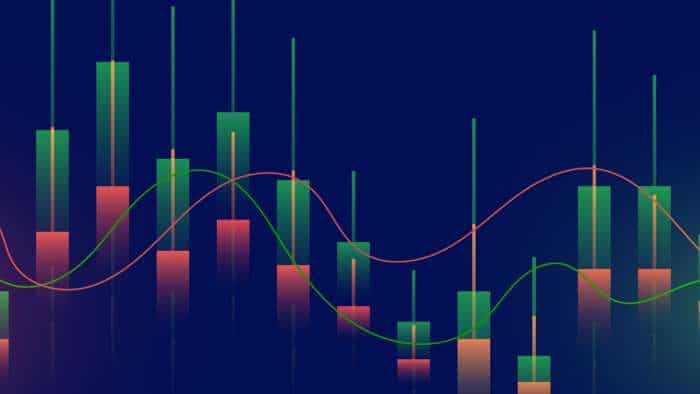


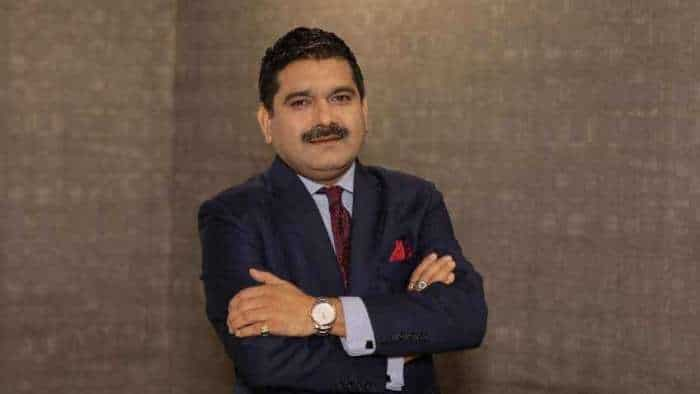
 COVID-19: India records 105 fresh cases
COVID-19: India records 105 fresh cases India logs 112 new COVID-19 cases
India logs 112 new COVID-19 cases Active Covid cases in country recorded at 3,919
Active Covid cases in country recorded at 3,919 Covid-19 update: 61 new cases reported in Maharashtra
Covid-19 update: 61 new cases reported in Maharashtra India reports 605 new Covid cases, four deaths
India reports 605 new Covid cases, four deaths