Apple iPhone 14 series to support eSIM: What it is and how it works? All you need to know

eSIM in Apple iPhone 14 series: Just days after Apple launched iPhone 14 series, the tech giant has started pre-orders for the newly-launched iPhone 14, iPhone 14 Plus, iPhone 14 Pro and iPhone 14 Pro Max in India. As a fan of Apple, you must be aware that new Apple iPhones are offering an eSIM facility, along with a physical SIM tray, in India. But the company will be shipping these phones without any physical SIM trays in the United States. Now you must be wondering what is an eSIM feature and how does it work. Here in this article, we are going to tell in detail everything related to eSIM.
What is eSIM?
As the name suggests, this will allow users to change their SIM and carrier without physically needing to change the SIM. In a nutshell, an eSIM is a digital SIM card.
"An eSIM is a digital SIM that allows you to activate a cellular plan from your carrier without having to use a physical SIM," reads the official website of Apple.
Advantages of eSIM
- eSIM allows users to easily connect or quickly transfer their existing plans digitally.
- It is a more secure alternative to a physical SIM card.
- Allows for multiple cellular plans on a single device.
"This will enable users to more quickly and easily set up their devices," Apple said during the launch event. Also, you will not be required to change the plastic chip in case you switch to a different operator.
How many eSIMs can be installed in iPhone 14 series?
The iPhone 14 can store up to six eSIMS and iPhone 14 Pro can hold eight. A user can activate two eSIMs at the same time.
It is pertinent to mention that Apple allowed one eSIM and one physical SIM in iPhone 13 series. Also, eSIM on iPhone is not offered in mainland China.
How to set up an eSIM
Setting up an eSIM will require just a few seconds and can be done while turning on your new iPhone. The only thing you need to make sure is that your carrier must support eSIM Carrier Activation or eSIM Quick Transfer. In order to activate your eSIM during setup, turn on your iPhone and follow the instructions.
Get Latest Business News, Stock Market Updates and Videos; Check your tax outgo through Income Tax Calculator and save money through our Personal Finance coverage. Check Business Breaking News Live on Zee Business Twitter and Facebook. Subscribe on YouTube.
RECOMMENDED STORIES

SBI Senior Citizen FD Rate: Here's what State Bank of India giving on 1-year, 3-year, 5-year fixed deposits currently

Fundamental picks by brokerage: These 3 largecap, 2 midcap stocks can give up to 28% return - Check targets

SIP+SWP: Rs 10,000 monthly SIP for 20 years, Rs 25 lakh lump sum investment, then Rs 2.15 lakh monthly income for 25 years; see expert calculations
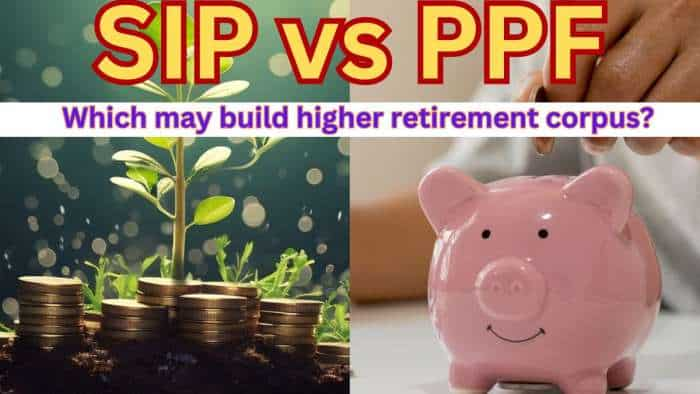
SIP vs PPF: How much corpus you can build in 15 years by investing Rs 1.5 lakh per year? Understand through calculations

Top 7 Mutual Funds With Highest Returns in 10 Years: Rs 10 lakh investment in No 1 scheme has turned into Rs 79,46,160 in 10 years

Tamil Nadu Weather Alert: Chennai may receive heavy rains; IMD issues yellow & orange alerts in these districts
04:42 PM IST










 What is eSIM? 3 in four cellular devices to sport eSIM by 2030
What is eSIM? 3 in four cellular devices to sport eSIM by 2030 Google working on Android 13 to allow two carrier connections on one eSIM
Google working on Android 13 to allow two carrier connections on one eSIM