Apple iOS 17: From NameDrop to FaceTime, 10 features that are worth trying
Apple iOS 17: From NameDrop to FaceTime, 10 features that are worth trying
)
Apple iOS 17: Apple announced iOS 17 during its Worldwide Developers Conference (WWDC) 2023. The latest version of the operating system for iPhone users will come with several new features. While the official launch will happen in September, Apple will release the first public beta of iOS 17 in July. The launch is likely to be close to the launch of the iPhone 15 series. The new OS or Operating System will come with features like a Journal app, a new display mode for your nightstand and much more. Here we are going to tell you about 10 such features that will be worth trying.
1. Apple iOS 17: Journal app
Journal is a new app that helps iPhone users reflect and practice gratitude through journaling, which has been shown to improve well-being.
2. Apple iOS 17: Personalise Your Phone Calls
You will be able to customise what people see when you call. Express yourself to friends and family with a personalised Contact Poster.
3. Apple iOS 17: Live Voicemail
This is going to be a really helpful feature as it will let you see real-time transcription as someone leaves a voicemail.
4. Apple iOS 17: Messages
New Messages features enhance the way users communicate. An expandable menu that can be accessed with a simple tap to display iMessage apps gives Messages a sleeker look.
5. Apple iOS 17: Stickers
This will let you create your own stickers. Simply pick any image and create Live Stickers. Moreover, users can add effects that will help bring the stickers to life.
6. Apple iOS 17: FaceTime
FaceTime now supports audio and video messages so when users call someone who is not available, they can share a message that can be enjoyed later.
ALSO READ | Apple's Vision Pro AR headset to cost three times more than Meta's Quest Pro - Details
7. Apple iOS 17: StandBy
StandBy will turn your iPhone into a bedside clock. Not only this, you can use it to showcase special moments from your photos and get the right information at the right time with the widget Smart Stacks.
8. Apple iOS 17: NameDrop and AirDrop
Sharing contacts would become easier as it will allow you to share phone numbers or email addresses by simply holding your iPhone near to someone else’s iPhone or Apple Watch4 with the use of NameDrop.
Similarly, AirDrop makes it easy to share a file with a colleague or send photos to a friend in seconds.
9. Apple iOS 17: Keyboard
Autocorrect delivers even better support as you type. Autocorrected words are temporarily underlined so you know what’s been changed and you can revert back to the original word with just a tap.
10. Apple iOS 17: Safari and Passwords
Safari adds greater protection for Private Browsing, both from trackers as a user browses, and from people who might have access to a user’s device. Advanced tracking and fingerprinting protections go even further to help prevent websites from tracking or identifying a user’s device.
Get Latest Business News, Stock Market Updates and Videos; Check your tax outgo through Income Tax Calculator and save money through our Personal Finance coverage. Check Business Breaking News Live on Zee Business Twitter and Facebook. Subscribe on YouTube.
RECOMMENDED STORIES
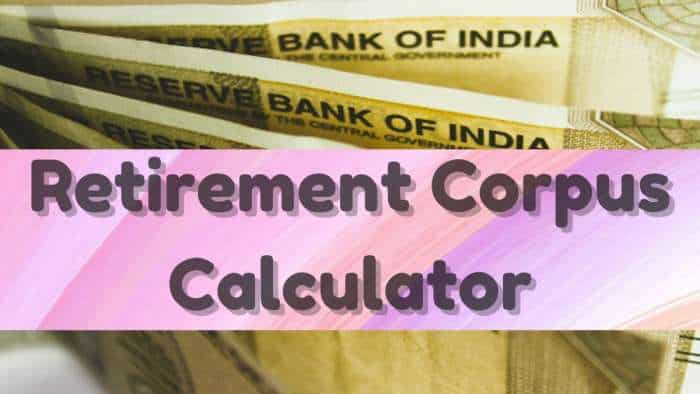
Retirement Planning: How one-time investment of Rs 10,00,000 can create Rs 3,00,00,000 retirement corpus
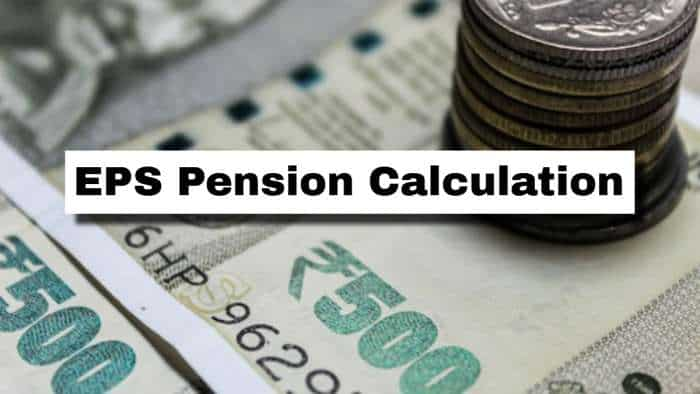
EPS Pension Calculation: Estimate your monthly pension with Rs 35,000 salary, 25 years of service & age 33
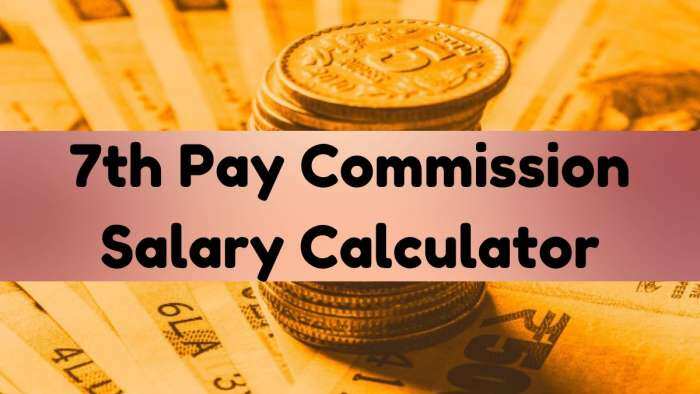
Monthly Salary Calculations: Is your basic salary Rs 24,500, Rs 53,000, or Rs 81,100? Know how much total salary central government employees may get

SBI FD Rates - Know what PSU bank is giving to senior citizens and others on Rs 1 lakh investment in 1-year, 3-year, and 5-year tenure
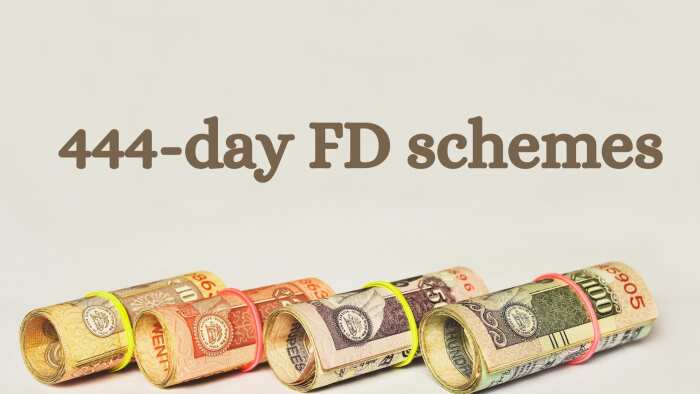
444-Day Special FDs: How much will you earn by investing Rs 5 lakh and Rs 7 lakh in SBI, Indian Overseas Bank, and Federal Bank fixed deposit schemes?
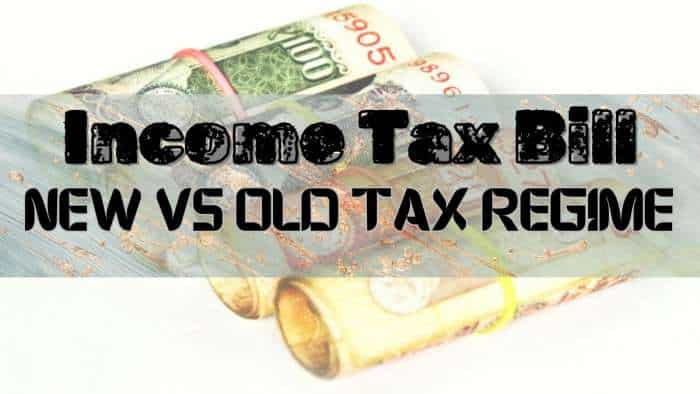
Income Tax Calculations: What will be your tax liability if your salary is Rs 8 lakh, Rs 14 lakh, Rs 20 lakh, and Rs 26 lakh?
08:48 AM IST









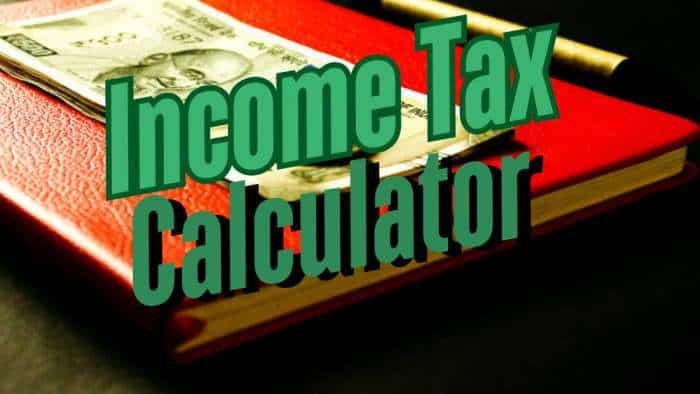
 India a huge market for us, clocked December quarter growth record: Apple CEO
India a huge market for us, clocked December quarter growth record: Apple CEO Apple enters top 5 smartphone players in India for 1st time with 10% market share
Apple enters top 5 smartphone players in India for 1st time with 10% market share Apple Vision Pro production halted amid weak demand: Report
Apple Vision Pro production halted amid weak demand: Report Apple confirms iOS 18.2.1 build number; iOS 18.3 beta update in progress
Apple confirms iOS 18.2.1 build number; iOS 18.3 beta update in progress Apple Watch for free? Here's what you will have to do for this - Check full details here
Apple Watch for free? Here's what you will have to do for this - Check full details here