7 ways to make your Facebook Account safer, avoid trouble
Facebook has its own team of professionals to cater for the goof ups and mishaps that occur on the platform.
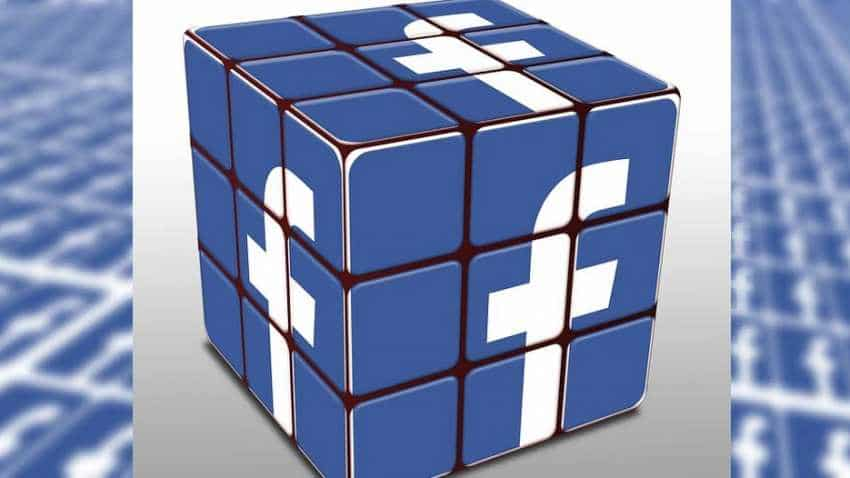
Social networking giant, Facebook has been in the firing line over data breach. It landed in trouble when it was revealed that Facebook had sold information of over 87 million Facebook users to Cambridge Analytica, a political data analysis firm. Since its rise as a popular social networking platform, Facebook has been questioned several times on security over content, fake accounts, data breach and hacking. While Facebook has its own team of professionals to deal with the issues and mishaps that occur on the platform, users can also take control of things. There are many ways in which a user can make his or her account safer and more secure, ensuring that data does not circulate elsewhere and also be aware of the security norms that Facebook has for all its subscribers. Here are the things a user can adhere to, to ensure the security of their profile:
Protect your profile picture
One of the most common errors one makes while uploading a new profile picture is that they tend to ignore the visibility settings. By default, all Facebook profile pictures are made public unless changed otherwise. As a user, you need to be cautious about who gets to open your profile picture and view it. Hence, it is advisable that once uploaded, click on edit settings and change the visibility to friends, so that only your friends on Facebook get access to your profile picture.
Watch This Zee Business Video
Trusted Friends
Facebook allows up to five friends on your list to be your authenticators. In other words, if your profile is hacked, accessed from another unknown device or you have forgotten your password, Facebook sends a verification code to these five trusted contacts. You can add and change these people according to your convenience by going to settings, security and login and choosing friends to contact option to do so.
Trusted Devices
Many individuals access Facebook from not only their smartphones but also desktops and laptops. On Facebook settings, you have the option to choose where you have logged in from. Moreover, you can remove all the devices you do not recognize. This way, Facebook will alert you if your device is logged in from an unknown and non-recognized device.
Manage Activity Log
You can view all your activity on Facebook through this option. It also allows you to view all the posts and pictures you are tagged to. If you wish to un-tag yourself, this options allows you to do so. Additionally, you can also change the audience who gets to view your content on Facebook, simply by changing the visibility settings.
Third Party Login
Many websites and applications allow a Facebook login to link the website or application to the social networking platform. This allows the third party to get access to the users' data registered with Facebook. It is advisable that as a user, one should keep a tab on all the websites and apps that are logged in through Facebook. You can access the list under Apps and Websites in the settings option. Remove the apps and websites you wish to log out. You can also delete the posts made on behalf of you by the app or website on your profile.
Watch Zee Business TV Live Streaming Here
Protected Password
Most importantly, one needs to set up a strong and not easily deciphered password for their account. As instructed, your password should contain numeric, alphabets, both in upper and lower case and symbols. This ensures that no one can guess your login and hence your profile remains secure. Further, one needs to change their password often to not leave traces of wild guesses for people lurking to get access to your profile.
Remove Profiles
Lastly, do a spring cleaning of your friend list. This will ensure only friends, family, co-workers and other acquaintances get access to your data. Do not accept requests until you know the person in the profile well. If you do not, then no need to give a free invitation of trouble by accepting unnecessary requests.
Get Latest Business News, Stock Market Updates and Videos; Check your tax outgo through Income Tax Calculator and save money through our Personal Finance coverage. Check Business Breaking News Live on Zee Business Twitter and Facebook. Subscribe on YouTube.
09:37 AM IST








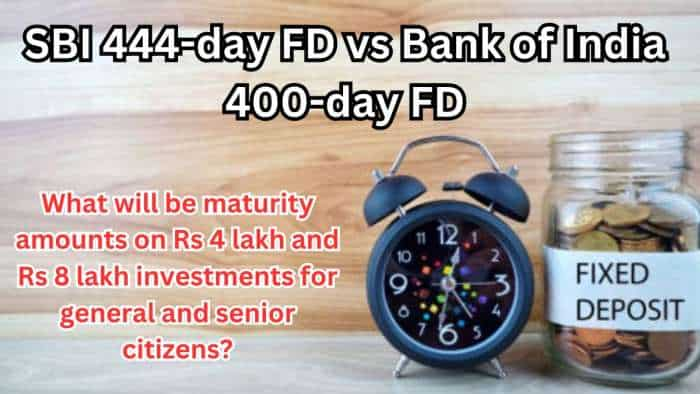


 'Disappointing...': Ashwini Vaishnaw slams Mark Zuckerberg over his 2024 election remark
'Disappointing...': Ashwini Vaishnaw slams Mark Zuckerberg over his 2024 election remark WhatsApp Voice Message Transcripts: Here's how this feature works - Check details
WhatsApp Voice Message Transcripts: Here's how this feature works - Check details  Tired of redundant recommendations on feeds? Instagram to introduce ‘manual reset’ feature - Check Details
Tired of redundant recommendations on feeds? Instagram to introduce ‘manual reset’ feature - Check Details Meta slapped with $102 million privacy-related penalty
Meta slapped with $102 million privacy-related penalty Create your own AI version: Instagram to allow users customize AI character – Check details
Create your own AI version: Instagram to allow users customize AI character – Check details